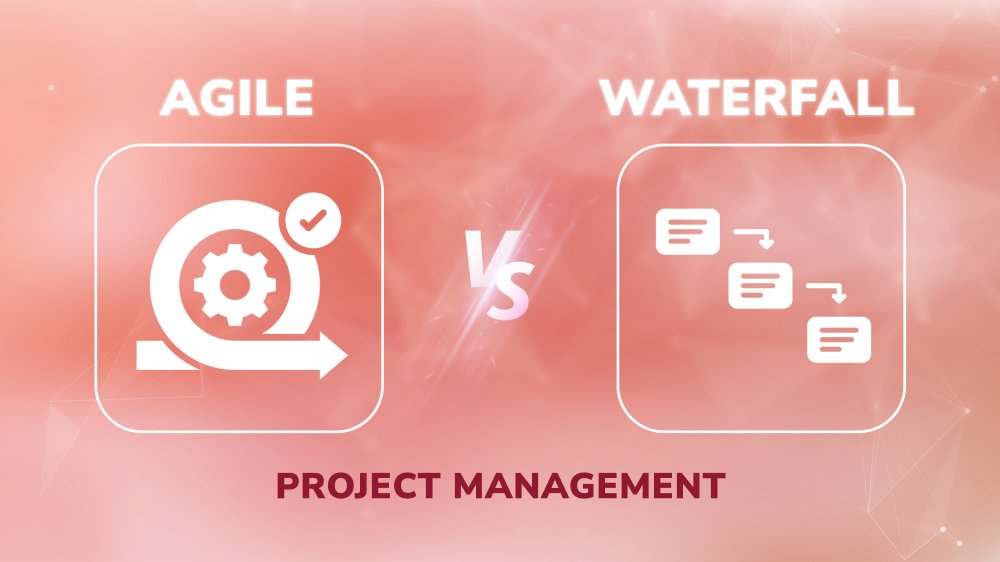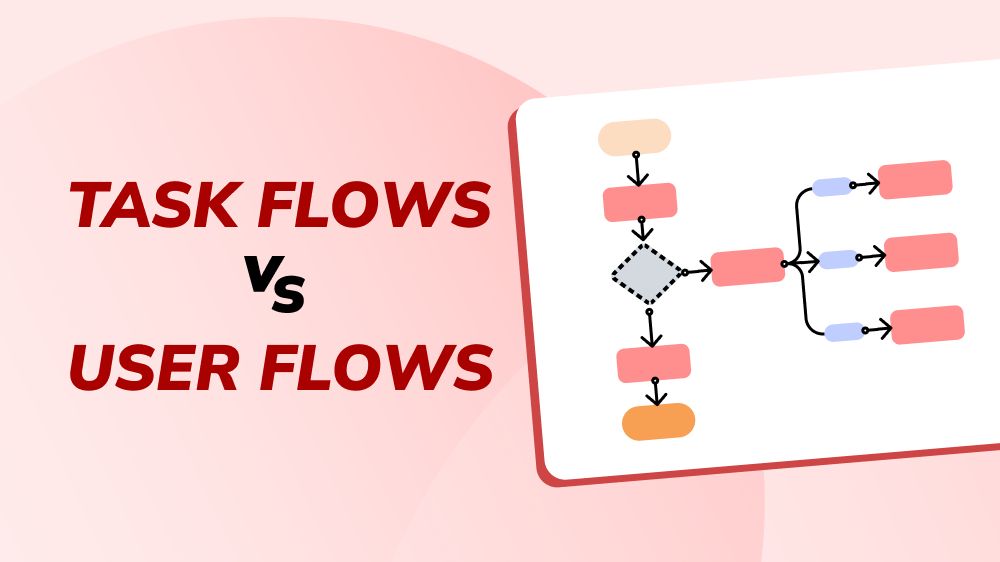
Get Organized, Get Things Done - Mastering Airtable Project Management

Content Map
More chaptersDo you find yourself scattered during a workday? Do you find project management overwhelming? Do you find that you talk about work more than actually doing the said work?
If the answer is yes, then you are not alone. The seemingly never-ending task list of a knowledge worker is a real struggle. On top of that, project managers have to manage various information flows scattered in different spreadsheets and post-it notes and emails while communicating with different teams at once. Work can quickly become chaotic and disorganized.
If you have tried several project management tools but have yet to find the right one, Airtable is a promising tool to help you get things done. It is not perfect, but you can use Airtable to create the perfect tool tailored for you.
In this article, we will discuss everything you need to know about Airtable, including:
- Features
- Advantages and disadvantages
- Step-by-step setup guide.
Understanding Airtable: A Flexible Project Management Tool

Definition
Airtable is a versatile cloud-based collaborative platform and database service that seamlessly integrates the functionalities of spreadsheets and databases. It allows users to organize, manage, and collaborate on various types of data-driven tasks, ranging from project management to document storage.
To help users understand and easily visualize complex data relationships. Airtable employs a relational database structure, which arranges data into tables. Users can create linked records to streamline data entry and ensure they have access to the latest data.
All in all, Airtable is a combination of a user-friendly spreadsheet interface and database features. Even without much coding skills, users can manage data with ease and efficiency.
Airtable’s Components
Airtable’s basic components help facilitate robust and efficient data management.
Bases
Think of this component as folders containing Excel files. This is a collection of tables with specific purposes. They can be customized or built from the ground up. Templates like Project Planner or Project Tracker are available.
Tables
This component is akin to worksheets in spreadsheets. Tables form the basis of every base and provide specific information regarding a specific category.
Fields
Fields present data across rows and store various types of data like images, file attachments, etc. You can think of them as columns in a regular spreadsheet.
Records
Records are what make up a table. There can be as many records as one needs, from a few dozen to hundreds.
Views
Views refer to the data displaying options. For example, users can choose the Kanban format to show a task’s progress or the Calendar View to have an overview of the coming deadlines.
Usage
Although this article will concentrate on Airtable project management, it can also be used for other purposes as well. You can also find templates for each of these uses as well, like:
- Customer relationship management (CRM)
- Inventory management
- Event planning
- To-do lists
- Data analysis
Project Management Airtable: The Key Features
Airtable is a strong project management system thanks to its core features that meet every project need and beyond.
Custom Workflows and Automation
Airtable helps project managers reduce manual efforts and streamline tasks by creating automated actions based on specific triggers.
Collaborative Workspace
One of the top project management needs is real-time collaboration. Airtable provides shared workspaces where multiple users can perform tasks simultaneously, resulting in better teamwork and coordination.
Kanban and Calendar Views
Every project management tool needs a tool for tracking progress. Airtable has board-style data visualization and calendars for progress monitoring, scheduling, and tracking.
Collaboration and Communication
Airtable helps project managers reduce manual efforts and streamline tasks by creating automated actions based on specific triggers. In other words, you can use Airtable to create custom workflows to enhance your project management experience.
Integration with Google Sheets and Third-party Apps
Each project comes with mountains of data; hence, the ability to import and export data quickly is crucial. It can be arduous to manage projects efficiently when you spend hours just managing data. This is when seamless integration with third-party tools like Google Sheets or Microsoft Excel comes in and eliminates the unnecessary tedious work.
File Attachments and Media Management
Project data isn’t simply text. It also includes attachments like images or audio, emails, URLs, and even advanced data like barcodes. Airtable will help you store all of them.
Reporting, Visualization, and Data Analysis
In addition to eliminating repetitive tasks, the tool also helps users make informed decisions by generating reports, charts, and other forms of data visualizations.
Customizable Database Structure
Although there are numerous Airtable templates available for specific purposes, users can create and customize tables and fields and establish tables’ relationships that best fit their workflow.
Form Creation and Data Collection
Another interesting feature you can make use of is creating custom forms to collect data from external users and resources.
Advantages And Disadvantages of Using Airtable for Project Management

With a comprehensive set of features, Airtable brings advantages that foster innovative management to the table.
- Customization: Airtable sales team has made the software sales point clear: there is no perfect tool, but you can build one with Airtable. Users are free to create and customize the bases, fields, and tables per their industry’s unique requirements or the specific demands of each project. Third-party tools give users a lot of options, while available templates give users somewhere to begin.
- Accessible and convenient: Airtable is cloud-based, so users can access the information anywhere and anytime. Mobile apps are also available, making it easy and convenient for users to stay in the loop and track progress.
- Collaboration: Airtable workspace is created with efficient collaboration in mind. For example, the project manager can assign tasks to a specific team member with the relevant information. Members can leave comments and even chat through the Airtable-Slack integration.
- Ease of use and flexibility: If you’re already familiar with Google Sheets or Excel Sheets, then getting used to Airtable will be a breeze. Its interface is similar to that of a spreadsheet but with added flexibility. The biggest advantage of Airtable over traditional spreadsheets is its ability to easily move data around without messing with formulas or cell references. In addition, establishing relationships between tables is easy, and it saves users valuable time that would otherwise be spent searching for data.
There are, however, limitations that new Airtables need to be aware of.
- The software has limited project management features. It lacks budgeting and expense management features.
- Users can’t connect tables from a full-blown database for customized features.
- The software might become pricey as the team grows with more members. While collaborators can use the software for free, anyone with editing rights needs a paid Airtable account.
- Reliance on Airtable can make it difficult to switch to other vendors in the future.
- Closed-source platform: Since the source code isn’t publicly available, customization and security controls might be limited compared to open-source options.
How to Start Project Management with Airtable
Compared to organizations with poor project management maturity, which only have a 32% success rate, organizations that continuously employ project management methods have a 92% success rate in reaching project goals. Applying best practices for project management improves productivity and organization. Here is a step-by-step guide on how to use Airtable to become part of that 92%.
Step 1: Setting Up Your Base
- Log into your Airtable account or create a new workspace.
- Within your workspace, create a new base to set up your database.
- Customize your base by renaming it, adjusting appearance, and adding fields.
- Import existing data, use templates, or create your table from scratch.
- Edit existing fields or add new ones as needed.
- Arrange columns by dragging and dropping them based on preference.
Step 2: Creating and Customizing Views
- Airtable offers various view configurations like Grid, Calendar, Gallery, Form, and Kanban.
- Create multiple views per table to interact with data differently.
- Customize views by selecting necessary fields, applying filters, and sorting records.
Step 3: Adding and Managing Collaborators
- Invite team members/collaborators to your workspace or on an individual basis.
- Collaborators receive email invites and gain access upon acceptance.
- Set access permissions for collaborators within workspaces and bases.
- Use the “User” field type to assign collaborators to individual records and enable notifications.
If you have trouble setting up your first Airtable workspace, here are some tutorial links that you can refer to:
Airtable Use Cases
Here are two practical Airtable use cases in software development projects to help you better visualize its role and functions.
- Bug Tracking: This is the process of identifying and resolving issues encountered during software testing. Airtable offers QA analysts and test engineers the use of an error-tracking template.
- Project Management: Airtable streamlines project management by tracking goals, promoting transparency, and utilizing OKR (Objective and Key Results) for team collaboration. It offers customizable views, workflows, and Gantt blocks for efficient planning.
You can also use Airtable to manage customer relationships, email marketing, product catalog management, and more.
If you are interested in project development in general, we have an in-depth article diving deep into everything you need to know. There is a lot to discuss when it comes to this topic, from the different approaches to the key roles that make a project successful. Orient Software has all the expertise you need regarding the subject and professionals with more than a decade of experience in the industry. Contact us to find out how to use project management to best serve your goals today!