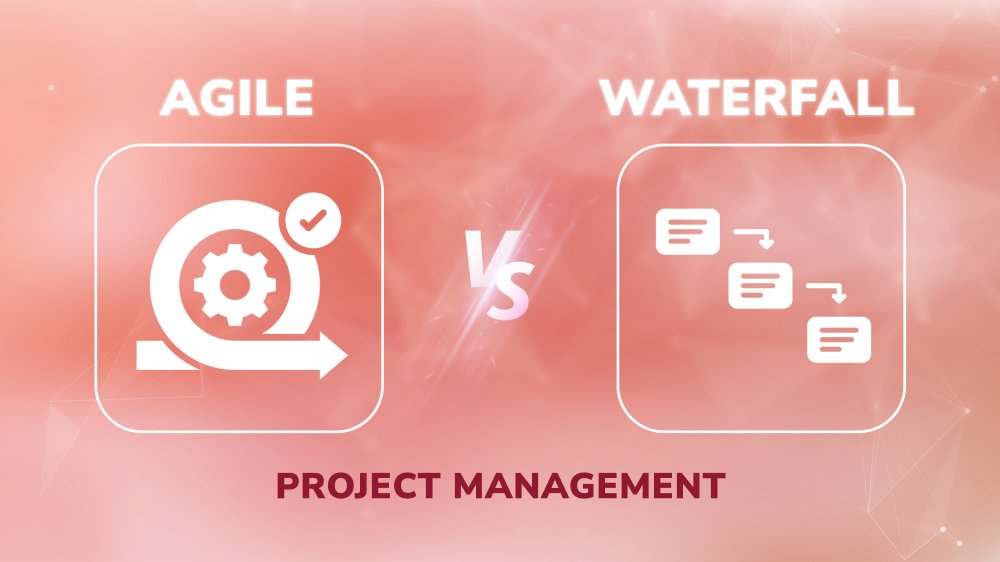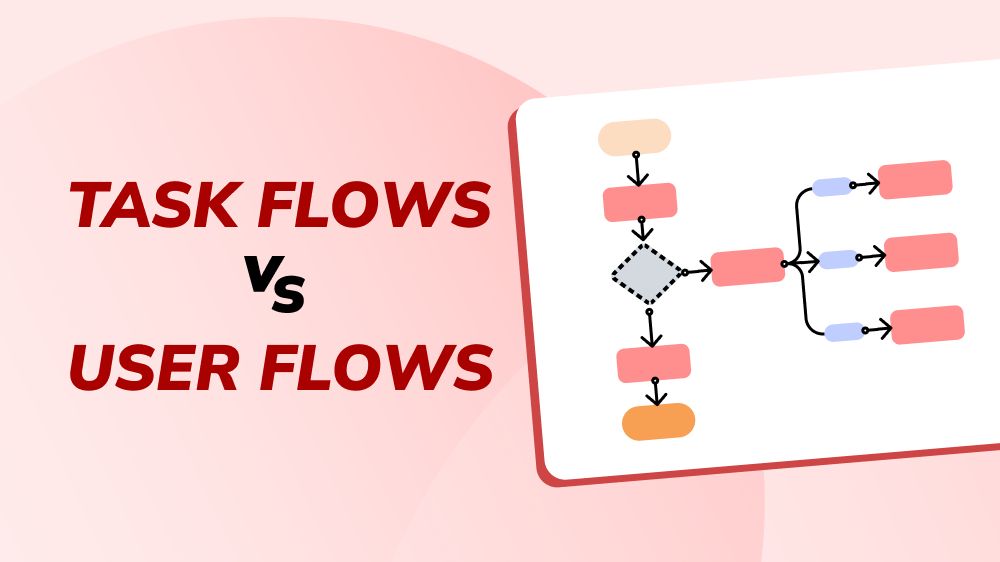
Deciphering Project Management Tools: Airtable Vs. Jira Comparison
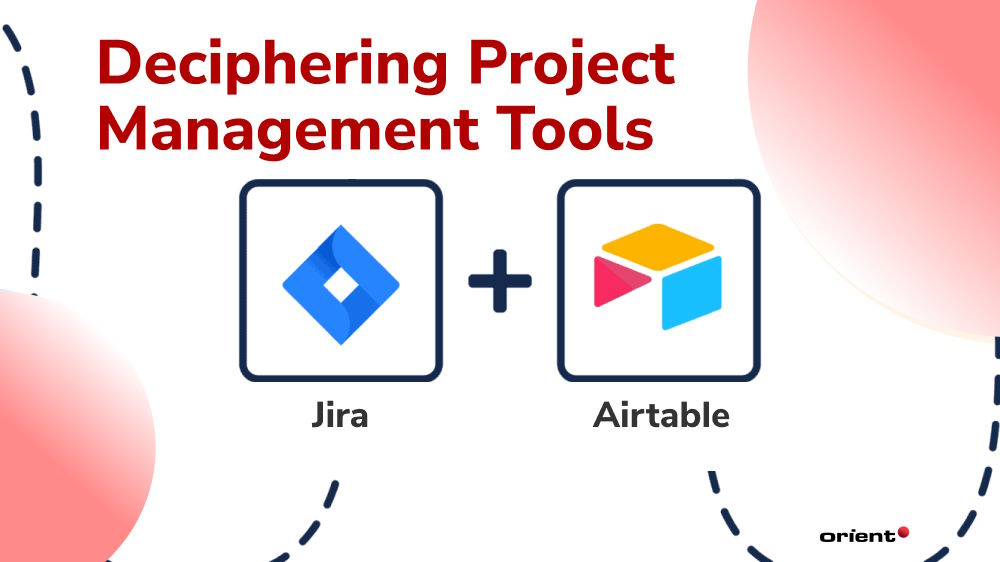
Content Map
More chaptersDid you know that poor project management causes organizations to squander 12% of their resources on average? Here is another related fun fact- utilizing project management software enhances team collaboration by 52%, underscoring its pivotal role in facilitating effective communication within project teams.
The numbers show that project-intensive industries like information technology often benefit greatly from project management tools. In today’s article, we would like to compare two popular project management tools - Airtable and Jira. After closely examining each tool, we aim to help you find the best tool that fits your software development development needs.
Understanding Airtable
Airtable was founded by Howie Liu in 2012 to bridge the gap between spreadsheets and databases. The software was launched publicly in 2015 and has quickly evolved into a popular tool for project management, team collaboration, and data organization.
What Is Airtable?
Emerging as a powerful cloud-based solution, Airtable merges spreadsheets’ intuitive interface with relational databases’ robust functionality. This versatile platform empowers users to organize, manage, and collaborate on diverse data-driven tasks, including project management and document storage. Employing a relational structure, Airtable arranges data within tables, facilitating the creation of linked records for streamlined data entry and access to the latest information. Notably, Airtable achieves this functionality without requiring coding expertise, making it accessible to users of all technical backgrounds.
There are five main components in Airtable.
- Bases: This component includes tables with specific purposes.
- Tables: The foundation of a Base, each table stores information about a particular category, similar to worksheets in a spreadsheet.
- Fields: Functioning like spreadsheet columns, Fields define the type of data stored within each record (e.g., text, images, attachments).
- Records: Individual entries within a table representing specific instances of data (e.g., tasks, projects).
- Views: This refers to the different ways to visualize your data.
Airtable Core Project Management Functionality
Pre-made Templates
Those already familiar with Google Sheets or Excel will enjoy a rather gentle learning curve with Airtable. However, setting up your first Airtable account can still be a daunting task. Therefore, Airtable offers hundreds of templates for various purposes, from project tracking and project planning to bug and issue tracking.
Custom Views
Depending on the software development teams’ needs, Airtable views can be customed accordingly. There are multiple views to choose from, including the classic spreadsheet format, Kanban board, Calendar, or Gallery.
Document Storage
Airtable supports various database formats to store in their database. This includes text, media, audio, CSV files, videos, and even barcodes.
Task Management and Tracking
Whether users use templates or build their own Airtable workspace, they can manage project progress and update statuses as needed. This can be done manually, or project managers can establish triggers for automated actions.
The timeline and tasks can also easily be shared with team members. The software offers a shared workspace so team members can leave comments, gain insight into the updates in real time, etc.
Airtable Blocks for Third-party Integrations
Airtable offers integration capabilities to customize its workspace to one’s needs. These external plug-ins are called “blocks.” Popular external tools are Slack for instant messaging, Google Sheets for speedy data import and export, and GitHub for software development. These integrations elevate the project manager’s productivity even further. After all, it is the tedious and repetitive tasks that managers complain about the most.
Pros And Cons of Airtable
Pros
- Flexible project management tool
- Extensive customization options
- User-friendly interface
- Pre-made templates that meet various needs
- Cloud-based, so users can access the data from anywhere.
- Low-learning curve
Cons
- A steeper learning curve for more intricate projects
- The usage can become costly, especially for smaller businesses
- Limited complex project management features
- Scaling difficulty for large and complex projects
Understanding Jira
Australian software company Atlassian hatched Jira in 2002 for internal use, tackling bug tracking and project management. Recognizing its potential, they took Jira public in 2004. The following years (2004-2008) saw Jira gain traction, especially among software development teams, thanks to its embrace of Agile methodologies.
Since then, Atlassian has kept Jira evolving, adding features and integrations. Today, Jira is a leading project management platform that is used across industries and in various project styles.
What Is Jira?
Jira is a versatile project management tool excelling in Agile methodologies. It is a powerful tool that provides a centralized hub to manage, plan, and collaborate on projects, making it a popular choice among software development teams.
Jira is often used for multiple purposes besides Agile project management, including bug and issue tracking, streamlined automation, organized document flow, expense optimization, etc.
Jira Core Functionalities
Agile Methodology Features
Jira uses several ways to track progress and tasks, including Scrum and Kanban Boards and Sprint Planning Tools during defined sprints. To break down a project, Jira uses user stories and epics, while burn-down charts help visualize progress.
Project Management and Organization
Jira meets various project management needs in its centralized hub. For instance, you can find features for bug tracking, workflow customization, project backlog and prioritization, and so on.
Collaboration and Communication
Jira offers users robust features to boost collaboration and communication, such as activity streams, shared spaces for brainstorming ideas, commenting, and mentions to notify members.
Reporting and Tracking
Making timely decisions is crucial to pushing a project toward the right decision. However, the right decision should also be an informed one. Jira lets users search for essential information within projects. The software also generates detailed reports to help users gain insights and make adjustments where needed.
Security and Administration
Like Airtable, Jira also offers templates for specific project purposes. Should any changes be made, project managers can easily view them, too, while managing member’s access to specific information.
Other Features
Other Jira advanced features include:
- Integrations with third-party tools
- Mobile access
- Automation tools
- SLAs (Service Level Agreements) are used to define and track service-level agreements.
Pros And Cons of Jira
Pros
- User-friendly and customizable interface
- Flexible and adaptable, suitable for small and large projects
- Scalable, meeting the ever-changing needs
- Seamless integration with external tool
- Gentle learning curve
- Large, supportive community
Cons
- It can be pricey for large teams
- Extensive features require steep learning curves for beginners
- Lacks the ability to download reports in PDF or Excel format
- Migrating projects to Jira can be challenging
Jira Vs. Airtable: In-depth Comparison
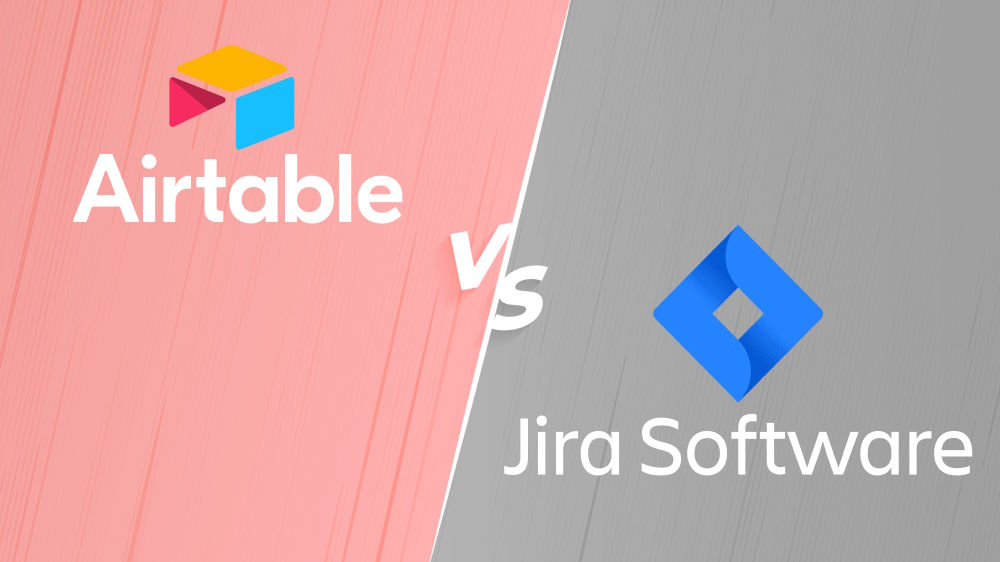
| Jira | Airtable | |
|---|---|---|
| Use cases | - Software development - Complex task dependency - Detailed issue tracking → Suitable for software development teams | - Versatile use cases: project management, customer relationship management, content planning, etc. → Suitable for teams with evolving needs |
| Customization capability | - Extensive customization options to tailor workflows, fields, etc. → Suitable for teams with established processes | - Freedom to tailor and structure data that best suits the team’s workflow. → Suitable for teams with dynamic processes |
| Learning curve | Steeper, especially for teams that want to fully utilize Agile methodology to manage projects | Lower learning curve without much technical expertise needed |
| Collaboration | - Emphasize task and issue tracking - Comments and attachments to enhance communication - Collaborative planning is not the strongest point | - The ability to share views, comment, and mention - Excellent choice for collaborative planning |
| Project Views | - Agile method views: Backlog, Active Sprints, Reports → Focused on structured data | - Grid, Kanban, Calendar views → A more visual presentation |
| Scalability | - Great scalability - Adaptable → Suitable for small and large teams | |
| Integration capabilities | Strong integration capabilities for software development projects | Limited software development integration options |
| Data structure | Structured approach with a predefined set of fields and workflows | Flexible approach with customizable tool for database creation |
| Cost | - A tiered pricing structure, starting with a free plan for small teams. - For larger teams, the pricing starts at $7.75 per user per month for the Standard plan and $15.25 for the Premium plan | - Provides a free plan, with paid plans starting at $10 per seat per month for the Plus plan and $20 per seat per month for the Pro plan. - Airtable’s Enterprise plan is available, but pricing details are not publicly disclosed. |
Which Project Management Tool Is Right for You?
Both Jira and Airtable have their strong and weak points, so it ultimately comes down to what the project’s requirements are, your team’s dynamics and the industry you are working in. There are a few considerations to keep in mind to help you choose the most suitable tool:
| Jira | Airtable | |
|---|---|---|
| Project nature | - Ideal for specialized feature-rich software development projects - Designed to support Agile methodologies (particularly Scrum and Kanban) | Suitable for dealing with projects from different industries due to its flexibility and customization capabilities |
| User expertise | Requires technical knowledge due to its extensive features | No need for prior technical knowledge thanks to its intuitive user interface |
| Budget | Free plan for small teams Tiered plan for large organizations | Free plan is a good starting point with tiered pricing plans |
| Report and analytics needs | Strong reporting features, best for projects that need extensive reporting and advanced analytics for insights | Basic reporting and analytics features, suitable for teams with simpler demands |
Why Struggle Alone in Choosing The Best Project Management Tool?
Let Orient Software help you with choosing the best project management tool! Or even better, let us completely take the burden of project management away from you. Reach out today, and we are happy to get back to you within three business days.