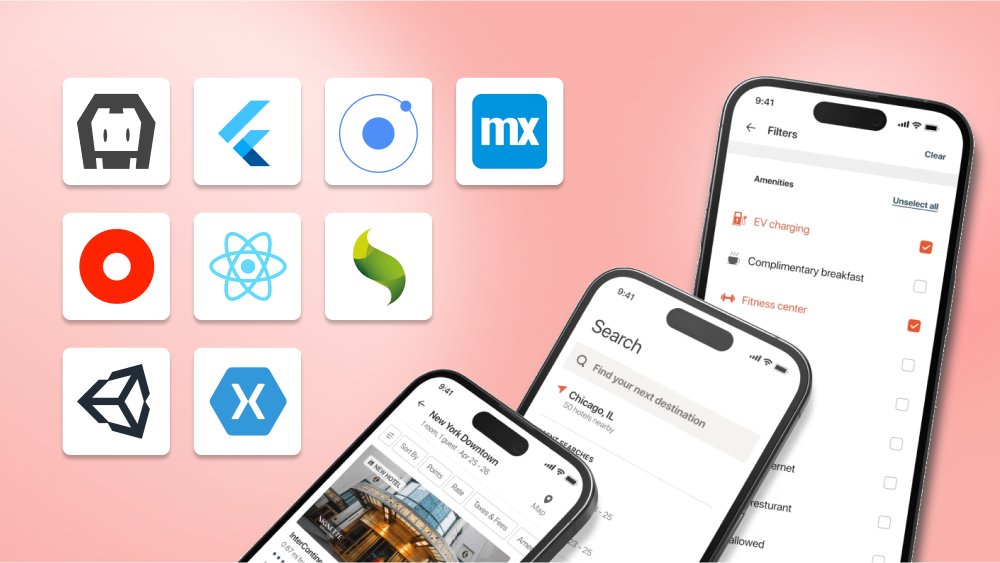Android Development Best Practices

Content Map
More chaptersAndroid software development has been on the rise as the popularity of the Google Appstore increases rapidly and it’s important to learn of its best practices.
Android is and has been the most popular app store with over 30% more apps available compared to the second biggest app store, Apple, due to its ease of access and available of Android’s emulators such as Noxplayer, Bluestack, etc. If you are new to Android development, however, there are a lot to learn as it is a very broad field of IT. There are, though, a few basic knowledge that all that are new to this field of development should know in order to learn to create the best Android applications.
1 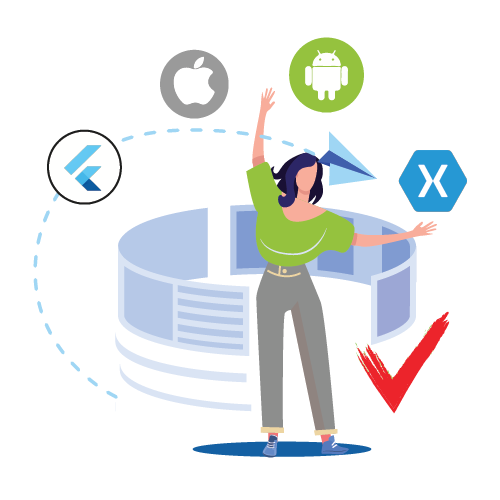
Make sure you know what technology the application is based on, for example, Native (Android/iOS), or hybrid cross-platform (Xamarin) app (Flufter, etc.)
2
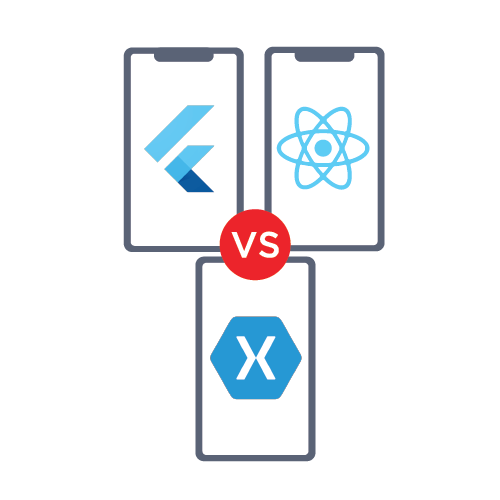

Get familiar with popular technologies for Android development such as Xamarin, Flufter, ReactNative, etc.
3 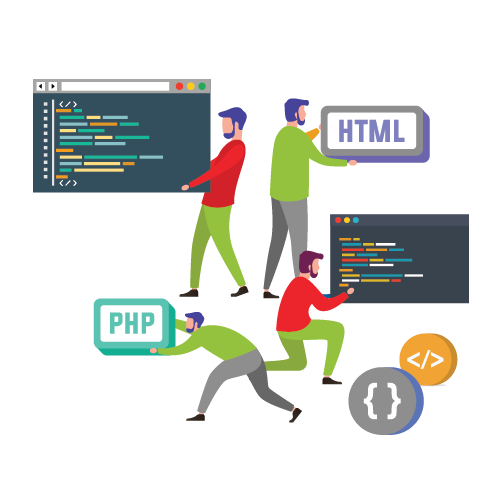
Maintain the code quality whether it is about the model, or code in each part of your app.

4
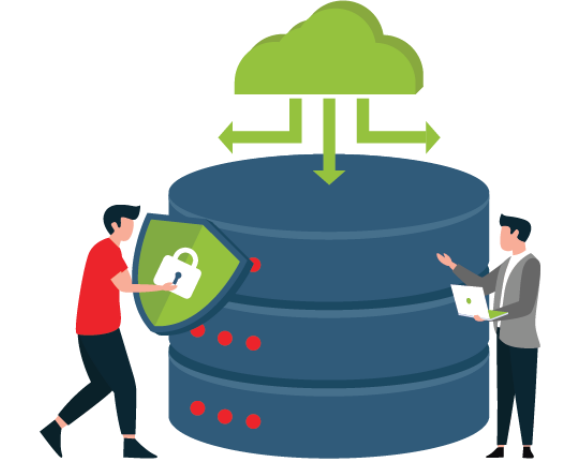
Detect to fix any memory leaks possible to prevent any issues that can be found while building the app.
5

Always include individual unit tests. This is the most important part of application development. This is to make sure that each unit of the software performs as expected.
6
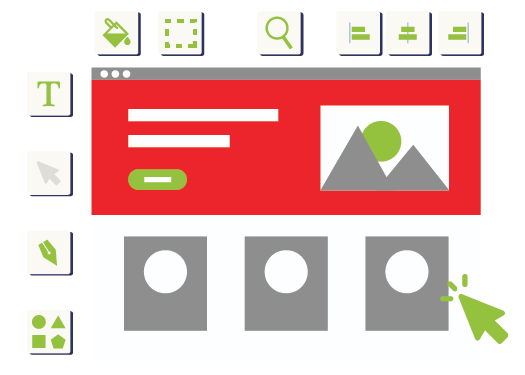
Always include functional along with visual UI tests. It is vital to have UI that looks nice, but it is more important to have UI that performs well.
7
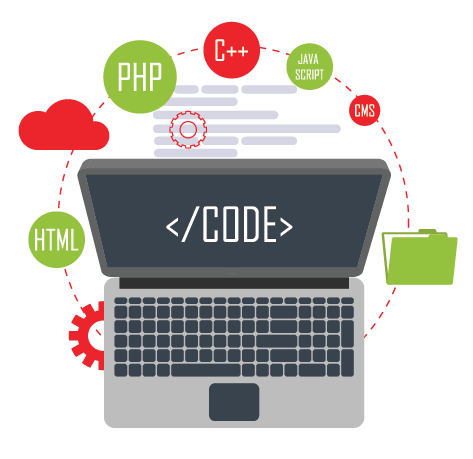
Always write code for not only to perform, make to create the best experience for users. Review your code regularly.
8
Do not ignore little bugs and leave them for long. One mistake can cost a fortune.
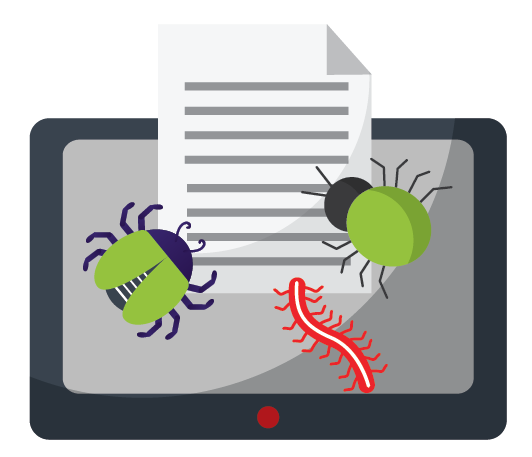
9
Use debugging tools to make sure that developers can locate bugs that might be missed manually and increase efficiency.
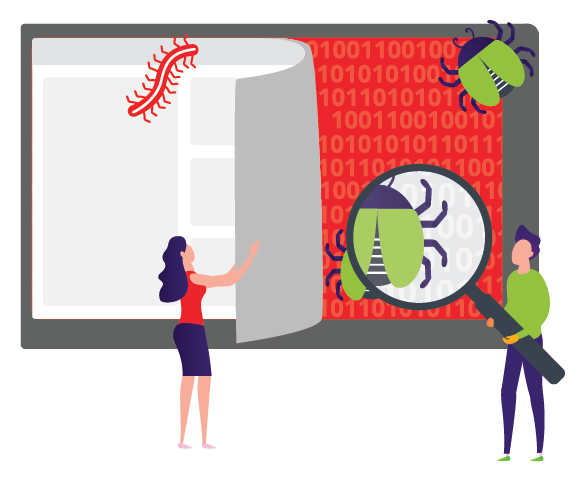
10
Make a habit of separating UI in order to reuse them. This saves you time and improve productivity.


12
Use shapes and selectors instead of images as they reduce APK size. Create separate layouts for UI to make it easier to reuse. Make use of <include/> tag and <merge/> tag.

13
Avoid deep levels in layouts because it reduces operation speed and slow UI down, while making it harder to fix and control your layouts.

15
Learn the activity lifecycle. All applications comprise one or more activities which include the following:
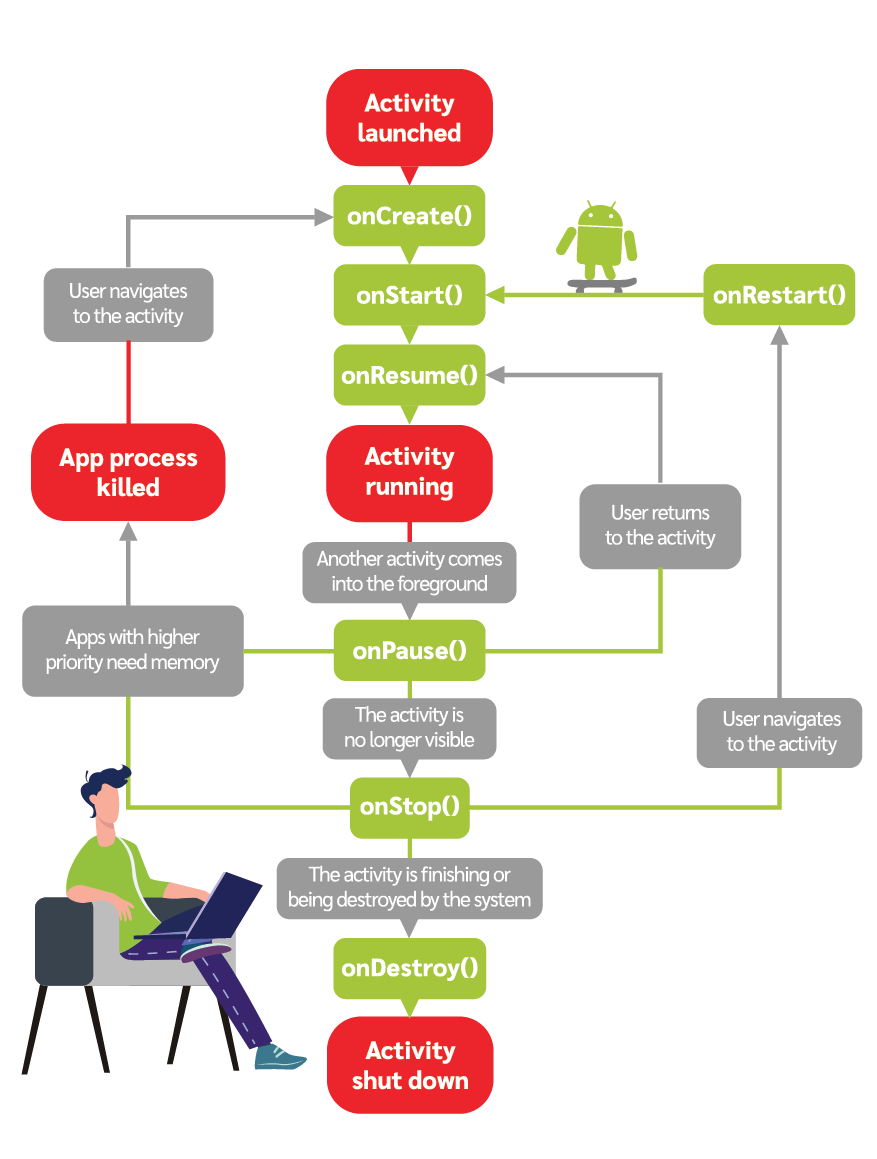
16 
Have proofs. Make sure that you can show your resources such as publicly-known and approved libraries.
17 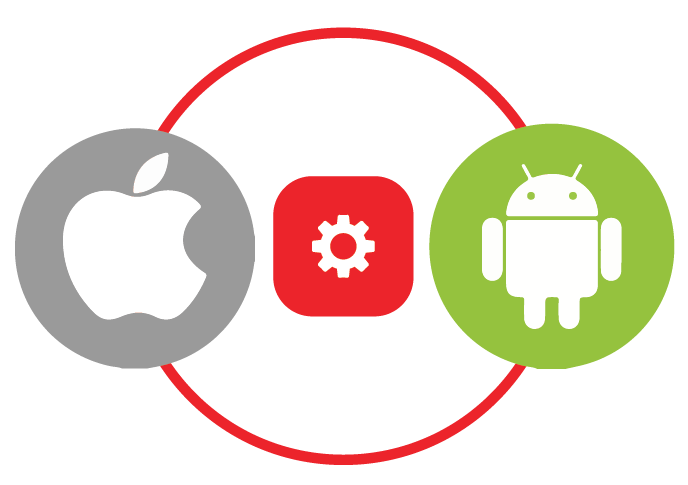
Even though we are talking about Android development, it is better to make sure that your app is accessible on all devices for example, iOS.