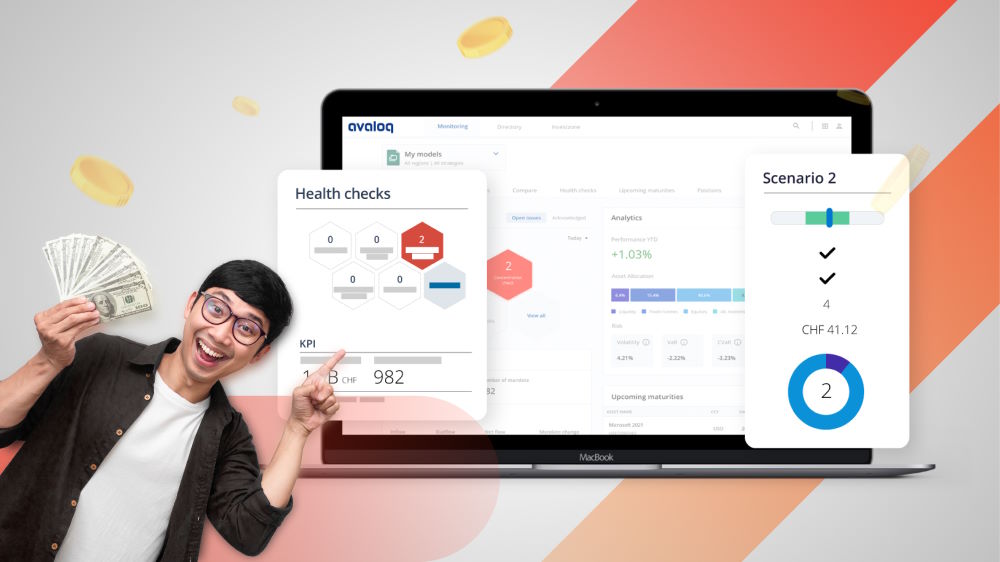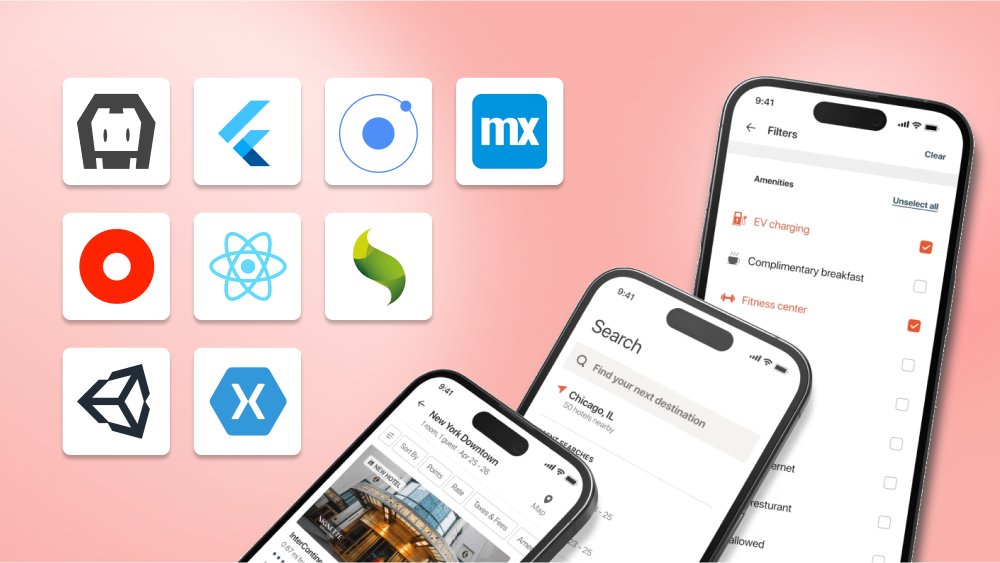A Complete Guide to Building Applications in the Cloud
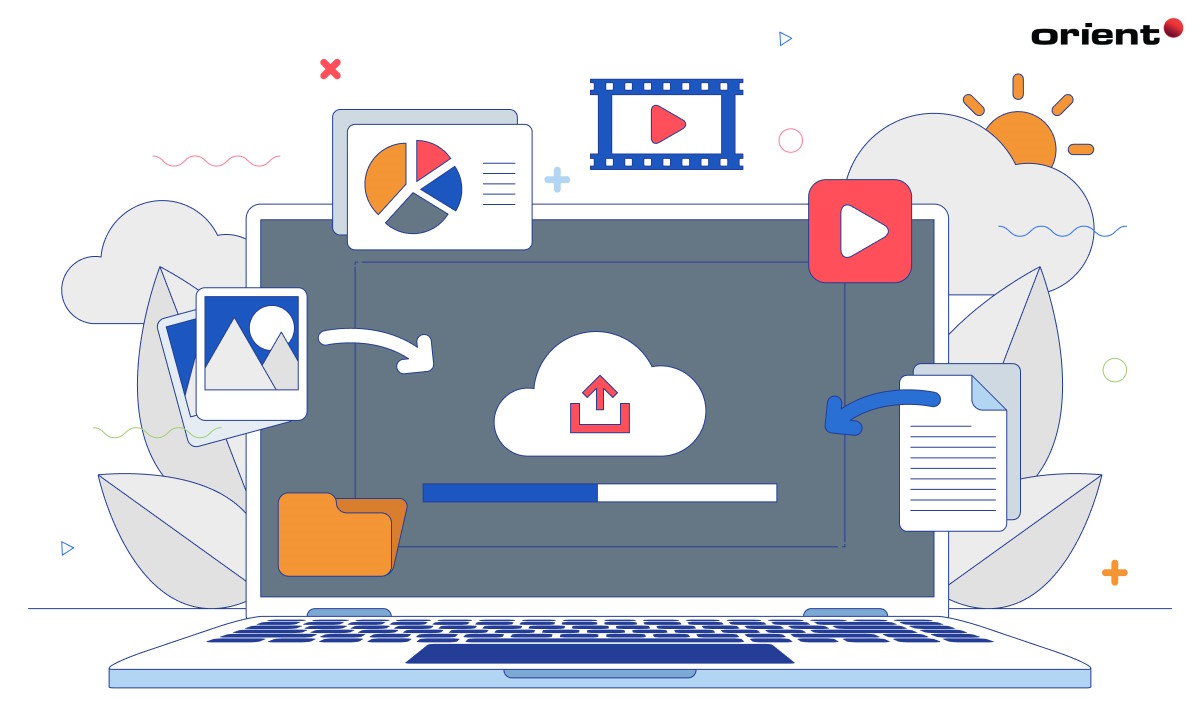
Content Map
More chaptersApplication development in the cloud is the process of developing applications that are designed to be accessed and used via the Internet in a cloud-based environment.
This means anyone with a suitable device, whether it be a desktop workstation, smartphone, laptop, or any mobile device, and with the right access permissions, can use the cloud application at any time, as long as they have a reliable internet connection.
With this in mind, there are many factors to consider when developing and building applications in the cloud. You must conduct market research to better understand your target audience, identify your unique selling proposition, choose the right cloud service provider, choose the right cloud app development team, and then deploy and maintain it for long-term success.
You will learn about all the basics of cloud app development, the pros and cons, common use-case scenarios, and the steps to follow in this article. First, let us quickly cover the basics of cloud app development.
What is Cloud App Development?
Cloud application development refers to the development of applications that are designed to operate in the cloud.
The cloud is made up of servers that are accessed over the Internet and the software and databases that run on those servers. This gives developers the ability to develop all kinds of software, operating systems, and platforms that users can access over the Internet without the need to install dedicated software on each workstation and device they use.
There are many advantages to this arrangement, as the cloud service provider is accountable for maintaining and updating the cloud infrastructure, and the user only pays for the space, data, features, services, and computing power they need from the cloud environment. What’s more, cloud applications are relatively quick to deploy, as they can be accessed by anyone with internet access and the proper credentials.
What Are the Pros & Cons of Cloud Infrastructure Development?
There are many advantages and disadvantages to cloud app development. While cloud apps are more accessible to a wider user base and they are easy to upscale (as per business requirements), they are also prone to cloud computing vulnerabilities and user mismanagement. Furthermore, migrating legacy systems and data to the cloud can be a challenge for some businesses, which is where a hybrid cloud strategy can help.
Let’s outline some of the most notable pros and cons of cloud app development that you should know about.
Pros of Cloud Application Development
More Scalable than Traditional Software Applications
When you install traditional software or apps on a desktop workstation or mobile device, you are limited by the number of features, functions, and services you have available depending on the current version you have and the limitations of the software or app.
In contrast, cloud applications have a virtually limitless amount of customization options, with the ability to integrate third-party components into the cloud app. This makes it easy for users, particularly business owners, to upscale and downscale the capabilities of their cloud app to meet their unique requirements.
Easy to Maintain and Update
In most cases, the cloud app developer is responsible for maintaining and updating the cloud app. This relieves the burden from you, the client, as it is not your responsibility to hire dedicated staff to maintain and update the cloud app. As a result, you get the assurance that your cloud app is always secure, up-to-date, and compliant with the latest industry-specific and regional standards.
More Cost-Effective Than Deploying and Maintaining Onsite Infrastructure
When it comes to using traditional onsite software and apps, they must be installed on each individual workstation or mobile device that will use them. They must also be manually updated on a per device basis.
As a result of this, there will be a risk that not every user in an organization will have the most up-to-date software, leaving them exposed to the latest cybersecurity vulnerabilities. This can also increase the risk of certain incompatibility issues. For instance, if a user creates a document on one version of the software and then shares that document with a user who has older software, it could result in incorrect formatting and other compatibility issues.
By switching to cloud-based applications, this problem is eliminated entirely. Everyone can use, collaborate, and share on the same version of the same software, infrastructure, or platform. This also helps reduce ongoing operational costs, as the cloud app developer is responsible for maintaining and updating the cloud app. This is cheaper than hiring a dedicated support technician to maintain and update the same software for every workstation and mobile device.
Cons of Cloud Application Development
Loss of Control Over Infrastructure and Customization Options
When you switch to cloud applications, you may lose a certain level of control, particularly when it comes to customization. Most cloud apps are built to look and perform in a certain way. And there is nothing much you can do about it unless you go for custom software development. For this reason, when you develop a cloud-based app, make sure you are transparent with the team about your goals and ideal outcomes so they can match your vision.
Reliance on Secure and Reliable Internet Connection
The Internet is one of the most common and widely utilized resources in the world today. But unfortunately, there are times when the service can go down, be slower than usual, and even be used to carry out cybersecurity attacks. For these reasons, temporary downtime with your internet service can be detrimental to the success of your business, especially if it restricts access to your essential cloud apps.
To avoid this, choose a reliable internet service provider and a cloud service provider. Together, they will ensure your internet connection and cloud app is always available and secure. While some downtime is to be expected, choosing reputable providers to meet your needs can help reduce the potential for downtime.
Increased Risk of Cloud Security Vulnerabilities
There are many opportunities for cybercriminals to intercept cloud apps and compromise the entire cloud ecosystem on which those apps operate. This is especially true for shared cloud environments, where multiple cloud apps are hosted on one server; if one app in a shared cloud experiences a breach, then that could affect every other app in the same cloud environment.
For this reason, it is necessary that you choose a private cloud, public cloud, or hybrid cloud provider that takes cloud security seriously. They should use the latest data security technology and processes to keep your data safe, such as encryption, risk assessment management, minimum password strength requirements, and Identity and Access Management (IAM).
Your cloud app developer should also take security seriously. They should incorporate cloud app security frameworks such as Cloud Security Posture Management (CSPM) to address misconfigurations, compliance, and governance; Cloud Workload Protection Platform (CWPP) to oversee runtime protection and continuous vulnerability management; and Cloud Access Security Broker (CASB) to increase endpoint visibility and monitor how data is being accessed and used. Organizations and developers are encouraged to deploy all three frameworks into their cloud apps to optimize and improve their cloud security efforts.
Common Use-Case Scenarios for Cloud Services
There are many situations in which cloud applications can benefit a particular market, sector, or industry. Cloud-based applications can store and recover files, stream audio, and video content, share files, facilitate real-time collaboration, develop and test applications, and perform big data analytics.
Furthermore, cloud-based solutions can be used for Business-to-Business (B2B) scenarios. For example, cloud accounting software to manage a business’s financial affairs. Or they can be used for Business-to-Customer (B2C) scenarios. For example, patient booking applications for medical facilities, such as general practitioners and hospitals.
Below is a quick rundown of common use-case scenarios for cloud applications.
Data Cloud Storage, Backup, and Recovery

Cloud apps that specialize in data storage, backup, and recovery store data in the cloud, where a user can access all or some stored data depending on their credentials. A popular example of a cloud storage solution is Google Drive. Here users can organize their data into separate folders, use the search function to find certain files quickly and acquire URL links which they can then send to other users in order to share that data.
Platforms like Google Drive can also be synchronized with desktop workstations and mobile devices, where the software will automatically transfer data stored in a local directory straight to the cloud, saving the user from having to manually transfer data on their own.
Delivering On-Demand Software

One of the most common use-case scenarios for cloud solutions is to deliver on-demand software. This is software that is hosted in a cloud-native environment and is accessible to users over the Internet.
Over the years, many software developers have begun to offer cloud-based versions of their existing software, as is the case for Microsoft, which now offers free online versions of Microsoft Office products (i.e., Word, Excel, PowerPoint, Excel, and OneNote) under the Microsoft 365 subscription model. Instead of individually buying, downloading, and using these products offline, users can now use cloud versions of the same software on a free or pay-as-you-go basis.
Cloud-based software often, but not always, lets users collaborate with others in real-time, regardless of the device or location of the other users. If they have the right credentials and reliable Internet, they can join a live session and participate in the collaboration process.
Big Data Analytics

Big data is a fast-emerging trend that has revolutionized the way business is run. Instead of relying on intuition and guesswork, businesses can collect, organize, analyze, and act upon large datasets, which can help them better understand their customers, what their needs and wants are, and what they can do to improve the quality of their products and services. Big data is also an effective way to identify consumer patterns and trends, predict potential future outcomes, and even prevent undesirable outcomes if similar circumstances have arisen before.
Of course, big data is challenging. And it can come in all shapes and sizes and from all kinds of places. This facilitates the need for platforms that can handle large swaths of data, take advantage of automation to streamline the process, and quickly upscale to meet rising demand. This is where cloud computing can really help out.
By being able to collect, categorize, and clean up varied and high-volume data, cloud data warehouses are the perfect solution for data science teams. There is no need to set up and maintain physical infrastructure, and the service can be upscaled or downscaled depending on your business requirements. Cloud data is also incredibly easy to access, and permission access controls can be established to make sure that only permitted individuals can access the right data at the right time.
Steps to Follow When Planning and Developing a Cloud App
Cloud application development is a complex process with many steps involved. These steps include performing market research, identifying your target audience (plus their needs and wants), choosing the right cloud provider, and choosing the right cloud-based app development team.
Whether your cloud app project is big or small, it is crucial that you follow each of these steps closely. Doing so will help you determine the commercial viability of your cloud app and then find the right development team to bring your idea to life.
Perform Market Research
Market research is a critical step to carry out in cloud app development. After all, how will you know if people like your cloud computing idea if you don’t ask first? You will need to perform a lot of market research to get your answer.
This may involve researching the current state of the market, identifying your competitors, assessing the strengths and weaknesses of your competitors, and then finding out how you can capitalize on those weaknesses with a unique selling proposition. You may need outside help to complete this step, so consider enlisting the help of a professional market research team or company.
Identify Your Target Audience
Who is most likely to be drawn to your cloud application? Is your cloud app for the general public (customers), or is it to serve other businesses?
There is a considerable difference between developing cloud apps for the general public and for business users. Some cloud services are designed to perform very specific tasks under very specific circumstances (i.e., cloud-based apps designed to monitor industrial equipment activity), while other cloud services are more ‘general’ in nature, allowing users to perform multiple tasks in one app.
Think about the kind of user that you want to target, determine their needs and wants, identify the problems they face, and explain how your solution can help them overcome those problems. This will help you decide the features and functions to make your cloud-based app stand out from other cloud-based solutions.
Choose the Right Cloud Native Development Team
Now that you have an idea for your cloud-based app, the next step is to hire a development team. There are numerous ways you can do this. You can either cooperate with multiple freelancers, establish an in-house development team, or outsource the cloud app development to a third party.
Out of these three options, the last one is probably the fastest, most cost-efficient, and most convenient. Why? Because cooperating with multiple freelancers at once can be costly and time-consuming, there is a risk that a freelancer may leave the project if they lose interest or find a better offer elsewhere.
Also, establishing an in-house development team can be expensive, as you must pay their annual salary and employee benefits like holiday pay and sick leave. You must also commit to a year-long contract, which you may not need to build and deploy your cloud app. This is why outsourcing to a third-party software developer could be the right choice for you.
Dedicated software development teams usually have their own project manager, development process, and development tools. The project manager will liaison with you, define your cloud development scope, define your tech stack, choose the right development staff, and oversee each step of the project until it is complete. They will also provide frequent progress updates, ensuring you are satisfied with the work so far.
You will also get the assurance that your cloud platforms will be delivered on time and meet the highest quality standards. You also don’t have to worry about training the outsourced development team, as they’ll have the necessary skills, knowledge, and experience to start working with minimal if any, onboarding required.
A third-party software developer can also help migrate your data and legacy systems to the cloud – or adopt a hybrid cloud strategy, where you retain a mix of legacy and cloud infrastructure – if that is a priority for you.
Conclusion: Deploy and Maintain

Once your software development team has built your cloud solution, they can deploy and maintain it.
Depending on your requirements, you may want the same team who built the cloud app to maintain it. This arrangement is ideal, as your original development team will be most familiar with the source code and other internal workings. If scalability is important to you, they can seamlessly integrate new features and functions into the cloud app, too, ensuring your cloud app can keep up with your unique business requirements.
Your cloud app development team can also provide ongoing support, carrying out scheduled and emergency maintenance and keeping downtime to a minimum. Either way, as long as your cloud app is satisfying your target audience and helping you maintain a competitive edge, then you will get the most out of your investment.