
Automation in Software Development: Pros, Cons, and Tools
Are you eager to transform your software development? This article offers a detailed way of approaching the mastery of an automation system as it seeks to argue about its importance. Discover best practices on how to move past a roadblock, define what tool is best suited for a specific task, and where to integrate automation within a process.

Content Map
More chaptersCompetitive pressures have continued to rise, and this has imposed the greatest need to have efficient and effective systems for developing software. It is evident that automation is the door opener for the interaction, high productivity, and increased levels of accuracy and speed. It has been stated that automated testing could cut the development time by as much as 80%.
However, mastering automation in software development is not without its challenges. Ranging from handling new automation solutions or deciding on which tool to use to dealing with organizational culture that is resistant to change, software teams need to be armed with the right information and tools to get the most out of automation.
In this guide, we will discuss what software development automation is, the wins that it can deliver to your organization, the pains that are likely to come your way, and, last but not least, the tools that you require to create a world-class, automated development process.
What Is Software Development Automation?
Software development automation can be defined as the implementation of tools and technologies in one or several phases of the software development process in order to minimize the need for reliance on manual work in these phases. In traditional software development, many activities are performed manually. This results in time wastage and an increased number of errors, and the activity may be repetitive. Automation has been considered to be easy and effective in targeting all these processes, such that the developers turn to other more vital developed aspects.
What Software Development Process Can Be Automated?
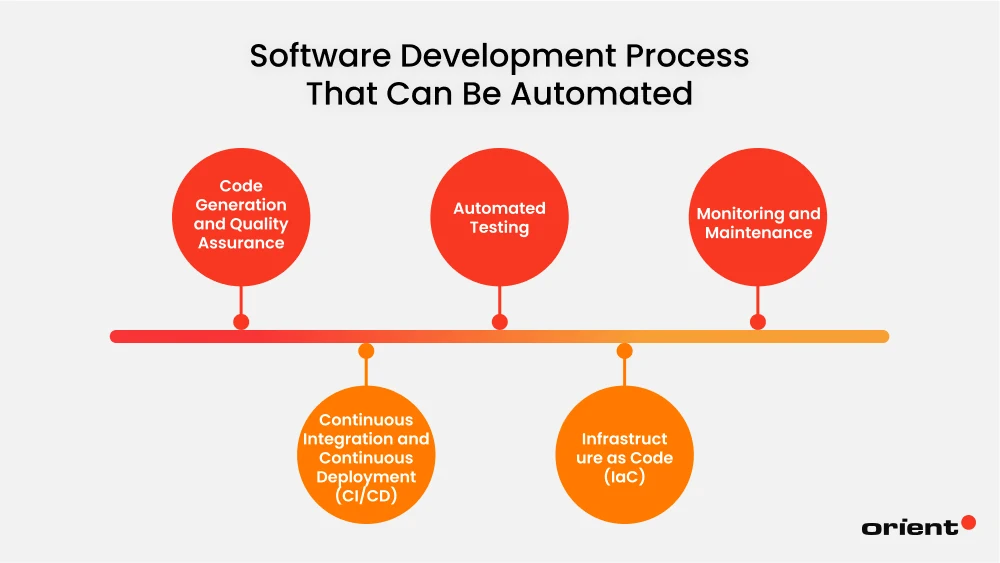
Code Generation and Quality Assurance: There are tools that help generate basic code, and thus, it is easier to maintain its quality and standard every time. They can also perform tasks such as static code analysis, which involves scrutinizing the code to identify potential bugs and security issues in the final product. This not only increases efficiency in terms of writing quality code but is also more efficient in terms of time since bugs are identified early; hence, they don’t prove as expensive to remedy.
Continuous Integration and Continuous Deployment (CI/CD): CI implies the continuous integration of code changed by multiple developers into a common version control repository several times a day. Tests are then executed automatically to check that new codes do not have an opportunity to harm already existing codes. CD goes a notch higher by directly releasing the integrated and tested code in production phase areas. This means quicker and better releases, thus getting products to market as soon as possible.
Automated Testing: Testing can be prepared in various types, starting from unit testing to end-to-end testing, being performed in different environments and on various platforms with the help of an automated testing framework. This is useful in detecting the defects earlier; this thus avails the developers of quick feedback on their work and thus gets to be assured that the end software output meets the quality standards deemed necessary.
Infrastructure as Code (IaC): IaC is a process of configuring and managing computing resources using configuration documents as opposed to manually configuring hardware or utilizing graphical user interfaces. Terraform and Ansible, for instance, are automation tools that help developers automate the process of setting up and configuring servers, networks, and storage. This makes the infrastructure consistent and reliable, and it can easily be repeated and expanded in the future.
Monitoring and Maintenance: Once a software product is deployed, monitoring tools are used to monitor the performance and health of apps. These tools can analyze data, identify issues, provide notifications, and even address them independently. Such an approach in monitoring contributes positively towards high availability and reliability of the applications in use by reducing the time lost due to a delay in their availability, free from hiccups to the user.
Benefits of Automation in Software Development Process
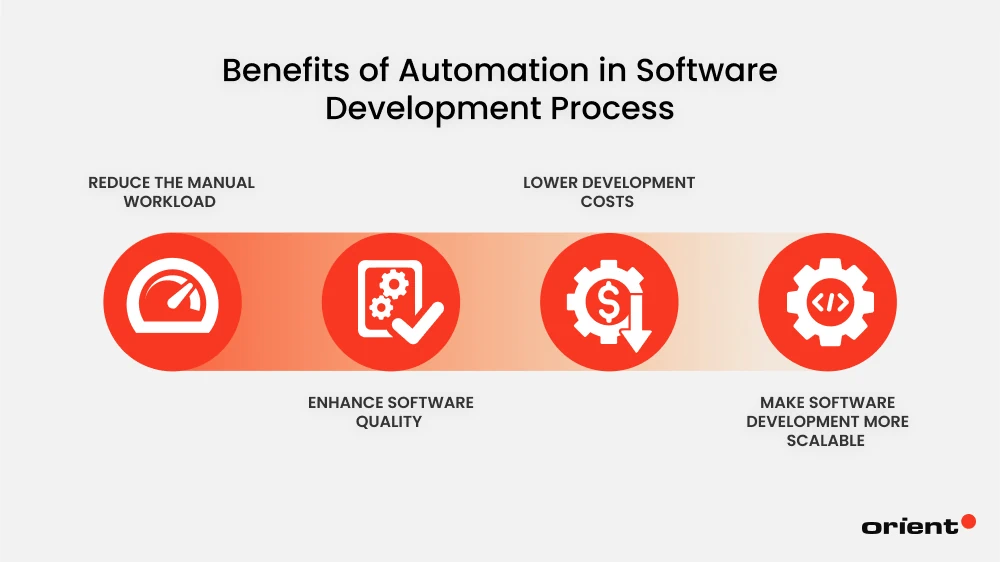
Reduce the Manual Workload
Automation relieves the developer from a lot of manual labor to handle automatically routine and tedious chores. There are things that usually take time when done manually, but with the use of tools and scripts, they are very easy to accomplish. This reduction in manual workload does more than just save time; it also makes way for developers to attend more to complex and creative functions.
For instance, application developers can dedicate their efforts to developing appealing features, improving the performance of an application, and advancing the experience that an end user gets from an application. Through application of technology in development, simple and repetitive jobs can be eased to allow more complex jobs to be performed, leading to improved productivity and employee satisfaction.
Enhance Software Quality
Some of the problems of the developed software may stem from the common mistakes made by humans. Automation helps overcome this problem because necessary functions are completed with precision and uniformity. Among these, automated testing is considered to be especially important for improving the quality of the resulting software.
Selenium, JUnit, TestNG, and the like provide exhaustive and systematic tests that help identify issues in the initial phase of development. These tools can run thousands of test cases in various environments and platforms and give developers quick feedback. Also, effective tools such as SonarQube support automated checks for the code and rules against which code is checked to ensure that high quality is maintained. Automation ensures more credibility, security, and speed of delivery of the software products as opposed to the delivery of these products by human beings.
Lower Development Costs
Automated processes elicit the accomplishment of tasks with higher velocity as opposed to when they are done by human personnel. This is a direct reduction in time and therefore a reduction in costs associated with developers’ time to accomplish similar results. In addition, there is less chance of error and therefore the kind of costs that go along with rectifying the mistakes. The use of automated testing enables us to detect defects during the initial phase of the software development life cycle and before we engage in the rework process.
Moreover, automation tools can also help bring out the best in the use of resources including server and network utilization which at the same time decreases the operating costs. Reduction of work and utilization of efficiency is one of the critical merits of automation because it is an inexpensive fix to software development because it helps teams to produce quality work in one time within the available resources.
Make Software Development More Scalable
Another important factor is scalability because many organizations develop several projects and work with distributed teams. It is easy to scale automated processes across various projects and teams because automation erases differences that would otherwise cause difficulties. CI/CD pipelines, for instance, help in the integration and deployment of the code changes no matter the size of the team or project. This makes the development process as efficient as possible and ensures that the best practices are applied.
In addition, when the workload increases, the automation tool performs even better; hence, it is easier to use the automation tool to expand development activity to accommodate growing business needs. This can be done through a cross-project and cross-team approach to make the general practical activities in software development more flexible, uniform, and manageable.
Challenges of Implementing Automation
Implementing automation within organizations, while promising substantial efficiency and productivity gains, comes with its own set of challenges.
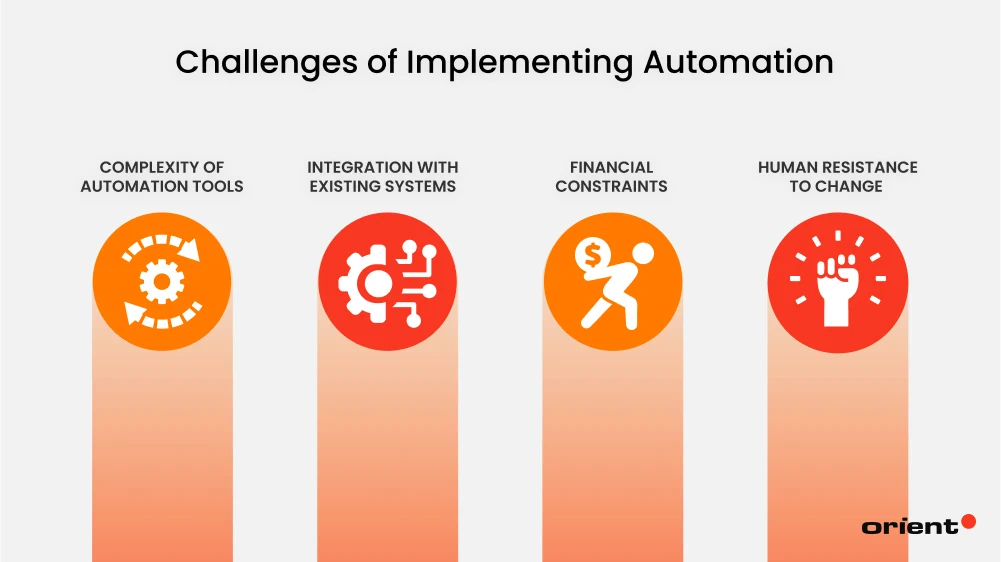
Complexity of Automation Tools
One of the major issues regarding automation is the specific nature of the tools and software that are needed for that process. Some of the automation tools require special skills to be set up and employed in the organization’s processes. This may be stressful for the workers, especially if they do not have much information about such technologies. Due to the steep learning curve, considerable training is probably required, which is costly and time-consuming.
Also, one can easily find complications in the layout designs that may result in failures during the configuration and use, which defeats the purpose of planning for more efficiency. To avoid such problems, organizations require good training programs and easy-to-use interfaces.
Integration with Existing Systems
A related issue is the difficulty of extending upgraded automation tools to existing technology environments. It can be noticed that various organizations use core business systems, with which they are tightly integrated. These may not be compatible with new automation systems, so they require much installation and configuration. It becomes both a time- and capital-intensive affair, which has the potential of causing the interruption of current operations.
The potential of disruptions during the integration process makes organizations shy away from new automation technologies due to the disruptions caused. These risks can be avoided provided there is proper planning and phased implementation.
Financial Constraints
The leading challenge associated with automation is the cost of undertaking the process, which is likely to prove prohibitively expensive for many firms. The cost of acquiring motion control equipment and hardware for the automation, as well as costs incurred in training the employees, may be very high. Further, expenditure for subscription fees, periodic renewals, and other costs incurred for enhancing its properties and availing technical assistance can be accumulated.
For small and medium-sized enterprises, these costs may pose a herculean challenge in terms of affordability and cost-benefit. However, there are some other issues that investors take into consideration: the return on investment (ROI) may take time to pay back, and the automation of tasks might not be an easy task to implement. There is always the challenge of financial constraints, and organizations’ personnel must undertake a cost-benefit analysis and seek financing.
Human Resistance to Change
The human factor is a key success in automating the implementation of automation. Project team members, especially the workers in the IT unit, such as developers and technical personnel, are likely to resist the use of automation tools and techniques. This resistance can be caused by factors such as job insecurity, shunning of change by employees, or the existing workflow being appealing to the executives.
There are those who choose to do things halfway or even stage resistance against the implementation efforts. This is a classic change management issue and can only be addressed by ensuring that management delivers the right message where it is most likely to be heard and understood, that users comprehend the arguments for automation, and that the process is explained to them in detail. Involving employees in implementation and ensuring they were trained enough can also go a long way toward creating acceptance and openness for innovations in the workplace.
Software Development Automation Tools
The landscape of software development is continually evolving, with automation tools playing a pivotal role in enhancing efficiency, productivity, and quality. Here, we delve into four specific tools that have become indispensable in modern software development workflows, detailing their features and benefits.
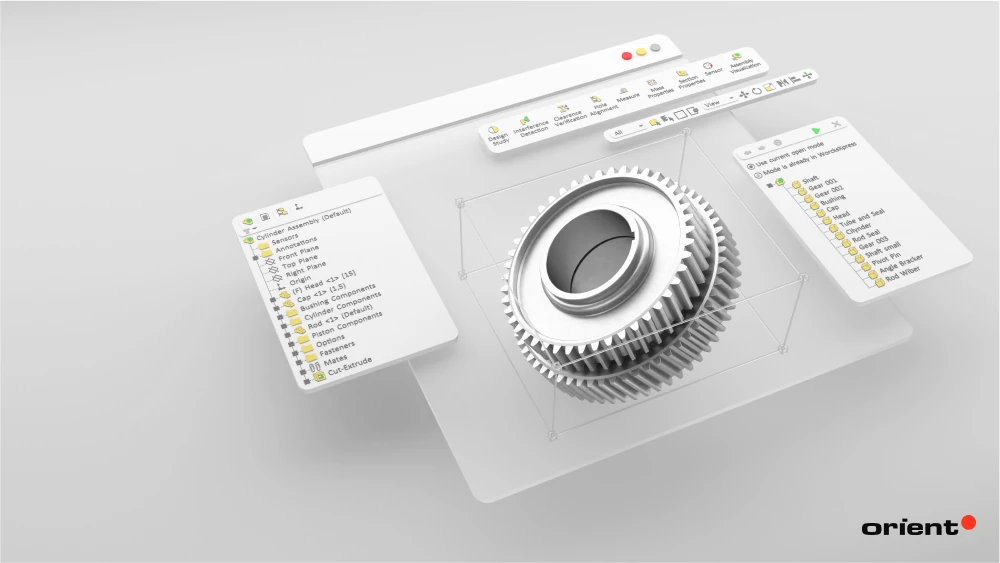
Jenkins
Jenkins is an open-source automation tool that is used in CI/CD. That allows developers to engage various functions within the software life cycle development, such as building, testing, and deployment, among others. The principle that Jenkins supports is extensive, and there are many diverse extensions that make it more flexible and able to be used in various development contexts. Key features include:
- Pipeline as Code: Jenkins allows for the construction of complicated build processes in the form of a script that then defines and presents the CI/CD architecture.
- Extensibility: Jenkins currently extends support to over 1,500 plugins; this makes it a very versatile, unlimited, and elastic platform.
- Distributed Builds: Jenkins enables build jobs to be executed on different machines at one time and in a faster way as compared to other methods on utilization of resources.
- Real-time Monitoring: Jenkins has a dashboard for displaying the build status, build logs, and build performance and hence allows teams to notice a problem easily.
Docker
Docker revolutionized software development, packing, and deployment by employing the concept of containers. Docker containers bring all the necessary components related to the application and guarantee they will work the same way in a different environment. Key features of Docker include:
- Containerization: Docker repackages the applications and the dependencies in a contained environment so that no conflicts are found, and the app behaves as expected.
- Portability: It is easy to transfer containers from one environment to another, development, testing, or production, making it easier to move to different environments and production.
- Scalability: Docker makes it possible to scale up applications in that it creates multiple containers across clusters in order to improve the handling of further traffic loads.
- Efficiency: Containers are lighter, and they run in different processes, sharing the operating system’s kernel, and therefore are more efficient than conventional virtual machines.
Selenium
Selenium is a browser automation tool specifically designed to work with various browsers. It is used more frequently when testing web applications to make certain of their optimal working in different browsers and environments. Programming languages are also a good selling point of Selenium, as they allow developers to work with a language of their preference by supporting multiple programming languages. Key features include:
- Cross-browser Testing: Selenium provides features for testing on multiple browsers, including Chrome, Firefox, Safari, and Internet Explorer, for testing applications on various platforms.
- Language Support: Based on the web service test, developers can use Java, C#, Python, Ruby, and other languages to write test scripts, so this will not have an influence over developers’ skills.
- Selenium WebDriver: This component controls the actions of the browser and enables scripts that mimic the user’s actions, like clicking actions, submitting forms, and moving to other pages.
- Integration: Selenium can easily be utilized in combination with other testing frameworks and CI/CD systems, which makes this tool indispensable at the stage of testing.
GitHub Actions
GitHub Actions is a CI/CD platform that is built directly into the GitHub repository. It enables developers to incorporate a workflow that is directly embedded in the existing code stream to cover all manner of processes like building, testing, and deployment. GitHub Actions is evolutionary and can be initiated on the occurrence of events in the repository. Key features include:
- Event-driven Workflows: Actions are based on events, for example, pushes, pull requests, as well as issue assignments to automate numerous activities.
- Customizability: Workflows are described in YAML; this provides developers with fine-grained control over the sequence of jobs and steps.
- Marketplace: GitHub Actions provides a collection of actions that the community shares that are ready to use, and they can be easily included in the workflows, thus saving time.
- Seamless Integration: GitHub Actions work in harmony with other components of the GitHub ecosystem and are well-coordinated with other GitHub services and applications.
These tools are integral to modern software development, helping teams automate repetitive tasks, ensure code quality, and accelerate the delivery of software products.
Sourcing Models for Software Development Automation
The decision on how to source software development automation can significantly impact the project’s success. Different models offer unique advantages and challenges, and the choice will depend on factors such as budget, expertise, and control requirements.

In-house Team
Automating software development processes with an in-house team is about utilizing recruitment and existing specialists. This approach offers several benefits:
- Full Control: An in-house team gives the organization absolute control of the whole project in question. They allow you to have full control over each aspect of the process of automating to meet the required goals of your organization.
- Customization: With your own employees, you get to create new automation tools and integrate workflows that should complement your business. Such a level of customization appears to lead to improved and optimized automation solutions.
- Internal Knowledge: An internally developed team is conversant with your organization’s human resources, systems, and political culture; therefore, implementing the development team will be easier and faster.
However, there is also some difficulty in developing this model. In-house workforce accumulation involves corresponding resources, time, and money in acquiring, employing, and maintaining staff with expertise. Furthermore, the required skills of the team might require consistent training because of the fast-growing development of new technologies and undergoing changes in organizational practices.
Full Outsourcing
Complete outsourcing means the direct employment of the third-party provider to be in charge of the entire process of automation. This model offers several advantages:
- Expertise: When you partner out with a third-party vendor, you acquire a team of professionals who understand the idea of software development automation. This can have the effect of achieving better quality and greater innovation.
- Cost Efficiency: Even though outsourcing seems disadvantageous as it costs a lot of money to outsource, it is worthwhile to outsource in the long run. They do not have to employ an internal team, and therefore no expenses are incurred in the hiring process and training of the personnel, and in terms of resources, one can easily adjust to the needs of the project.
- Focus on Core Activities: Here, internal operations are left to concentrate on central business processes as those requesting robotic services are automated, increasing total efficiency.
However, as with any tool, outsourcing also has drawbacks. Selecting as well as managing the vendor is critical in order to make sure that the vendor you hire comprehends your enterprise’s goals and objectives, the scope of your company, and its beliefs.
In-house Team + Outsourced Consultancy
This is a combination of the best features of both a permanent in-house team of consultants and the contracting of an outside consultancy firm. Here, your internal staff collaborates with consultants to put into practice the automation of the processes in question. This model offers several benefits:
- Specialized Skills: Outsourced consultants bring with them certain strengths that may not be available in your own staff. They may help to speed up the automation process and bring in more optimal results.
- Knowledge Transfer: It is also possible to [improve its internal team knowledge] when working with consultants in the process of developing new strategies or business models.
- Flexibility: Another advantage of this model is the flexibility of resources. You can bring in outside experience for particular steps or projects of the project yet still be in charge.
However, the problem with managing these two centers of gravity in a hybrid model is that they have to be well coordinated with the in-house team and external consultants. This must be done to avoid misunderstanding expectations, roles, and responsibilities, as everyone is pulled in the direction of a common goal and expected time frame.
Thus, every one of the models of software development automation sourcing has its benefits and drawbacks. The decision as to which type of approach will be taken will depend on the needs of the organization, the resources available, and the strategic plan for the organization. If you consider these factors critically, you will be in a position to choose the model that meets your automation goals.
Contact Orient Software today to inquire information on our reliable software development services and how we are able to transform your software development process. Do not hesitate to contact us with any of your automation needs, and we will gladly help you reach your objectives.






