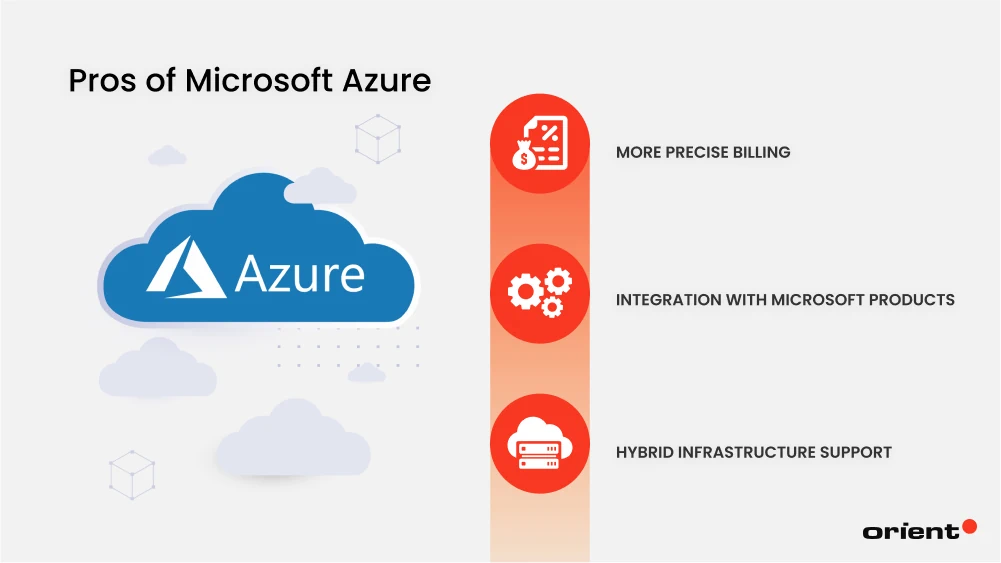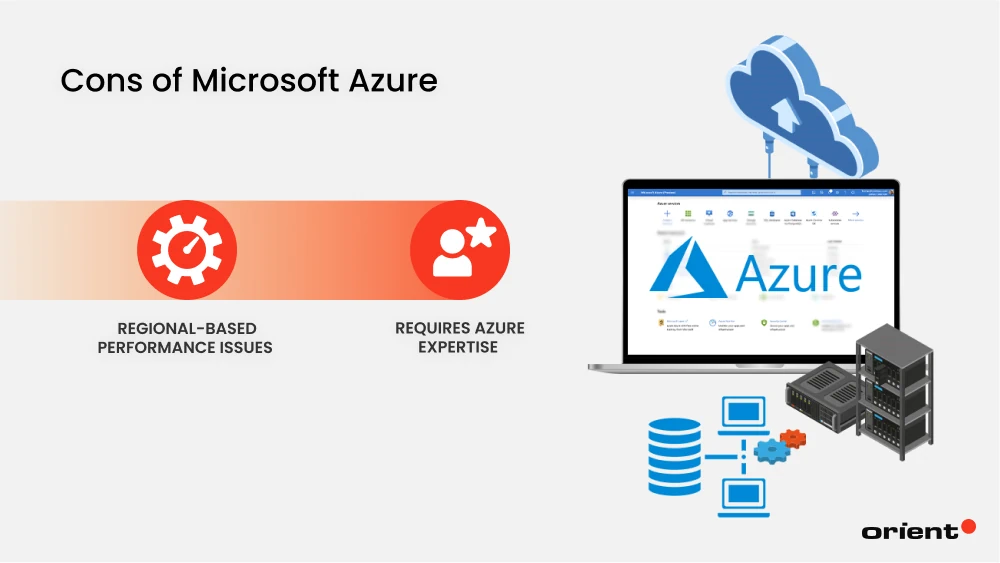When you start looking for cloud computing services, the two most common providers you’ll find are AWS and Azure. Since 2006 and 2010, these two providers have been at the forefront of the cloud computing revolution. They bring over 15 years of expertise and more than 200 services.
While the proliferation of cloud computing services makes it easy for businesses and individuals to become cloud-enabled, choosing the right provider can be difficult. This is especially true since pricing models can be hard to understand, and providers often use different labels to describe similar services.
In this article, we’ll provide a general overview of AWS vs Azure. You’ll learn their pros and cons, differences, and how a cloud computing team can help.
Key Takeaways:
- AWS and Azure are the two most popular cloud computing platforms in use today
- AWS is a scalable and robust solution for large workloads, while Azure is a great cost-effective option.
- A cloud application development team can help you choose the best cloud computing platform for your business.
What Is Amazon AWS?
Launched in 2006, Amazon Web Services (AWS) is a suite of cloud computing services delivered to users in real-time on a pay-as-you-use basis. Originally developed in-house by Amazon to optimize their internal processes, AWS has since expanded to include the following cloud computing capabilities:
- Computing: EC2 virtual servers and instances
- Storage: Virtualized storage and backup services
- Database: Serverless and limitless databases, DynamoDB, and DocumentDB
- Networking: API gateways, scalable domain systems, and isolated cloud resources
- Analytics: Amazon Aurora, CloudSearch, and DataZone
- Machine Learning: AugmentedAI, CodeGuru, and forecasting
- Security, Identity, and Compliance: Identity management, automated vulnerability management, and on-demand compliance reports.
Amazon AWS offers more than 200 services and over 100 Availability Zones (AZs) worldwide. It has AZs in 12 regions, including North America, South America, Europe, the Middle East, Africa (EMEA), and Asia Pacific.

What Are the Pros of AWS?
Companies and individuals use AWS because it is easy to use, scalable, and secure. Let us explore the advantages of using AWS in greater detail.
User-Friendly
The AWS console is the central hub for managing all your AWS services. With a clean interface and consistent layout across all services, it is user-friendly and easy to navigate.
You can select from and integrate over 200 products and services into your environment. AWS also offers free training to help new and returning users acquire new skills and refine their skills.
Scalable
AWS has a modular design, where each component or solution is divided into smaller parts. This makes it easy to add, modify, and decommission services, and you can make changes without affecting the individual performance of any app.
Does your business run a single Amazon Virtual Private Cloud (VPC)? If so, then it may exceed its scaling limit and exhibit performance issues. To remedy this issue, you could divide the single VPC into smaller, multiple VPCs, making it easier to introduce changes in environments with many dependencies.
Secure
There are many common vulnerabilities in cloud computing, such as insecure APIs. Fortunately, AWS comes with a range of security features designed to help protect data, streamline identity access and management, and ensure compliance with data privacy regulations.
One security feature is the AWS IAM Identity Center. You can use it to centrally manage every account your workforce uses to access your AWS accounts and apps. By connecting their existing credentials to the IAM Identity Center, your team enjoys a consistent experience across all AWS services.
What Are the Cons of AWS?
Despite being easy to use and highly scalable, even an industry leader like AWS is not immune to imperfections. Below are some of the many ways that AWS may fall short of your expectations.
Requires Extensive Training and Expertise
With over 200 services and extensive customization options, Amazon AWS requires a high level of training and expertise. And to make matters worse, there is currently a cloud talent crisis.
According to research, the cloud skills shortage has increased the individual workload of IT professionals by 65%, resulting in serious repercussions like increased burnout and turnover rates.
To remedy this issue, enlist the help of a team of experienced cloud computing experts. At Orient Software, our cloud application development services can assist with cloud migrations, cloud application development, and more. We also employ the DevOps methodology to streamline development cycles and accelerate your time to market.
Complex Pricing Model
Many factors influence the cost of using AWS, such as regional price differences, server allocation, usage, and number of requests. Calculating and monitoring all of these costs can be challenging for individuals and companies, especially when trying to anticipate IT expenditure on a monthly or annual basis.
What Is Microsoft Azure?
Announced in 2008 and launched in 2010, Microsoft Azure is a suite of cloud computing services. Designed to compete directly with Amazon AWS, Azure has services to help individuals and companies create, manage, and maintain their cloud applications and services through data centers maintained by Microsoft.
Like AWS, Azure has cloud capabilities to assist with tasks related to DevOps, business analytics, and the Internet-of-Things (IoT). It also offers industry-specification solutions for healthcare, government, retail, manufacturing, and financial services.
Microsoft Azure is also designed to integrate seamlessly with other Microsoft services and third-party services, enabling you to harmonize your business workflows.

What Are the Pros of Microsoft Azure?
There are many reasons to consider using Microsoft Azure over Amazon AWS. Here are some of the pros of integrating Microsoft Azure into your business.

More Precise Billing
AWS and Azure use the pay-as-you-go billing method to charge for their services. However, there is a difference between how precise the two pricing models are. With AWS, your usage bill is rounded up to the nearest hour, while with Azure your use is minute based. Using a more granular billing method lets you pay for what you use to reduce overspending.
Integration With Microsoft Products
Developed and managed by Microsoft, Azure integrates seamlessly with other Microsoft products like Active Directory, Office 365, and Windows Server. This makes Azure an easy choice if your business is already in the Microsoft ecosystem.
With Azure’s integration services, you can create and manage workflows across multiple on-premises and cloud services. For example, you can use Azure Service Bus to add IoT devices to an existing application.
Hybrid Infrastructure Support
Microsoft Azure is an excellent choice if you use a hybrid architecture. Azure allows you to deploy and maintain both public and private clouds, as well as on-premises infrastructure. Thus, you can preserve your legacy infrastructure and reap the benefits of the cloud, such as automated workflows and fast scalability.
What Are the Cons of Microsoft Azure?
Despite the many advantages of Microsoft Azure, there are limitations to using it for business or personal purposes.

Regional-Based Performance Issues
Although Microsoft Azure has over 160 AZs around the world, there is no guarantee of consistent performance. Depending on your region, you may encounter slow loading times, slow data transfer rates, and unexpected crashes.
As of this writing, Africa and South America have the lowest availability zone support. So, if you use Azure in these regions, you are the most likely to encounter performance issues. However, Microsoft is building a hyperscale data center in Kenya, which will service the East Africa region.
Requires Azure Expertise
Microsoft Azure has over 200 services available. It has products for analytics, mixed reality, networking, and more. This makes it one of the most feature-rich but also one of the most complicated cloud platforms to use.
To get the most out of Azure, you need product experts to help set up, deploy, and manage your Azure services. For example, if you need data analytics services, you’ll need a team with Microsoft Power BI experience. Doing so will enable you to transform your raw data into actionable insights.
What Are the Differences and Similarities Between AWS and Azure?
There are many differences and similarities between AWS and Azure. These relate to the features they offer, how they work, and the outcomes they can achieve. Let’s explore these differences in greater detail.

Databases
All cloud applications need databases to store and retrieve information. Fortunately, AWS and Azure have their own relational and non-relational databases.
AWS’s Relational Database Service (RDS) is often used to power the backend of web applications. Meanwhile, Azure Cosmos DB is a highly scalable NoSQL database. Its multi-model architecture makes it easy to build cloud apps that must cross-reference different data types to function properly.
Availability Zones
In terms of raw numbers, Microsoft Azure has the broadest geographical coverage. Azure has over 160 AZs in 60+ regions, while AWS has over 100 AZs in 33+ regions. You should choose the cloud platform that best meets your region’s needs.
What about distribution? Both AWS and Azure’s AZs operate independently from one another. So, if one AZ fails within a region, any other AZs in the same region will keep working. However, many Azure services use automatic zone redundancy to ensure high availability across multiple data storage systems.
Hybrid Support
Both Azure and AWS support hybrid cloud deployments. AWS has Outposts, a service that lets you extend AWS infrastructure, services, and tools to on-premises environments. The alternative to this is Azure Arc, which lets you manage Kubernetes, virtual machines, and data services across on-premises, edge, and multi-cloud environments.
One of the main differences between the two is that you must use hardware provided by Amazon to use AWS Outposts. Azure Arc, on the other hand, has no proprietary hardware requirements.
How a Cloud Computing Team Can Help
Choosing the right cloud platform for your business can be tough. That’s why you need a team of cloud computing experts to help you make an informed choice.
Here are some of the many ways that Orient Software can assist with your cloud computing and cloud application development needs:
- Multi-vendor Expertise: At Orient Software, our cloud computing team has experience using Amazon AWS, Microsoft Azure, and Google Cloud. We can build, deploy, and manage your cloud apps on any of the three most popular infrastructure options.
- Desktop Application Conversion: If you need to convert an existing desktop application into a cloud service, we can help. We can transform your current system software into apps that take advantage of cloud capabilities.
- Customized Solutions: We recognize every business has different needs when embracing the cloud. Our cloud computing services help you plan, design, and implement a cloud strategy that works for you.
Embrace the Cloud with Orient Software

Becoming cloud-enabled is an effective way to gain a competitive edge and better service your customers.
At Orient Software, we’re committed to helping businesses like yours succeed in the cloud. Whether you need a full or hybrid cloud solution, we can help. Our cloud outsourcing services are designed to transform your existing legacy software into fast, secure, and scalable cloud solutions.
Contact us today. Discover how our cloud computing services can help.