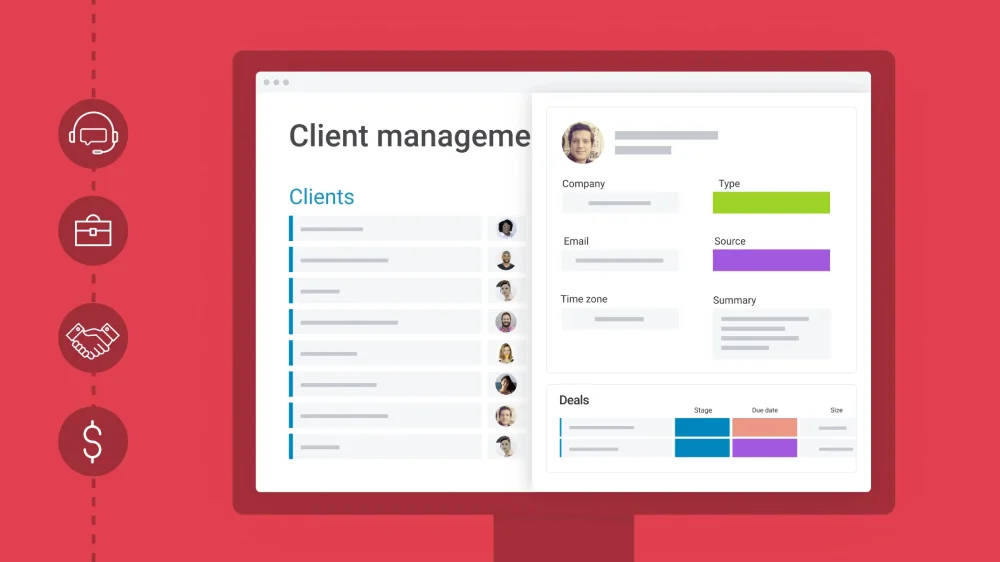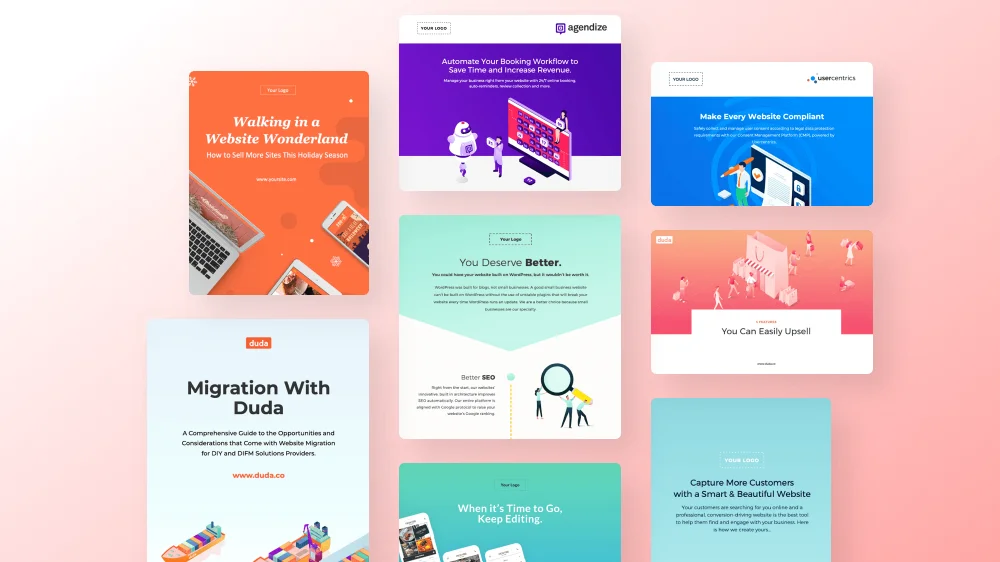Depending on business goals, there are three types of CRM software to choose from.
Operational CRM
This type of CRM is designed to streamline and take care of every customer’s touchpoint. This involves sales, marketing, and customer service. With an enhancement to the customer’s journey, operational CRM is a strategic tool to enhance customer acquisition and retention.
Operational CRM Key Features
Marketing Automation. Taking care of customer interaction means not letting any lead slip from the marketing funnel. With the customer data in hand, the CRM targets a specific audience with emails, digital ads and texts. The act of purchasing or visiting a landing page might trigger the lead nurturing process.
Sales Automation. Depending on the customer’s action, the sales team is assigned strategic communications during specific points in the sales pipeline. This data is collected to improve lead management and produce sales forecasting reports.
Customer Service Automation. Handling customer requests should always be your top priority, but it can easily get overwhelming. Hence, including an AI-powered chatbot, automated email replies, or live chat, will make sure your client is always well taken care of.
Contact Management. The CRM will capture information about your customer and allow you to manage customer data on a central data hub. The process is hassle-free and allows the sales team to carry on the conversion from any point.
Collaborative CRM
Collaborative CMS, just as its name suggests, aims to enhance collaboration by uniting marketing, sales, and customer service departments. The CRM serves as a centralized customer data platform that facilitates communication across departments, vendors, and other relevant stakeholders.
Collaborative CRM Key Features
Interaction Management. This feature tracks all of the customer’s touchpoints. As a result, all customer-facing teams have access to a comprehensive view of client interactions and areas of improvement.
Channel Management. Staff can communicate with customers easily via the customer’s preferred channels – email, social media, or even phone calls using this feature. This ensures constant and consistent customer engagement.
Document Management. This feature aims to eliminate the need to shuffle through multiple folders looking for necessary documents, as it is a centralized repository that stores all crucial documents.
Analytical CRM
In addition to managing client relationships and fostering collaboration, CRMs are also used to analyze data for valuable business insights, resulting in more confident decisions from businesses.
Analytical CRM Key Features
Data Mining. With the use of machine learning and data analysis techniques, data mining is used to uncover patterns and trends in client behavior and market and solve problems and bottlenecks in sales processes,
Customer Segmentation. Client data isn’t left as is but they are grouped based on several criteria, like buying behaviors or preferences. As a result, teams can deliver a more personalized experience.
Sales Forecasting. Data analysis plays a role in predicting future sales so teams can prepare accordingly in terms of staffing or inventory.
Constructing Buyer Personas. Data is used to craft a detailed profile of the customers so teams can produce effective marketing campaigns.