
The Power of Common Data Environments in Construction
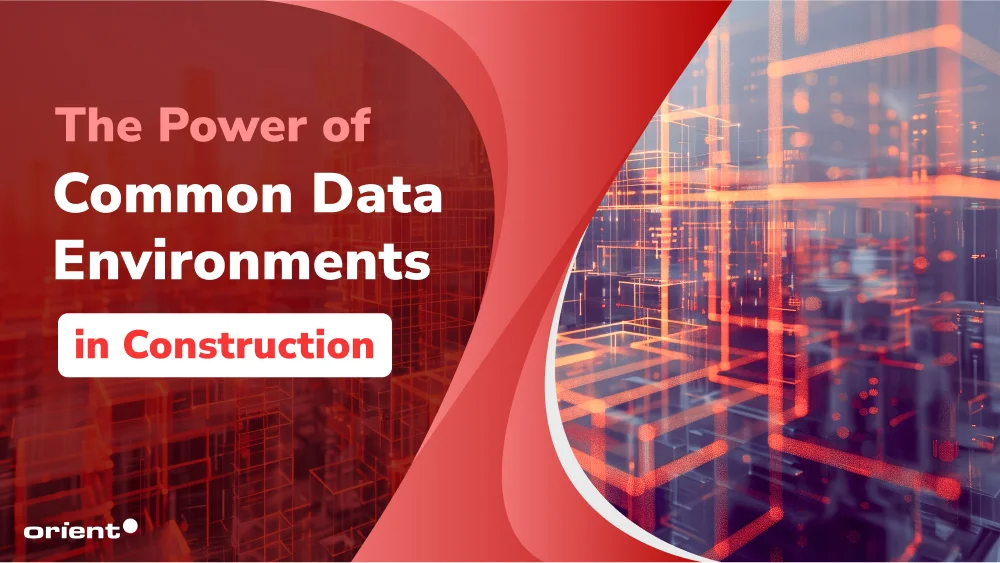
Content Map
More chaptersData plays an integral part in most if not all, industries. Proper data utilization offers valuable insights businesses can utilize to craft ultra-personal customer experiences, enhance collaboration, and more. On a larger scale, leveraging data is how businesses save time and money and streamline operations.
This rings true for the construction industry, in which 2.5 quintillion bytes of data are generated every passing day. Another truth, however, is the fact that only 20 percent of companies in the construction industry use this data effectively. Most organizations are still left with massive amounts of unused data scattered throughout multiple software and tools. This problem is further complicated when numerous vendors are working on the same project, as data becomes even more unreliable and inconsistent.
Common data environments address all of the mentioned data problems while also promoting collaboration, productivity, and resource management.
Key Takeaways:
- A common data environment is a central data repository to store, manage, and access data.
- Data revision in a CDE is strictly controlled to ensure its transparency and consistency.
- CDEs, in collaboration with Building Information Modeling (BIM), enhance collaboration and data integrity and eliminate project delays or fragmented workflows.
Introduction to Common Data Environment (CDE)

Definition
In order to fully grasp the power of a common data environment, it is best to start from its definition.
A common data environment (CDE) is a cloud-based digital platform that centralizes and manages all project data for construction projects. It serves as a single source of truth, facilitating the storage, sharing, and access of various types of data, including building information modeling (BIM) data, project contracts, estimates, reports, and material specifications. Information captured in the CDE is then fed into the BIM model, making it an even more valuable project management tool in any construction project.
Accessible by all authorized project team members based on their roles and permissions, a CDE promotes collaboration, reduces errors, and streamlines communication throughout the design, construction, and operational phases. It is especially beneficial for complex projects with multiple stakeholders, providing real-time access to essential data to ensure efficient project execution and management.
Examples
Vistapoint
Vistapoint is an open CDE that ntegrates with AutoCAD, Revit, PowerPoint, Word, Excel, Mircostation, etc.
Trimble Connect
As a product from Trimble, Trimble Connect integrates seamlessly with Trimble CAD software like Sketchup and Tekla.
Bentley CDE
Bentley is more well-known for Project Wise. While Project Wise uses cloud-based digital twins to facilitate the management of infrastructure projects, Bently CDE is their solution for project collaboration.
Autodesk Docs
The whole project team can manage and control construction documents with Autodesk Docs, a cloud-based common data environment.
Aconex
Aconex is a product by Oracle and is part of Oracle’s common data environment (CDE).
ThinkProject
ThinkProject provides its customers with tailored solutions, which customers will need to contact them for further information.
Typical CDE Workflow in a Construction Project
A CDE is designed to ensure the information flows systematically, from initial drafts to the finalized documents, maintaining data integrity and collaboration during the entire project.
Work in Progress
- Holds unapproved information from specialist contractors and designers
- The lead designer, at this stage, needs to review and approve a multitude of information, including suitability, standard methods, technical data, etc. developed by the task team.
Shared
- At this stage, the information has been checked, reviewed, and approved for sharing with other organizations.
- The data can be used as reference documents for further design development.
Client (Employer) Shared
The approved information is then moved to the client’s shared space for authorization.
Published
Contains information that has been “signed off” by the client, such as production data for construction or tendering and design outputs for the whole project team.
Archive
This is where the project record is maintained, providing an audit trail for future reference.
What Are the Benefits of Establishing a CDE?
The CDE acts as a centralized data hub for the relevant project teams. In addition to being the single source of truth, establishing a CDE provides further attractive benefits.
- The CDE acts as a neutral data environment that captures every data relating to the asset, leaving a full audit trail behind.
- With an aerial perspective of the construction processes, data collection, and data analysis, it will be easier to spot inefficiencies and make timely adjustments and upgrades.
- Having a centralized repository for data facilitates more efficient communication and collaboration. There is no need to go back and forth to fetch the latest data version. Improved collaboration, from then on, results in boosted productivity and improved bottom line.
- Project teams manage and store all relevant information in CDEs - a single source of truth, thereby enhancing data integrity and facilitating collaboration. This also means all project stakeholders have convenient access to the most up-to-date information, leading to faster, more informed decision-making processes.
- With immediate access to real-time data without the need to convert the data into a variety of formats, common data environments prevent data loss or incompletion.
- Less errors as common data environments reduce the effort it takes to re-enter, check, and revise data. Data management, all in all, is much more efficient.
- Data transparency reduces the time spent on searching and coordinating information, mitigates risk, and provides a bird-eye view of the entire project landscape.
Introduction to Building Information Modeling (BIM)

Building Information Modeling (BIM) is a highly collaborative process involving the creation and management of a digital 3D model representing the physical and functional characteristics of a structure. This process allows architects, engineers, contractors, real estate developers, manufacturers, and other construction professionals to plan, design, and construct buildings efficiently. BIM is also used in the operation and administration of buildings, offering information that helps governments, municipalities, and property managers make decisions that are well-informed at every stage of the building’s lifecycle.
How Do CDE and BIM Fit Together in the Construction Realm?
In the construction world, CDE both supports and plays a pivotal role in BIM.
- CDE provides BIM with a digital representation of the building spanning a project life or a digital twin.
- Having BIM and CDE work together is the foundation for digital transformation in the construction industry. CDE acts as a place to record changes and resolve such changes, while BIM within CDE provides greater control, reduces the amount of rework, and optimizes project delivery. All in all, BIM and CDE together provide more control and efficiency.
- During every phase of the construction project, including planning, construction, and operation, CDE supports BIM by providing quick and convenient access to real-time information.
ISO 19650 Requirements for a Common Data Environment
As the construction sector is increasingly adopting new digital technologies, it only makes sense to common standards and values to regulate usage. The ISO 19650 is an international standard for building information modeling (BIM)-based information management throughout a built asset’s life cycle. It also provides clear definitions regarding the information that clients or asset owners need and how to transfer such information effectively.
ISO 19650 3.3.15 common data environment (CDE): “agreed source of information (3.3.1) for any given project or asset (3.2.8), for collecting, managing and disseminating each information container (3.3.12) through a managed process.”
ISO 19650 key requirements for a CDE include:
- Unique identification and naming conventions: Each “information container” (including drawings, models, files, and other data) must have a unique identifier. The naming conventions must adhere to standards in the country adopting the standard, often specified in National Annexes.
- Data classification and suitability status: All data must be categorized and assigned a specific “suitability status” to make sure that everyone accessing and using the data can trust the data integrity.
- Revision Control: The system must control data revisions so that only approved revisions are available for usage by the team to prevent outdated or incorrect information.
- Controlled information flow and approval processes: the information must systematically flow from Work in Progress until it is published
- Audit trail: An audit trail must be implemented to track changes and approvals to ensure transparency and accountability.
Setting Up a CDE
CDEs have undoubtedly provided professionals with a more structured approach to storing and managing information while maintaining consistency and transparency. If you want a CDE that meets the ISO 19650, allows you to access data anywhere, anytime, and follows the standard CDE workflow, here are the steps that you need to take:
1. Assess and plan: Understand the project demands, data types and stakeholders involved and define the goals for implementation collaboration, data management, and project lifecycle.
2. Choose your CDE solution: Take a look at the CDE platforms on the market, and based on the plans and requirements defined earlier, choose the suitable solution and vendor.
3. Configuration and customization: Tailor the chosen CDE to meet your organization’s specific requirements and data types while also adapting features and settings to fit the goal and plan.
4. Data migration and integration: After the initial setups, it is time to migrate the existing data into the CDE and integrate it with other tools for smooth data exchange.
5. Training and onboarding: provide stakeholders with training sessions and ensure a smooth onboarding process through initial interactions and troubleshooting.
6. Establish protocols and governance: set up permissions and access levels and frameworks for data management, collaboration and version management.
7. Testing and iteration: Deploy the CDE in a controlled testing environment and identify potential issues. Refine the CDE to address problems.
8. Evaluation and optimization: Assess the CDE’s efficacy regularly using a predetermined set of measures. Collaborate with teams to improve and optimize the system, or update it as needed.
All in all, the CDE is a valuable system in today’s digital landscape - where the data generated often is massive and unstructured. Hence, having the ability to organize and analyze the data to reveal valuable insights will not only deliver any project swiftly with the best quality but also give the business a competitive edge.
Orient Software is happy to assist you in the journey of digitalizing your construction projects efficiently and sustainably. Contact us to learn more!






