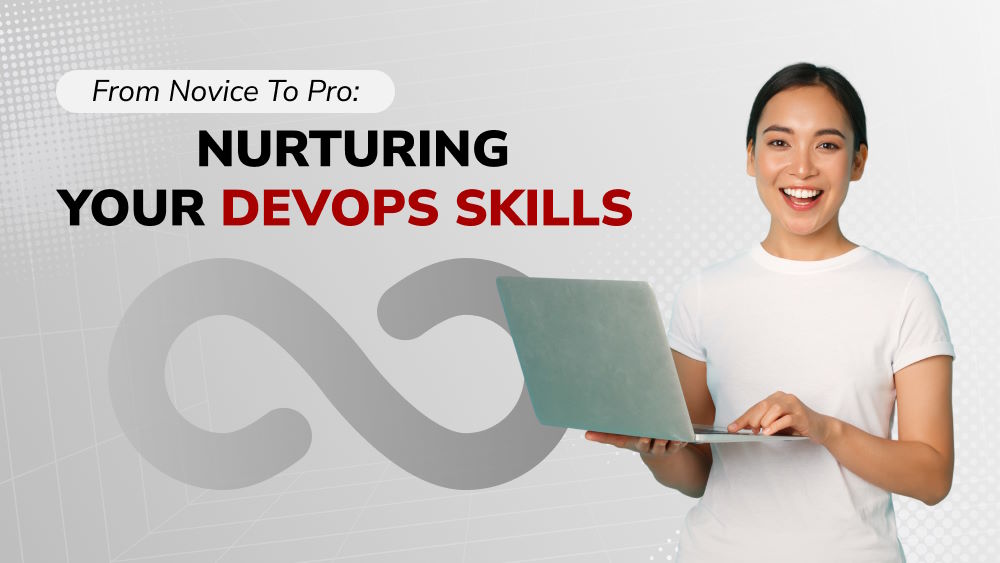How to Build a DevOps Pipeline That Can Help Increase Deployment Speed and Product Quality
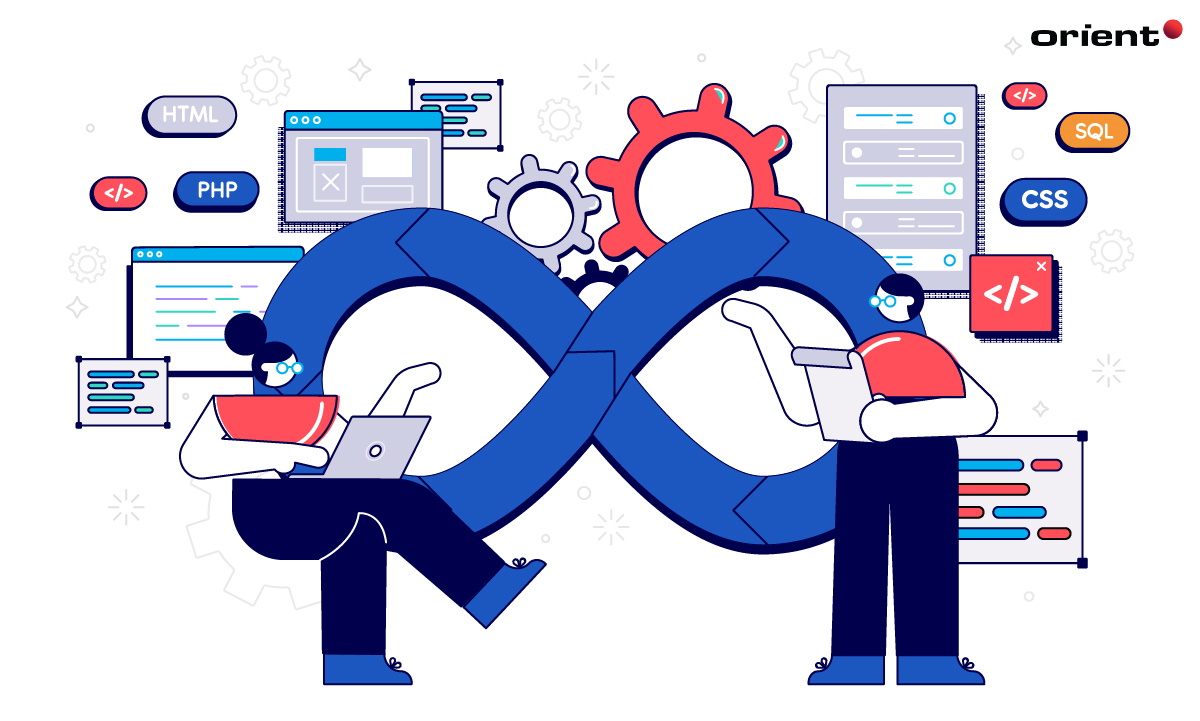
Content Map
More chaptersDevOps, a combination of ‘Development’ and ‘Operations,’ is a set of tools, practices, and philosophies, which aims to increase the speed, security, and efficiency of software deployment and delivery.
DevOps also promotes improved communication between previously siloed departments: the application development teams (Dev), their IT operations teams (Ops), and other departments. In doing so, they foster a culture of collaboration and shared responsibility, which permeates each stage of the development process: from planning to coding, building to testing, deployment, to monitoring.
What is a DevOps Pipeline? Why Are They Useful?
A DevOps pipeline is a set of automated tools and practices that streamline the development and deployment process. In computing, a pipeline is a logical queue of instructions, taken by a processor to complete an action. These instructions are continuous and overlapping, which enables a processor to execute multiple instructions at once.
In the context of a DevOps pipeline, automated tools and practices help teams execute multiple tasks at once, without the need to wait for one department to complete a task before the rest of the team can proceed to the next step.
Prior to DevOps was the Waterfall methodology, a linear sequence of development processes that flows ‘like a waterfall’ through all phases of a project. Although effective, the Waterfall approach has limited flexibility, relying on the upfront commitment to set design principles, leaving little room for change.
The Agile methodology improved upon the Waterfall approach by incorporating a cyclic and collaborative process into the development cycle, giving teams the flexibility to respond to changes and customer feedback. However, teams were still siloed, which is where DevOps came in: breaking down those silos and bringing different teams together to achieve unified goals.
Advantages of DevOps Pipelines
Continuous integration, delivery, and deployment are the essence of a successful DevOps pipeline. They enable companies to release on a more frequent basis without compromising on quality. Here are just some of the many ways a DevOps pipeline can achieve these outcomes.
Accelerated time to market
DevOps pipelines can help companies release more software, features, and updates on a frequent basis. Companies involved in industries like healthcare, retail, and more use automated integration and delivery to speed up development and accelerate time to market. By automating previously manually operated tasks, such as code reviews and testing, companies can more quickly implement code changes and error detection into the development cycle, reducing the need for repetitive, time-consuming manual code reviews.
Higher quality software
According to the 2020 DevOps Trends Survey by Atlassian and CITE Research, 61 percent of respondents said that implementing DevOps helped them produce higher-quality deliverables. This is because DevOps models promote continuous integration throughout the development cycle. Here, developers frequently merge their code changes into a central repository, where automated builds and tests are run. The frequency of these automated tests enables teams to identify bugs and errors early, before they have a chance to escalate into bigger problems.
Improved customer satisfaction
In 2019, the intelligent test automation provider, mabl, released the DevTestOps Landscape Survey, a report based on a survey of the software testing community and the impact of DevOps on modern development practices. The survey revealed that shipping infrequently negatively impacted customer happiness, while shipping at least on a monthly basis produced amazing customer happiness. Furthermore, the survey revealed that DevOps teams with the best customer reviews, “… fixed critical bugs within 1-8 hours of being discovered in production,” thus highlighting the importance of responding quickly to bug reports and customer feedback.
Building a DevOps Pipeline
Understanding how a typical DevOps pipeline works can help you choose a suitable development team. You will have an easier time comparing DevOps strategies, including their costs, timelines, and outcomes. And you will have a deeper understanding of the different tools. Most importantly, you will know what to expect from the process – no nasty surprises.
Plan
Here, the team plans the entire workflow, before any coding begins. They will establish a clear development roadmap, one that the entire team can follow, from concept to building to deployment. The plan will also reflect the needs and wants of the client, including their overarching vision for the product, such as the UI design elements, technology stack, target audience, and short- and long-term business goals.
During this stage, the development team will also choose a CI (Continuous Integration) and CD (Continuous Deployment) tool. CI is the process of automating the integration of code changes from multiple developers into one software product. It enables the team to see, quickly and easily, what each contribution from each team member does, and how their work impacts the quality of the final product. CD expands upon CI, by automatically deploying all code changes to the testing or live production stage. Through a rigorous and well-managed automated process, any code updates or changes are immediately deployed to the live production environment, where it is visible to customers.
Common CI/CD tools you may come across include Jenkins, TeamCity, Buddy, Bamboo, GoCD, Concourse, and Screwdriver. Each CI/CD tool has unique advantages, which your development team should explain to you, in clear and easy-to-understand terms.
Develop
Next, the team will establish a control environment. This allows multiple developers to work on the same code base. It helps prevent merge conflicts. And it ensures that team members are on the same page about any code changes or updates. Then, the team will install the necessary IDEs (Integrated Development Environments) on their local computers. An IDE is a software for building applications. They usually consist of a source code editor, local build automation, and debugger. Common IDEs include Java IDEs and Python IDEs.
Once the control environment and IDEs are chosen, coding begins. During the development phase, the team will follow specific coding styles and standards. This ensures that all code, regardless of who writes it, has a uniform appearance. It helps improve readability and maintainability and reduces code complexity. It also makes it easier to reuse existing code and detect errors more quickly. As a result, following strict coding conventions can help save time and speed up the time to market.
Build
The build phase of the DevOps pipeline is where the newly written code is merged with the shared repository. A shared repository is a central location in which data is stored and managed. Once the newly written code is merged with the shared repository, the team runs a series of automated tests. These tests will detect any errors in the code before they make their way further down the pipeline.
During the automated testing process, the code will be compiled into a build – a deployable executable. Although, depending on the programming language, some codes do not need compiling to run, as is the case for PHP and Python. If the code has any problems, the development team will be notified. They will repeat this process each time they upload code to the shared repository. This ensures that only error-free code proceeds down the pipeline.
Test
Once the build is largely error-free, it moves to the testing phase. Here, the development team runs more automated tests, but also a series of manual tests to ensure the code meets the highest standards.
It is here where the team will perform a User Acceptance Test as well. Real people interact with the application, share their feedback, and notify the team of any problems with the user experience. Other tests, such as security, performance, and load testing, are also performed to ensure the application is safe, reliable, and stable.
Deploy
When the build reaches the Deploy stage, it is ready to be made live to customers. Depending on the state of the software, an automated deployment method may be used, but only if the code needs minor changes beforehand. If, however, the code has gone through a major overhaul, the build will be deployed to a production environment, so that the team can monitor how the newly built code will behave.
Monitor
Lastly is the monitoring stage. Once the software is deployed, the team works hard to make continuous improvements, respond to critical bug reports, and listen to user feedback. Any major bugs or security flaws are dealt with quickly to minimize user disruption. Smaller, minor bugs are noted and resolved in the next patch or update.
Depending on the pipeline, updates may be deployed on a weekly, fortnightly, or monthly basis. Either way, the team makes monitoring a high priority after launch, so that the product can continue to improve – well after the initial launch.
Moving Forward
Knowing how a DevOps pipeline works is a great way to determine the right software development team for your project.
With this information, you will have an easier time comparing vendors and understanding the unique advantages of their approaches. Best of all? You will be able to grasp complex technical concepts with ease, so that you know why a particular approach, feature, or function is beneficial to your project.
For more information about Orient Software’s software development services, get in touch.