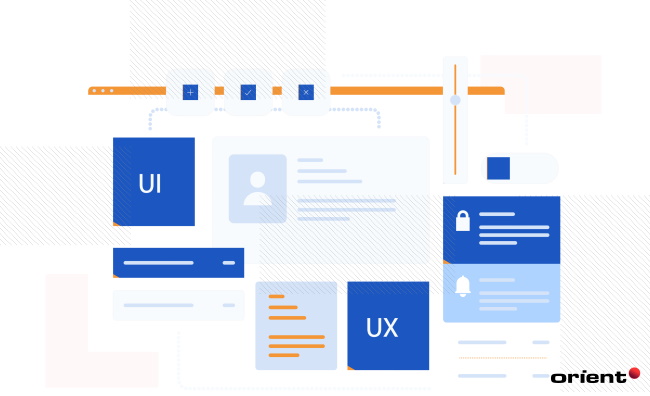Five Tips on How to Win Your Users with Effective User Interface

Content Map
More chaptersUI/UX is vital to every website’s success. Here are the top 5 tips to make sure that you can maximize your UI/UX success.
UI/UX designers rule the world! Maybe not, but pretty close.
Your skills create the face of the application, as well as one of the most important features of any software out there. How to make sure that your software or website’s user interface is engaging and create the most impact?
Here are the 5 tips we have to make sure that your user interface can be customized to a more dynamic user population and generate the best results.
1. Simplicity, clarity, and straightforwardness are your friends
The most engaging user interfaces have clear and direct commands. Make sure your interface has clear text navigation and avoid any misleading or abstract icons, so the users can understand instantly all the functions on the page.
All features should be showcased in an apparent manner and be available at the click of a button.
2. Put your control buttons near their targets
For example, you want to change your profile photo. Your edit button should always be near your profile photo, such as on the top right of the photo, and can be shown clearly or when your mouse hovers over it. Do not make your user scroll to the end up the page or have to look for the control buttons whenever they want to fix something.
It is the same as switching on a light bulb. You do not have to walk to the living room to turn on the light in the bedroom, right? Make tasks easier for the users by making sure that the control buttons are right next to the targets.
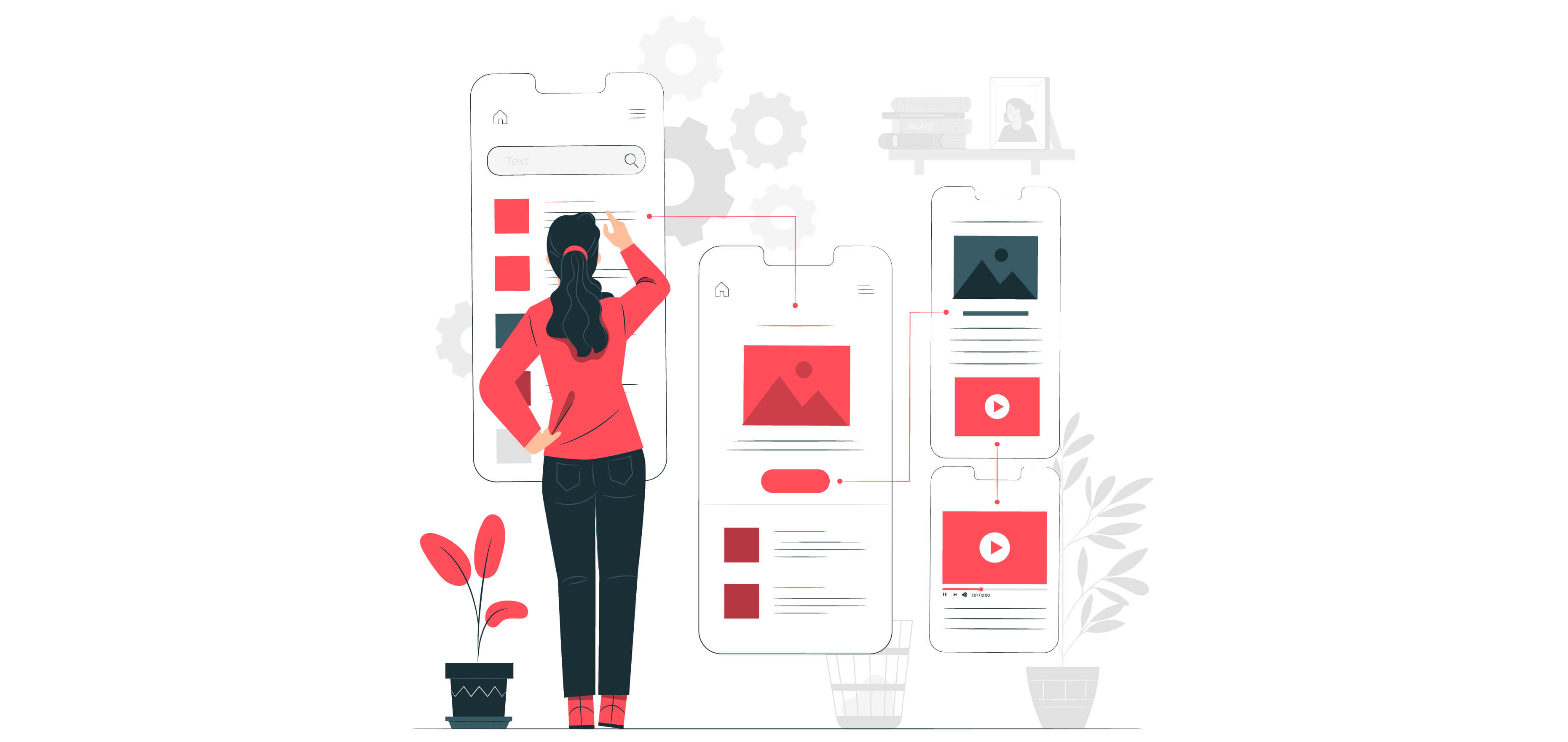
3. Separate your complicated, longer sections
Nobody likes a long rant, just as much as we hate to fill in a long, complicated section. Don’t overwhelm your users with stacks of information, either to read or to fill in.
Split the section into a simpler, smaller, easier step-by-step progress and users will be more inclined to be engaged in doing and finishing the action.
It is easier to make people do 10 small tasks, than asking them to finish a giant, intimidating big task in one go.
4. Suggestion, suggestion, suggestion
Don’t ever underestimate the power of suggestion. You cannot expect the users to do something and they will do it. Sometimes, users need a nudge in the right direction.
If you want the users to use your browse function, show them an example of how it works and the results, and they will be more motivated to use it themselves.
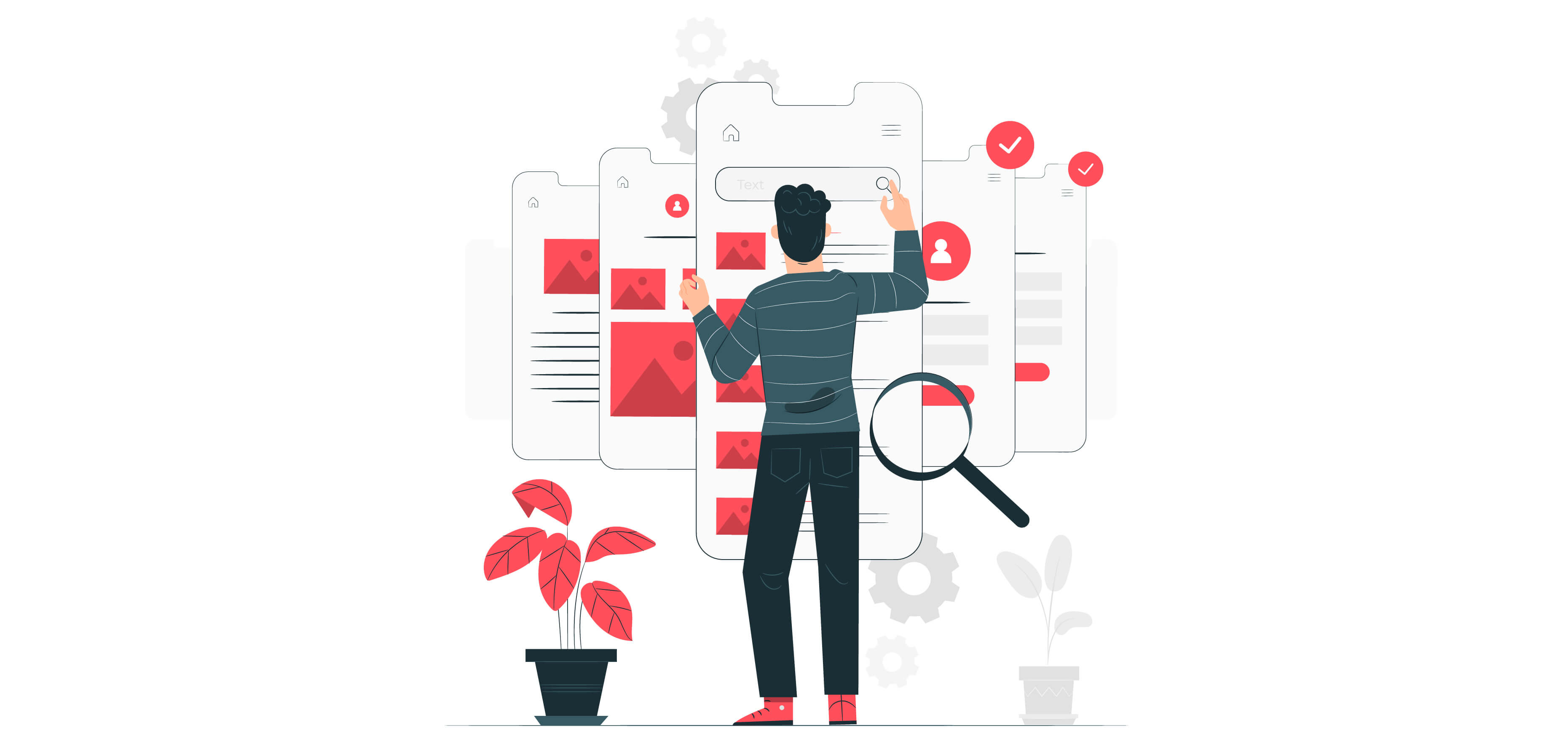
5. Make sure your default interface is beautiful, convenient, and easy to use
70% of application users do not change their default interface even if there is an option to do so (well, except night mode since it is so much better than the day mode, right?).
How many people do you know who actually change their alarm ringtone? Most people have never even changed the location of their taskbar.
This shows how much power you have if your default interface is useful, practical, and as effective as possible.