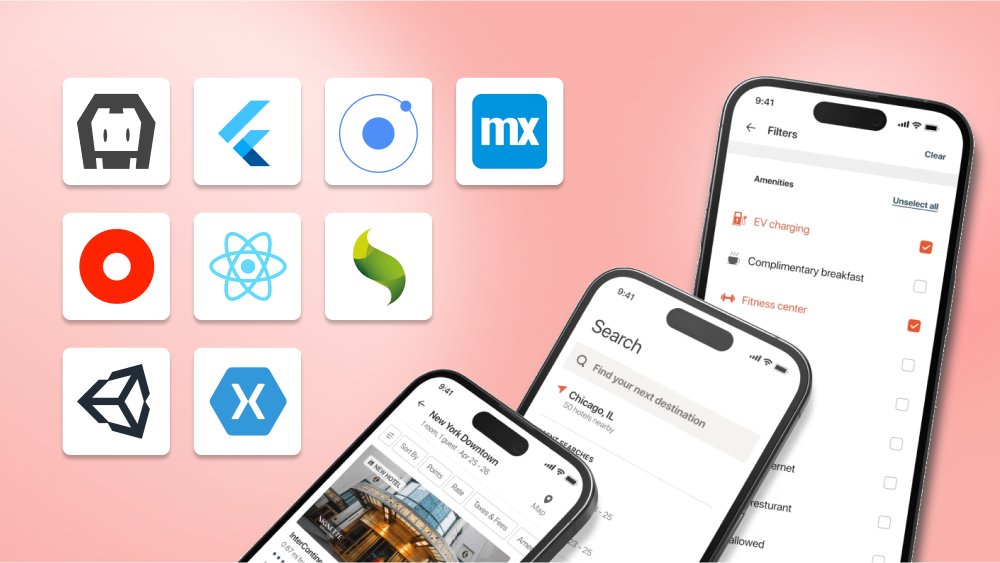How to Build a Mobile Game with No Coding Skills: Top Tools and Platforms

Content Map
More chaptersHave you ever dreamed of creating your own mobile game idea but felt discouraged by the lack of coding skills? If so, you are not alone. There are indie mobile game developers on the market who have no or very little programming experience. Fortunately, there are many tools and platforms that allow you to make a mobile game with no coding skills. These tools and platforms provide you with easy-to-use interfaces, templates, drag-and-drop features, and tutorials that help you design, develop, and publish your mobile game in a matter of hours or days.
This guide reviews some of the top no-code solutions for creating mobile games and provides tips to show you how to build a mobile game as a newbie. We’ll look at engines like Unity and Construct 3 that utilize drag-and-drop workflows as well as dedicated mobile game creators such as GameSalad and AppGameKit. Each tool is evaluated based on features, learning curve, and suitability for different game genres.
Let’s explore your new coding-free pathways into the exciting world of mobile game development! We’ll provide tutorials, tips, and reviews of the major visual platforms for crafting playable games that can be experienced on iOS-Apple App Store and Android-Google Play Store devices worldwide.
Top No-code Solutions for Creating Mobile Games
Unity - The Popular Game Engine
Among the various mobile game engines available, Unity is widely considered the most full-featured and powerful game engine available for both coding and no-code approaches. With over 3 million active users, it supports both 2D and 3D mobile game app development.
Some key Unity game engine features include a node-based visual scripting system, a robust asset store, and powerful tools. Visual scripting extensions like Playmaker and Bolt provide intuitive workflows for developing game logic visually without code. Programmer art assets, templates, tutorials, and other resources are also abundant in the Unity Asset Store.
Playmaker is a popular visual scripting solution that allows designing character behavior trees, cutscenes, game rules, and more through a node-based GUI. Similarly, Bolt provides a drag-and-drop interface for constructing character controllers, interactive objects, and complex events. Both Playmaker and Bolt eliminate the need for C# coding knowledge.
Thanks to its wide range of powerful yet approachable features, Unity remains one of the top choices for building both basic and sophisticated 2D and 3D mobile games without coding. Its vast community support and learning resources further ease the adoption of visual scripting workflows.
Construct 3 - Drag and Drop Game Creation
Construct 3 utilizes a fully visual and node-based approach to develop games. It focuses on streamlining the creation process through intuitive drag-and-drop operations. Within Construct 3, developers visually wire together events, conditions, and actions to construct a sophisticated game app without code. Common components like sprites, timers, collision detection, and script behaviors can all be implemented via the graphical nodes.
To accelerate production further, Construct 3 provides a wealth of templates and modular assets. Developers can rapidly prototype ideas by dropping in prefab characters, objects, UI elements, and even sample levels. The asset marketplace allows for finding additional plugins and resources.
Exporting to mobile platforms is seamless - with a single click, developers can package and deploy their Construct 3 project to iOS and Android. No coding, plugins, or third-party tools are required for deployment.
With its simplicity and polish, Construct 3 is an excellent tool for rapidly creating a successful mobile game, especially those that rely on straightforward logic flows like arcade and puzzle games. The graphical workflow of Construct 3 efficiently manages numerous programming intricacies behind the scenes.
GameSalad - Multi-Platform Game Maker
GameSalad takes a unique approach to visualize the game development process through its flowchart-based interface. Within the editor, developers design game scenes by placing and styling in-game objects. They then define the core game mechanics through an intuitive node-based workflow to program object interactions and logic.
Common elements like collisions, timers, input handling, and conditional branching can all be implemented via a simple drag-and-drop process in the flow view. This streamlines typically coded parts of creating a gaming app.
A key advantage is GameSalad’s multi-platform support. Once a project is complete, developers can generate packages targeting not just mobile game development platforms but also desktop browsers, consoles, TVs, and more. This makes it a versatile tool for experimenting with different formats.
With its visual programming model and learning materials, GameSalad proves highly accessible for creators entering the mobile game market. The tool accommodates all genres while providing a polished solution for visualization and streamlining the full mobile game development process.
AppGameKit - Rapid Mobile Game Prototyping
AppGameKit specializes in quickly moving mobile game ideas from concept to playable prototypes. Simple drag-and-drop controls allow visual placement of sprites and behaviors without parameters. It also automatically generates appropriate game assets like tiles and animations, requiring no manual creation. These features make AppGameKit superb for rapidly brainstorming mechanics through basic prototype iterations completed in minutes.
While lightweight, AppGameKit’s visual logic graph and actions accommodate prototyping a variety of game types, from puzzles to score attacks. Plugins extend capabilities further. However, its focus is on faster prototyping rather than full development. AppGameKit works best for evaluating simpler game mechanics directly on mobile before committing to a heavier engine.
For rapidly testing and refining ideas before development, no other tool enables quicker conception and evaluation of game mechanics on mobile. AppGameKit gives developers a powerful head start in visualizing their next hit mobile games. Its specialized design for automatic assets and fast iteration makes it ideal for the prototyping stage, brainstorming, and proof of concepts.
While not 100% no-code, these versatile free and open-source engines provide robust functionality supported by plugins and visual scripting. Their multi-language and multi-platform capabilities make them viable no-code alternatives for ambitious developers or teams collaborating between programmers and designers.
How to Choose the Right No-code Game Development Tool?

Choosing the right no-code game development tool is crucial for bringing your game ideas to life without the need for coding skills. With numerous options available, it’s vital to consider diverse factors to ensure you select the most suitable tool for your project. Here are some essential considerations when choosing a no-code game development tool:
- Game Genre and Capabilities: Consider the type of games you want to develop. Some no-code tools specialize in certain genres, such as Construct 3 for puzzles or GameSalad for all genres. Ensure the tool aligns with your specific game requirements and supports the features you envision.
- Game Mechanics and Logic: Examine the tool’s capabilities for implementing game mechanics and logic. Look for a tool that provides a wide range of pre-built behaviors or logic blocks that can be easily combined to create complex interactions. If targeting specific devices, confirm the tool exports to those platforms natively as Unity does. Or select a multi-platform solution.
- Publishing Options: Consider the available publishing options supported by the tool. Does it allow you to export your game to various platforms, such as mobile devices, web browsers, or specific game consoles? Ensure the tool provides the necessary export options to reach your target audience effectively.
- Community and Support: A vibrant community can provide valuable guidance, tutorials, and forums to help you overcome challenges and learn from experienced users. Additionally, check if the tool offers reliable support channels, such as documentation, tutorials, or responsive customer support, to assist you in your game development journey. The size of forums, tutorials, and asset stores indicate support levels. Unity resources are vast.
- Pricing and Licensing: Evaluate the pricing model and licensing terms of the tool. Determine if it offers a free trial or a free version with limited features to test its suitability for your needs. Compare the pricing plans and subscription options to ensure they align with your budget and long-term goals.
With practice, you can graduate with more robust tools as skills grow. Consider goals for the next 6-12 months to pick your entry point wisely. And remember - the best tool is the one that lets your creativity shine through!
Tips for Success with No-code Tools
No-code tools have revolutionized the game development landscape, empowering individuals without coding skills to create impressive games. To maximize your success with no-code tools, consider the following tips:
Understand the Tool’s Features
- Explore the Interface: Spend time familiarizing yourself with the tool’s interface. Understand how to navigate menus, access different features, and manipulate game elements.
- Asset Management: Learn how to import, organize, and utilize visual and audio assets within the tool. Understand the asset library and how to customize or create new assets if the tool allows.
- Behavior and Logic Systems: Gain a solid understanding of the pre-built behaviors and logic systems provided by the tool. Experiment with combining these components to create interactive gameplay mechanics.
Start Small and Iterate
- Begin with Simple Projects: Start with small and achievable projects that allow you to learn the basics of the no-code tool without overwhelming yourself. This approach helps build a strong foundation and boosts confidence.
- Learn from Each Project: With each project, take the opportunity to learn from your successes and challenges. Identify areas for improvement and implement those lessons in subsequent projects, gradually increasing the complexity of your games.
Leverage Pre-Built Templates and Assets
- Template Selection: Explore the library of pre-built templates provided by the no-code tool. Choose a template that aligns with your game’s genre and mechanics. Customizing these templates saves time and provides a solid starting point.
- Asset Integration: Utilize the library of pre-built assets, such as sprites, backgrounds, sound effects, and music, offered by the tool. Customize and combine these assets to create a unique visual and auditory experience for your game.
Embrace the Community
- Join Forums and Groups: Seek out online communities, forums, and social media groups dedicated to the no-code tool you are using. Engage with other developers, share your progress, ask questions, and learn from their experiences. These communities often provide valuable insights, tips, and support.
- Attend Workshops and Webinars: Participate in workshops, webinars, or online events organized by the tool’s developers or community members. These events can provide in-depth tutorials, best practices, and demonstrations of advanced techniques, helping you expand your knowledge and skills.
- Collaborate and Seek Feedback: Connect with fellow developers within the community and collaborate on projects. By sharing your work in progress and seeking feedback, you can gain fresh perspectives, identify areas for improvement, and refine your game based on constructive criticism.
By paying attention to these tips, you can develop a strong foundation of knowledge and skills with your chosen no-code game development tool. Understanding the tool’s features, starting small and iterating, leveraging pre-built assets, and embracing the community will set you on the path to success in creating engaging and enjoyable games.
Final Suggestion
Mobile games are undoubtedly one of the most interesting areas for mobile app development today. The rise of no-code tools has made it possible for more developers and creators to enter this exciting industry without extensive technical knowledge.
However, mobile apps extend far beyond just games. No-code solutions also enable rapid prototyping and development of diverse app categories, including utilities, productivity, education, and more. The opportunities in the broader mobile space are vast.
While no-code tools lower the barrier to entry, there are also limitations in terms of complexity, customization needs, and lifetime support challenges that more robust platforms can address. For realizing ambitious mobile app visions, especially those involving business-critical features or complex UIs, a full-stack developer partner remains invaluable.
Orient Software is an experienced mobile app development company that can support your ideas from concept to commercial success, whether games or other app types.
If you have a disruptive mobile concept you want to bring to reality, we encourage you to get in touch with Orient Software today. Our strategic guidance and technical execution can help turn your vision into commercial reality across both games and the broader universe of mobile opportunities.