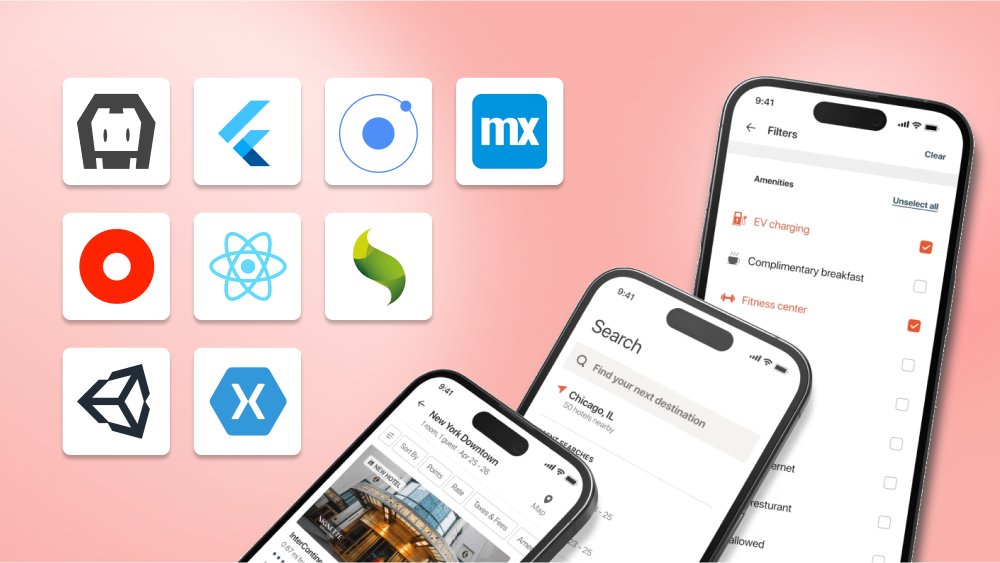How to Build an Augmented Reality App: Everything You Need to Know to Succeed

Content Map
More chaptersWhat comes to your mind when someone mentions augmented reality (AR)? Is it Pokémon Go - the mobile game that has swept the world by storm with over 750,000 downloads? Is it the virtual try-ons of the different lip shades? Is it the impressive 3D artifacts that you can spin around, zoom in, and zoom out in real-time that are shown in movies?
Even though augmented reality seems like a baby in the technology landscape, it has actually been around since 1968. However, it wasn’t until 1991 that the term “Augmented reality” was coined by Boeing researcher Tim Caudell. The technology has been popularized by the entertainment augmented reality apps - which is why AR is often associated with this sector. In reality, however, AR development has flourished in the past years, and its use cases are diverse and interesting.
If you are intrigued by the endless possibilities of AR technology and strive to create an AR app with the same impact as Pokémon Go, this article is the right place to start. Here, you will find an overview of the augmented reality app development process from concept to launch and the key considerations of how to build an augmented reality app.
Why Augmented Reality Apps?

In the past, augmented reality applications would have seemed like something out of a science fiction movie. However, it is now one of the most interesting technologies available, as all that is required is a smartphone and the appropriate app to bring 3D images to life. One might be asking, but what’s more about AR other than entertainment? Is it worth investing your time, effort, and money into building augmented reality apps?
It is hard to give you a definite answer without knowing the specifics of your goals, visions, budgets, resources, etc. A team of experts would need to step in to help you determine such specifics accurately. We can still, however, provide you with market data and real-life examples so you will be able to make more informed decisions.
Market Overview
- Statista has reported that the mobile AR market was valued at $12.45 billion in 2021. It is expected to reach $17 billion in 2022 and reach $36 billion in 2026.
- ARtillery Intelligence projected that the number of active augmented reality (AR) user devices to reach 17.3 billion devices by 2024.
- As per the International Data Corporation (IDC) Worldwide Augmented and Virtual Reality Spending Guide, the global expenditure on augmented reality and virtual reality (AR/VR) is anticipated to amount to $13.8 billion this year and escalate to $50.9 billion by 2026.
The following are some notable statistics regarding AR market value by segment:
- The most popular use of augmented reality is gaming. 32% of Americans say they would be interested in playing AR video games, according to G2 Learning Hub.
- When compared to their non-AR equivalent, AR product experiences yield twice as much engagement in e-commerce, making them 200% more engaging overall.
- The AR & VR segment has a market share of approximately 60.20% in the healthcare industry, driven by head-mounted devices and the growing use of smart glasses, which assist in displaying 3D images or displaying multiple objects in the environment.
From the data shown, it is clear that AR and AR apps are one of the top technologies in the upcoming years. It is a promising market with a lot of room for creativity. After all, it has been deemed a prominent technology present in software testing trends, data visualization trends, and more.
Examples of AR Applications in Different Industries

Information is power. If you aim to create AR apps, it is best to start by understanding their use cases. There are many AR applications, and even more are probably being developed at the time of this article. We will discuss the most popular augmented reality applications.
- Gaming: This has been the most well-known application of AR. Wearable AR headsets give players an immersive experience in their favorite games. Examples of these devices are Microsoft HoloLens 2 and Oculus Quest 2.
- Medical Imaging: With the help of augmented reality, healthcare professionals are able to provide more accurate diagnoses. AR apps help doctors determine, for example, the shape or margins of a tumor.
- Education: Imagine you are showing your students the shape of a mountain in another country right from the comfort of your classroom. Apps like Google Earth have made learning fun, entertaining, and engaging.
- E-commerce and Retail: Shopping online can be risky at times. Say you like a certain piece of furniture but are unsure of how it would look in your house. AR apps like IKEA Place have allowed its users to place virtual objects in their homes.
- Tourism and Maps: Augmented-based apps allow users to identify what they are looking for, whether it is locating a bus station near the hotel or where all the ATMs are. Now, they are all prepared for the next trip thanks to an AR app readily available on mobile devices.
How Augmented Reality Apps Work

Prior to outlining the considerations that must be taken into account when developing augmented reality apps, we would like to briefly go over how AR apps work. There are common types of AR apps:
Marker-based Applications
Market-based augmented reality applications work by using a smartphone or camera to scan a QR code or pattern on the marker, after which the program overlays digital data. The program then produces 3D pictures, films, other pictures, or even scenery that you can interact with using your phone. Examples of marker-based AR apps are Augmented Reality QR codes or logos, in which you point your camera toward to see characters.
Markerless Applications
As the most common kind of AR application, instead of relying on predetermined patterns or codes, markerless applications use a camera to detect the environment patterns, and the motion sensors detect the surfaces and place the 3D objects in the AR. This type of AR application is often powered by machine learning algorithms in addition to depth sensors. An instance of a markerless AR app is IKEA Place.
Location-based Applications
AR apps can use location-specific data to display virtual content precisely when users enter a given area. This is the operation mechanism of location-based augmented reality. Developers have the option to provide things in geographical space for users to view and interact with as an alternative to merely displaying them in relative space. Google Maps Live View is a well-known example of location-based AR apps.
Superimposition AR
Superimposition AR involves partially or completely replacing an object’s original view with an augmented view. In this instance, object recognition is crucial since, without it, an app cannot replace an original AR object.
Top Augmented Reality Features
Augmented reality development takes a lot of time and careful planning. There are a variety of features to consider during the development process. It can be tempting to choose the trendiest ones while overlooking the essential, must-have functions. Below is a list of features all AR app developers should pay attention to.
Real-time Performance
Since augmented reality (AR) apps are in the process of real-time overlaying and trying to create the illusion, the real-time performance of the app is crucial. Lagging apps give users a poor and unsatisfactory user experience.
Object Recognition
This is one of the fundamental features of any kind of AR app in order to provide users with an immersive experience.
Strong, High-quality Graphics
Without strong, high-quality visuals, an augmented reality experience would not be complete. The presence of realistic 3D models significantly improves the AR experience.
Cross-platform
Don’t forget the different kinds of devices that can support AR. Try to keep the experience consistent across all operating systems; this would also help you reach a wider audience.
Augmented Reality App Development Steps
This article wouldn’t dive too deep into the nitty gritty of AR app development. Every project is unique and needs a dedicated team of developers working on it to deliver the best results possible. All in all, an AR project would go through these nine steps: {.mb-4}
- Define project scope: What should the app deliver to enhance your business? What are your platforms of choice? Have you analyzed your competitors?
- Select technologies: Which approach fits your needs: native, cross-platform, or web AR?
- Choose the type of AR app you prefer.
- Choose an Augmented reality SDK (software development kit): Research the market and SDKs to choose one that fits your budget and requirements,
- Assemble your team: Recruit an in-house team of developers or outsource a team of AR developers. Share the necessary documents among the team members and create a collaborative working environment.
- Start the development process.
- Test your app: Gather your team of QA to test and fix any bugs along the way.
- Release and maintain the AR application.
How to Choose the Right AR Software Development Kit?

A software development kit, or SDK, is a collection of building tools specifically designed for a particular platform. Whether you are aiming to build a simple augmented reality app or a more sophisticated one, there are numerous development kits available to choose from. Pay attention to the following criteria to choose the best AR SDKs for your team.
Cost
If you are a first-time AR app developer, it might be a good idea to use free, open-source AR SDKs. If you are willing to pay for a commercial license since you are looking to build an app with complex, dynamic, and large AR content, it is a good idea to still try the free or demo version. This is so you can see if this is the right choice for you and your team.
Platforms
Choosing an AR toolkit depends on whether your app is built for Android devices or IOS devices, for Windows or macOS. These specifications can limit or broaden your choices.
Tracking and Recognizing Images
This refers to both 2D images and 3D images. These are crucial criteria since understanding and recognizing images allows the app to adjust, scale, and utilize the space, especially the larger ones.
Unity and OpenSceneGraph Support
Unity is one of the most popular and powerful game engines, while OpenSceneGraph is an open-source 3D graphic toolkit. Both are necessary for building a successful AR app.
Cloud support and local storage: Try to determine how many markers you are going to add. If you aim to add quite a number of them, consider storing them in the cloud. However, if you save markers locally, users will be able to use your augmented reality software offline - a useful feature considering that mobile internet and Wi-Fi aren’t always available. Do track the number of markers, too, because some toolkits support 100 markers only, while others support up to thousands.
Augmented Reality App Development Costs
How much does it cost to build an AR app? A basic sample AR application typically costs around $10,000, whereas a custom, intricate application with a longer development cycle might cost more than $300,000. The price varies depending on the:
- Number of development hours
- Features
- Tools, technologies, and frameworks
- Database services
- Human resources: If you have an in-house team or are outsourcing the process
- etc.
If you need some professional insight, let the Orient Software team give you a hand. With more than a decade of experience, the team will help you take care of the difficult processes and help you come up with an actionable plan for a successful AR app.