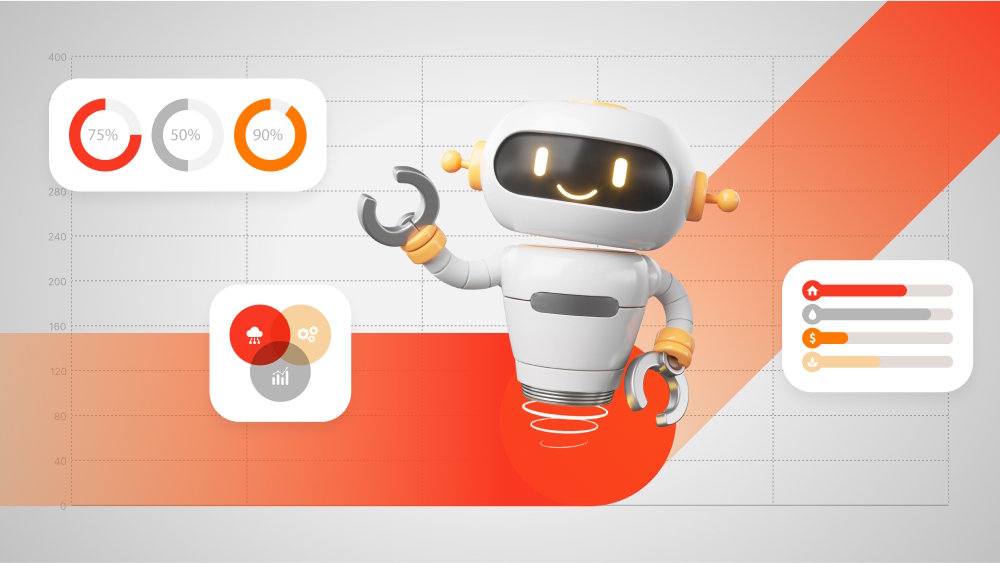How to Make an AI Chatbot: A Comprehensive Step-by-Step Guide
Unraveling the mystery of ChatGPT's astounding performance doesn't have to be an impossible challenge. With this step-by-step guide, you'll learn how to build your own conversational AI chatbot that's as smart and responsive as the industry's frontrunners.
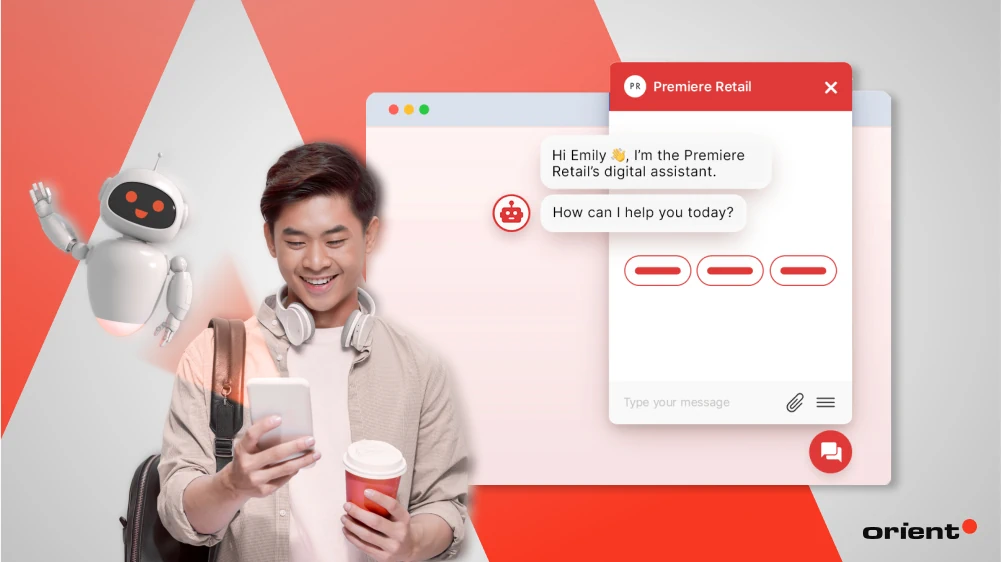
Content Map
More chaptersDid you know ChatGPT, a well-known AI chatbot, boasts more than 390 million visitors each month? Gemini, another chatbot, welcomes more than 270 million visitors monthly.
But what is an AI chatbot, exactly? An AI chatbot is a software program built to simulate human conversation through advanced artificial intelligence techniques. For example, natural language processing (NLP), natural language understanding, and machine learning. Unlike traditional chatbots that rely on pre-programmed rules and responses, AI chatbots leverage large language models (LLMs) to interpret user input, detect intent, and generate contextually relevant replies in real time.
Intelligent chatbots are slowly but surely reshaping every aspect of our daily lives. This article aims to uncover how you can build your very own intelligent artificial intelligence chatbot, the reason you should build one and the top tips to navigate this project successfully.
Key Takeaways:
- AI chatbots are an integral part of modern business operations and in how customers interact with brands online.
- AI chatbot’s acceptance rate is steadily increasing, and more organizations deem it as a crucial element of success.
- Building an AI chatbot requires seven main steps:
- Defining the purpose and type of AI chatbot you want to build
- Determining where the AI chatbot will appear, on a website, mobile app, or both.
- Select a tech stack if you decide to build the AI from scratch. This includes natural language processing tools, machine learning frameworks, cloud infrastructure, and chatbot development platforms.
- Building AI chatbot’s “personality” and training the bot.
- Designing the chatbot’s conversation flow.
- Integrate the bot into existing infrastructure and test it.
- After launching, the team still needs to monitor and fine-tune the bot.
AI Chatbot Market: What Do the Numbers Tell Us?
The AI market is growing at an explosive rate. According to GrandViewResearch, the size of the worldwide artificial intelligence industry is anticipated to reach USD 1,811.75 billion by 2030. From 2024 to 2030, the market is forecasted to expand at a CAGR of 36.6%.
The same organization reported that the chatbot market size, a conversational AI, was valued at USD 5,132.8 million. From 2023 to 2030, it is projected to rise at a CAGR of 23.3%.
The rapid growth of AI proves that its acceptance in businesses across industries has increased. What’s more, chatbots are incrementally disrupting traditional operations.
- 2024 Gartner Digital Markets reports that 92% of companies are thinking about spending money on software driven by AI
- G2 reported that 16% of small firms, 15% of mid-sized businesses, and 24% of enterprises use chatbots. In 2024, 30% of C-level support executives said deploying chatbot-based automated help was a top priority.
Its expanding adoption is due to the chatbot’s practical abilities and attractive benefits.
- By 2025, 80% of customer service teams will use generative AI to boost productivity and enhance customer experience (Gartner 2024 webinar).
- Customers are interested in chatbots’ capabilities, according to a 2023 Statista global poll, with 44% of participants appreciating chatbots’ assistance in locating product information before making a purchase.
- According to G2, businesses can save up to 30% on customer service expenses with chatbots. The same report stated that the total costs of using chatbots have reached $11 billion.
- AI chatbots could boost productivity by 30–50% at scale, with 95% of customer service leaders expecting AI bots to handle interactions within three years, according to Boston Consulting Group’s forecast.
In short, this data shows a clear picture of AI chatbot’s future: Once implemented at a large scale, the technology will disrupt the way we traditionally work and interact with one another.
Other Reasons to Build an AI Chatbot

The statistics show the growing penetration of AI chatbots in every industry and how businesses operate. Similar to Generative AI, AI chatbots are here to stay. They’re more than a temporary trend or fad that everyone seems to be adopting. In addition to its growing presence, adoption, and market value, here are four more reasons for you to build your own chatbot:
- 24/7 customer support: Allocating customer service reps for both day and night shifts are expensive. Implementing AI chatbots gives customer 24/7 access to the business and allows their questions to be answered almost immediately. Chatbots are especially useful in answering routine or frequently asked questions (FAQs).
- Cost savings: By the same token, chatbots allow businesses to save significantly on labor. That is not to say that they can completely replace human staff, as humans still need to be involved in solving more complex cases.
- Operational efficiency. Not only do chatbots come in handy when handling FAQs, but they’re also useful in automating internal workflows. They act as digital assistants during lead generation and qualification. Having the tool handle simple requests also frees up time for the human agents to take care of more intricate and value-driven activities.
- Better customer experience. During conversations, chatbots gather information and data from customers to analyze and extract insights from natural language conversations. Companies can also use the data to personalize and enhance customer experience, loyalty, and retention. However, organizations have to be wary of data privacy and security regulations.
How to Make an AI Chatbot: Step-by-step Guide
The potential of AI chatbots is immense. There are several ways to build chatbots, whether using a free AI chatbot builder or coding the bot line by line. We’ll discuss the steps to building chatbots in detail. No two chatbot projects indeed are the same, but here are the most foundational steps you need to follow to build a strong and functional conversational AI chatbot.

Step 1: Define Your Scope
What are you building this AI chatbot for?
Every project needs to start with a clear purpose. By determining the purpose, you and your team can evaluate the deployment channel, suitable tech stack, customized greeting, and the list goes on. Sit down and brainstorm the most common chatbot use cases within your organization and write down specific examples. The following are common AI chatbot use cases:
- Customer service: Chatbots assist by answering FAQs or troubleshooting problems. The team can completely automate customer service processes or have the bot only augment part of the customer service team.
- Lead generation and qualification. In this case, the bot asks customer questions to capture contact information and qualify leads for sales teams.
- E-commerce assistance: If users have trouble finding specific products, the chatbot helps users locate them, check availability, and checkout.
- Book appointments: Chatbots can ask questions, issue reminders, and confirm messages to fully automate scheduling chores.
- Survey and feedback collection: After a transaction or service, the chatbot can ask questions to collect feedback.
Even though you may have several use cases in mind, try to determine a key feature of the chatbot.
Step 2: Select a Platform
Keep your users and prospects front and center during every development step, including this one. Which platform are they most familiar or comfortable with? Most organizations choose to integrate the chatbot with their websites – companies use popular website providers such as Shopify or WordPress. However, you can also integrate the bot into standalone mobile apps and social media channels like Facebook Messenger, Whatsapp, etc. It’s also possible to integrate the bot into platforms or messaging tools already available in the tech stack (for example, Slack).
To sum it up, selecting a platform requires one to consider:
- User’s ease of use and accessibility.
- The multi-channel strategy and whether the strategy aligns with the business’ overall business goals. In this case, use the same chatbot stack across multiple channels, instead of Rasa for your website and a separate bot powered by Dialogflow for your mobile app. Unify the architecture to ensure a smooth and consistent customer experience.
Step 3: Select a Tech Stack
Once you nail down the purpose and main deployment channels, it’s time to move on to the tech stack and choose suitable technologies.
Depending on the initial goal, you can utilize pre-trained AI models or custom-build your chatbot from scratch.
- BERT, GPT-2, and ELMo are famous pre-trained AI models. They’re a great choice because you can take advantage of their learned pattern, reduce computational burden, and economize resources. These models are also a great starting point for chatbot development, as they can be fine-tuned to meet specific requirements or results.
- If standard pre-trained models don’t meet your unique business needs, a custom AI chatbot would require numerous integrations and a team with extensive knowledge in Python machine-learning libraries and frameworks like TensorFlow, PyTorch, or Scikit-learn. These tools allow developers to create chatbots tailored to your exact requirements, offering flexibility and advanced capabilities that standard chatbot engines can’t provide.
In this step, we will discuss in depth the main aspects and tools involved in building a custom AI chatbot from scratch.
Natural Language Processing Tools

NLP is a branch of AI that enables computers to comprehend, interpret, and respond to human language in text or speech.
To understand and respond to human language, an NLP goes through a sequence of steps:
- Normalizing: First, the chatbot cleans up the message by removing irrelevant details like capital letters or extra spaces.
- Tokenizing: The bot breaks up the message into smaller parts – tokens, like words or phrases, and removes punctuation. For instance, “I need help.” becomes [“I”, “need”, “help”].
- Intent classification: After cleaning and filtering the text, the bot figures out what you’re trying to say or ask. For instance, it identifies if you’re asking for shipping information or trying to place an order.
- Recognizing entities (optional): This optional step is when the bot asks for more specific details regarding the message, e.g. order number or transaction for a more accurate reply.
- Response generation: Using advanced AI, the bot generates a list of possible replies and chooses the most suitable one to send to the user.
Python is well-known for its extensive support for NLP tasks, primarily through the Natural Language Toolkit (NLTK), an open-source library. DialogFlow, Lyro, Amazon Lex and IBM Watson Assistant are other popular NLP tools to create chatbots.
Cloud Infrastructure
Cloud deployment allows you to scale and manage your AI chatbot model while reducing the cost and complexity of managing on-premise infrastructure.
There are many cloud platform options one can choose from, such as Google Cloud Platform (GCP), Microsoft Azure, Amazon Web Services (AWS), IBM Cloud, etc. Each comes with its own pros and cons, depending on your demands and budget. Make sure to do your homework before choosing one, as each platform offers different AI frameworks and libraries, billing models, and security and compliance standards for encryption, authorization, and auditing.
Machine Learning Libraries
AI chatbot creation and operation rely a lot on machine learning (ML). With ML, chatbots can learn and improve their responses with time. To be specific, ML algorithms analyze the user’s input, guess the user’s intentions and generate responses. This continuous learning cycle personalizes user experience and makes chatbots more engaging.
There are three common ML libraries developers typically go for:
- TensorFlow: Tensorflow is an open-source ML framework developed by Google. It offers a variety of tools to support neural network training, chatbot deployment strategies, and building and training models. The framework boasts a large and supportive community.
- PyTorch: Developed by Facebook, this open-source framework is known for its ease of use. It’s favored in the research and academic community for its intuitive user interface.
- Scikit-learn: Scikit-learn is a popular open-source ML for Python. It’s a valuable tool for mining, data analysis, and machine learning, as well as fine-tuning chatbots.
Chatbot Development Platform
To simplify the development process, the following chatbot development platform offers a wealth of tools like NLP, ML capabilities, and API integrations.
- Dialogflow, powered by Google, is a platform for creating conversational interfaces for websites, apps, messaging platforms, and IoT devices. It leverages Google’s ML for accurate intent recognition and context handling, offering advanced NLP and NLU capabilities. Key features include seamless integration with platforms like Google Assistant and Slack, support for responses using texts or mages, and multi-language functionality for a global audience.
- Microsoft Bot Framework: This platform enables the creation of intelligent bots that interact naturally across multiple channels, offering tools like Bot Builder SDK and Azure Bot Service. It supports integration with platforms like Skype and Microsoft Teams, utilizes AI and cognitive services for language and sentiment analysis, and ensures scalability via Azure.
- Rasa is an open-source platform for creating contextual AI assistants with full control over data and functionality, deployable on-premises or in the cloud. It offers advanced NLP, dialogue management for dynamic conversations, customizable integrations, and strong community support.
Step 4: Build Your Chatbot
After sorting out all the technical details, it’s time to feed knowledge and build a personality for your chatbot.
Build a “Personality”
With your target users in mind, what kind of “representative” will the chatbot be like? What kind of “personality” does the bot present? In other words, will the bot use a casual tone or a more formal one? Do the responses come with industry slang or on-brand emojis? Do the responses come with images or gifs? Craft a greeting that’s fitting with all the traits you listed. We have a few tips for the first greeting so you can nail that first impression:
- Establish the bot’s purpose during the greeting.
- Personalize the greeting by programming the bot to extract values like “first name” for customers who already logged in.
- Include a prompt to ask for user’s information, like what they need help with or what information they’re looking for.
Training Your AI Chatbot
AI chatbots need training to build up their knowledge base. This involves training the AI with plenty of relevant and high-quality data. This data can come from a number of sources.
- Internal data: Gather data from internal sources like support tickets, social media, reviews, and documentation.
- Public datasets: You can find numerous online datasets customized for different industries. For example, the Stanford Sentiment Treebank (SST) is a labeled dataset for sentiment analysis that provides fine-grained sentiment labels for movie reviews. It’s widely used to train and test sentiment classification models.
Step 5: Design Chatbot Conversation
In chatbot builders, you can create conversation flows by dragging and dropping elements. However, building chatbots from scratch means you need to put in work to configure the decision tree. A chatbot decision tree is a flowchart-like diagram that guides users through various decision paths by presenting a series of questions. Named for their tree-like appearance, these diagrams resemble an inverted tree, with branches splitting into smaller branches that conclude at leaf nodes.
Decision trees provide a structured approach to managing interactions between the bot and the user. Based on the input and answers, the bot can guide users to their required information or actions. However, the chatbot still needs training to take on such a proactive role.

One aspect involved in such training is prompt engineering. Prompt engineering involves crafting and refining instructions or queries (prompts) to guide AI models, especially large language models (LLMs), in generating desired outputs. It focuses on natural language processing and requires skills in language, context, and effective communication with AI. You need to choose a base LLM like GPT, BERT, or T5 to execute this task.
Step 6: Integrate and Test Your Chatbot
Integration
There are several ways to integrate your chatbot into the website or application. You can use API integration or data synchronization to integrate with the existing infrastructure. For user interface integration, embedding a chatbot in mobile or web applications allows it to be easily accessible through a floating chat icon or a dedicated section within the app.
Testing
Like any other software product, you want to thoroughly test it before launching. Test every possible variation of your chatbot flow – this might seem tedious, but it’s well worth it to ensure the most seamless user experience.
Test to see if the bot understands queries and provides accurate responses. Using automated testing scripts helps you test as many cases as possible. Don’t forget to test user loads and see how the chatbot behaves during peak usage time.
Last but not least, do rigorous security testing and double-check if the security measures are implemented in place and follow the basic standards.
Step 7: Launch, Measure, and Optimize
Launching a product is exciting, but that doesn’t mean the hard work is over once you reach this stage. To maintain a product’s quality, you need to constantly monitor its performance. When the chatbot is live and in use, measure and take note of its performance to make timely improvements.
- Monitor the chatbot’s activity. How often is it used?
- Bounce rate: The percentage/rate of visitors that land on a page of your website, don’t interact, and then go is known as the bounce rate. If the bounce rate is high, try to determine the potential bottleneck or problem.
- Goal completion: Measure how often the bot completes its goal or meets the user’s requirement.
- How often do your users need to contact customer service for help using the chatbot? If the rate is too high, then you need to retrace and see what causes users to get stuck.
Don’t forget to collect feedback from users. For example, you can ask users to rate how satisfied they are with the bot or to leave their thoughts about the bot. Combined with all the information gathered from users, continuously finetune and update the training data for your bot.
Tips for Building the Best Chatbot
AI chatbots can be tricky to build, and it can be challenging trying to control every single element. Here are our top tips to keep you on top of the numerous tasks of building a chatbot.
- Create interactive FAQs. With an AI chatbot in place, don’t tell your users to visit the FAQ page. Bring the FAQs to your customer! One way to go about this is by loading the most frequently asked questions to the AI interface and letting users choose the ones they want to ask.
- Don’t overcomplicate chatbot flows. Once you get the hang of creating a chatbot, you’ll be surprised how easy it is to create one, especially with the help of chatbot builders or pre-trained models. You’ll then be tempted to create more complex decision trees and conversation flows. However, the more complicated the branches and the more potential scenarios, the more challenging it is to manage and analyze them. Remember, keep it simple and effective!
- Route complex conversations to human agents. While customers certainly appreciate the convenient and speedy assistance from chatbots, many still prefer human assistance. This is often the case when it comes to more complex problems. Make sure to include this option in the conversation flow.
- Mimic a real human conversation, but don’t allow for too open-intent conversation. Add a little bit of human touch to your chatbot. This means avoiding sending blocks of text at the speed of light but breaking them down into batches of quick replies. You can even put small delays between the replies to make them sound more natural. There is one important note, however: don’t leave conversations too open-ended. Customers shouldn’t be left confused and not know what to do by the end of the conversation. No matter the direction of the dialogue, make sure there’s always a specific outcome.
Chatbot development tasks can be tedious and quickly overwhelm those who are new to this technology. If you find yourself in this scenario, don’t hesitate to reach out to AI professionals and have them help you with some of the heavy lifting.
Build Your Smart AI Chatbot with Orient Software Today

In today’s digital landscape, chatbots have moved from being a nice-to-have to a crucial tool for staying competitive. Customers are looking for a digital experience that’s smart, personalized, and intuitive, and a chatbot can deliver just that.
Do you have a chatbot idea? Orient Software has got the right team and tools to bring the idea to life! Contact us to get a free quote within three business days!