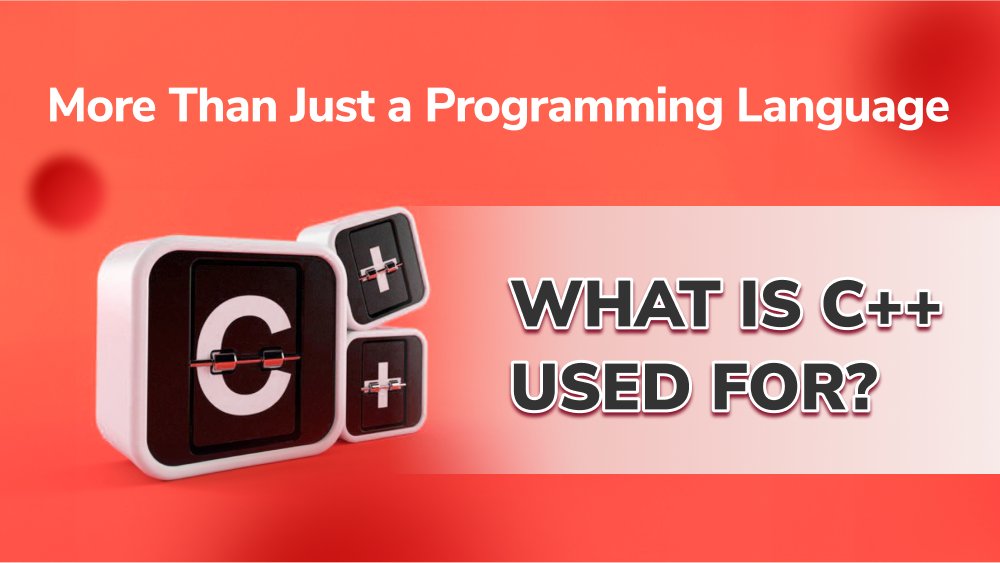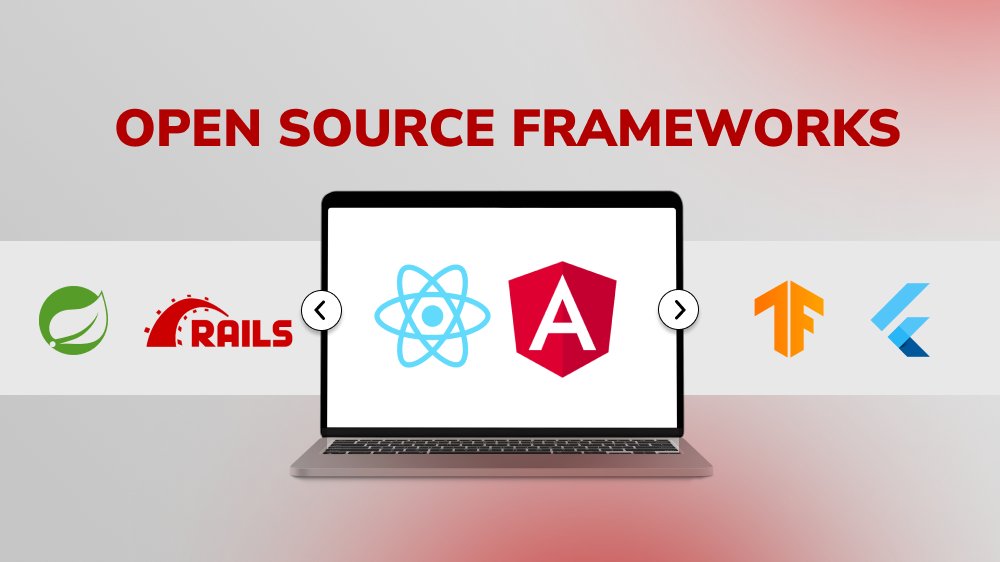
iOS Programming Language: Essential Languages Explained

Content Map
More chaptersWith a vast user base worldwide, Apple’s products and software have long demanded specialized programming languages for its app development. Are you curious whether programming languages like JavaScript or C# are viable for iOS app development? Let’s dive into the world of Apple’s programming languages, what their features are, their pros and cons you need to keep in mind, and what technologies are worth considering for your iOS project.
Key Takeaways:
- iOS programming languages are tailored specifically for Apple’s ecosystem, which encompasses a range of devices and iOS software.
- Swift and Objective-C are programming languages created by Apple for the specific use of iOS app development.
- While C#, JavaScript, and Dart aren’t developed by Apple, they can be used with other frameworks and technologies to develop iOS apps.
Understanding The Apple Ecosystem

The Apple Ecosystem refers to the interconnectedness and integration between Apple devices, software, and services. This digital environment brings unique experiences to iOS users, especially when using Apple’s products and services together. The ecosystem consists of two main components – Apple devices and iOS software.
Apple Devices
At the time of this writing, the following iOS devices are available on the market:
- Mobile Devices:
- iPhone
- iPad
- Apple Watch
- Computers:
- Mac
- Home Entertainment:
- Apple TV
- AirPods and HomePod
- Augmented Reality:
- Apple Vision Pro
iOS Software
For a unified user experience, Apple has built iCloud, Apple ID, Apple Music, and Apple Pay. We are going to focus on Apple ID and iCloud – the hearts of the ecosystem.
- Apple ID: Apple ID is your digital passport to the ecosystem. Not only can you access iTunes, iCloud, and Apple App Store, but you can also keep track of your Apple devices.
- iCloud: A cloud-based storage and cloud computing service created by Apple. You can access photos, documents, or music from any device as long as you have an Internet connection.
Many users have chosen to stick with Apple’s ecosystem for its seamless integration across multiple devices, robust user security and privacy, and interconnectedness across apps, data, and content. 1.46 billion people globally have chosen iOS devices for these reasons.
iOS App Store Statistics

To further delve into the ecosystem, let’s look at some notable iOS app statistics and trends.
- Apple app store is the second largest app store in the world, according to Statista.
- There are more than 2 million apps on the Apple App Store with over 860,000 publishers.
- In 2022, while non-gaming apps were downloaded a staggering 25.2 billion times, gaming apps were downloaded 8.4 billion times.
- 88% of American’s mobile time is spent on apps.
- In 2023, consumer spending through the Apple App Store reached $89.3 billion, up 2.8% from the year before.
5 Top iOS Programming Languages

If you would like to join one of the biggest app stores in the world with your own iOS apps, here are the seven must-learn iOS programming languages you need to learn and master.
#1 Swift

When we talk about developing native iOS apps, we often mean developing them with Swift. Developed by Apple, it is a general-purpose, modern, and flexible programming language for developing apps on iOS, macOS, watchOS, tvOS, and z/OS operating systems.
Features
Swift is a popular choice for iOS app development. It is packed with numerous features to make coding convenient and easy in the Apple ecosystem.
- Automatic Reference Counting (ARC): Swift uses ARC to manage memory efficiently, reducing the need for manual memory management and resulting in improved safety.
- Closures Unified with Function Pointers: Swift unifies closures with function pointers, capturing values from their surrounding context.
- Tuples and Multiple Return Values: Swift simplifies returning multiple values from a function by bundling multiple values into a single tuple, making code cleaner and more readable.
- Generics: Swift’s generics enable flexible, reusable code that works with any data type, enhancing code safety and clarity.
- Structs with Support for Methods, Extensions, and Protocols: More than data holders, Swift’s structs can have their own methods, adhere to protocols, and be extended with new functionality without modifying the original struct, even if the source code is unavailable. This results in a more efficient iOS app development process.
- Functional Programming Patterns: Swift embraces functional programming by allowing functions to be passed as arguments, returned from other functions, and using patterns such as map, filter, and reduce. This approach simplifies writing clear, efficient code for processing collections and data.
- Powerful Built-in Error Handling: Swift’s robust and intuitive error-handling mechanisms help manage errors efficiently
- Source and Binary Compatibility: Swift libraries are included with each iOS operating system release, ensuring apps remain up-to-date without constant manual intervention.
Swift Strengths
When it comes to iOS development, Swift is one of the top choices for the many benefits and conveniences it delivers.
- The language is safe, as it was designed to be safer than C-based languages, eliminating classes of unsafe codes.
- With LLVM as its compiler framework, Swift developers often use less code compared to other programming languages like Objective-C, allowing for the development process to be faster and even cleaner.
- Swift is an ideal language for mobile developers as it allows cross-platform development. However, you’ll need programs like Atom or Sublime.
- The programming language is free, open-source, and user-friendly.
Swift Drawbacks
However, there are still cons to using Swift when developing iOS apps.
- Despite its growing popularity, Swift has a smaller community compared to other languages.
- Swift is one of the younger programming languages in the tech world, so it is not as established. Senior developers might need time to get used to it as it still needs additional resources.
- Swift is a statically typed language that allows object descriptions but not direct changes despite offering “mirroring” for inspecting objects but not allowing direct changes.
Best Use Cases
- Build apps quickly
- Focused on flexibility, scaling, and performance.
#2 Objective-C
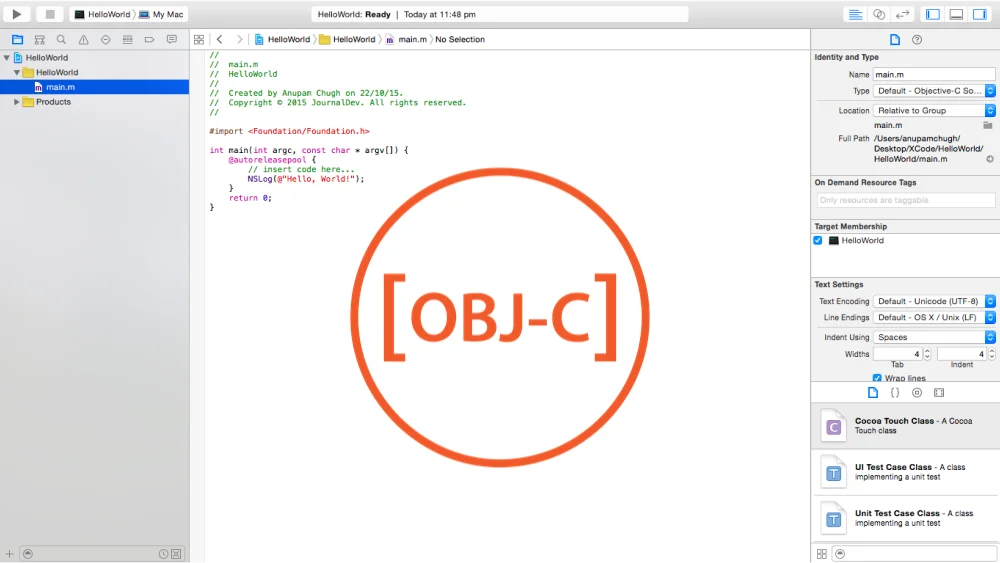
This is an object-oriented programming language used by developers to build applications for Apple’s macOS, iOS, and iPadOS platforms. Developed by Apple for the iOS platform in the 1980s, Objective-C remains one of the main programming languages to develop iOS apps.
Features
- Supports Dynamic Typing: Allows variables to hold objects of different types, enabling rapid code writing and easy adaptability to changing requirements.
- Message Passing: Facilitates communication between objects, allowing for messages, methods, and data passing.
- Memory Management: Offers manual memory management through reference counting, allowing developers to retain and release objects as needed.
- Object-Oriented Programming: Object-oriented programming supports encapsulation, inheritance, and polymorphism, enabling modular and reusable code writing.
- Extensive API and Framework Support: Provides developers with tools and resources for building iOS and macOS applications, leveraging features like Core Data, Core Graphics, and Core Animation.
Objective-C Strengths
Even though it is an older programming language, Objective C still offers some considerable pros.
- Strong support for coding Binary Frameworks, as it is one of the more established programming languages.
- As an extension of the C language, it offers great interoperability with C++ and Objective C++.
- Objective-C is supported by IDEs like Xcode, offering comprehensive development tools and a powerful runtime system for dynamic operations and application performance optimization.
- Large and active community support.
Objective-C Drawbacks
Many consider Objective-C to be an Outdated programming language, as its latest major update was in 2014. There are some other cons to keep in mind, such as:
- Its complicated syntax
- Lower performance capabilities
- Not suitable for developing cross-platform apps.
Best Use Cases
- Build apps for older iOS devices
- Build apps for devices that do not support Swift
#3 C# + Xamarin

Pronouncing C# as “C-Sharp” Microsoft invented this object-oriented programming language, which is based on the .NET Framework. However, there were no iOS apps written in C# until Xamarin came along in 2010. Xamarin is a cross-platform mobile development tool built on Microsoft’s technology stack. It enables software developers to share up to 90% of code across different platforms.
C# + Xamarin Features
The key features of this combination include:
- Cross-Platform Development: Mobile apps created with C# and Xamarin allow for the app development process to be more streamlined
- Strong Typing: Strict type rules catch errors during the compile time, ensuring the codes are reliable and easier to understand.
- Automatic Memory Management: C# prevents memory leaks with efficient garbage collection, enhancing overall app performance.
- LINQ (Language Integrated Query): With LINQ, developers don’t need complicated SQL queries to query various data sources.
- Extensive Library: Being one of the more iPhone app development languages, C# offers a rich library ecosystem like database connection.
C# + Xamarin Strengths
The pros of using C# and Xamarin include:
- Strong community support
- Extensive library
- Strong performance
- Supports multiple platforms
C# + Xamarin Drawbacks
However, here are a few things developers need to keep in mind:
- This combination requires a steep learning curve
- Not as much flexibility compared to other languages
Best Use Cases
- Design and create applications for both iOS and Android platforms
- You already have seasoned C# developers on the team
#4 JavaScript
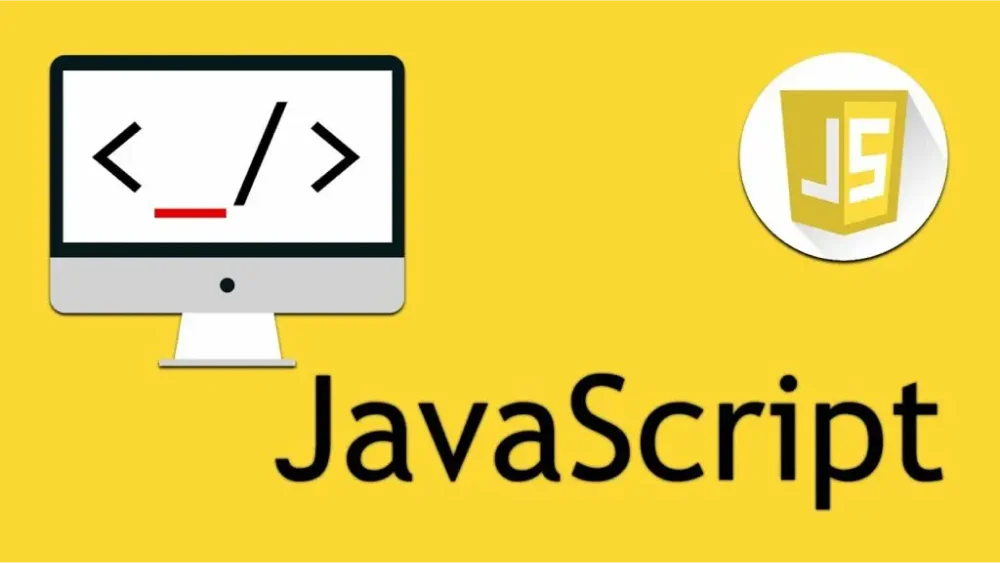
If you want to develop and customize web apps for macOS, consider JavaScript for your projects. For the best results, recruit a team of developers who know HTML5, CSS, and JavaScript.
Features
Since JavaScript should be used alongside other web technologies like HTML 5 and CSS, here is a closer look at their main features.
Web technologies can be utilized to build web apps. These are the blend of HTML 5, CSS, and JavaScript, each catering to one specific purpose:
- HTML (Hypertext Markup Language): HTML defines the user interface structure and content. It breaks down the interface into headers, images, paragraphs, etc.
- CSS (Cascading Style Sheets): The elements’ visual characteristics are specified using CSS (Cascading Style Sheets), including colors, sizes, fonts, and other characteristics.
- JavaScript
- Code reusability between multiple platforms like iOS and Android.
- Offers several pre-built components
- Large resources, libraries, and plug-ins.
JavaScript Strengths
The main merits of the JavaScript language include:
- Gentle learning curve
- A wide talent pool of developers
- Cross-platform development
JavaScript Drawbacks
Known shortcomings of JavaScript in developing iOS apps are
- Debugging JavaScript codes in native apps can be complicated.
- Limited access to native APIs
- UI consistency can be challenging.
Best Use Cases
- Leverage web technologies like HTML 5, CSS, and JavaScript for native iOS app development if a web app already exists.
- Prioritize team expertise in relevant technologies, particularly in JavaScript, to support the development of cross-platform hybrid applications using React Native.
- Ensure that your development approach can accommodate multiple platforms and use cases, including iOS, Android, and web apps.
#5 Dart + Flutter

Created by Google, Dart and Flutter are rising stars in cross-platform app development using a single codebase. Dart is an object-oriented, general-purpose, open-source C-style programming language. Using a single codebase, Flutter is an open-source platform for developing desktop, mobile, and online applications.
Features
The main features of Dart and Flutter include:
- Single Codebase: Allow for a single codebase for both iOS and Android to reduce development time and effort.
- Hot Reload: Allows real-time changes without app restart, speeding up development.
- Rich UI Components: Provides pre-designed widgets and UI components mimicking Material Design and Cupertino styles.
- Customizable Widgets: Enables developers to create unique, tailored user interfaces.
- Expressive and Flexible UI: Supports complex UI designs and animations.
- Platform Channels: Enables communication between Dart and native code.
Dart + Flutter Strengths
This language and framework offer the following pros:
- Ensure a consistent look and feel on both iOS and Android.
- Quick app development processes
- Appealing user interfaces
- Wide collections of widgets
Dart + Flutter Drawbacks
However, there are several drawbacks, such as:
- No mass adoption yet
- Larger app size
- Small developer’s talent pool
- Limited libraries to support the development
Best Use Case
- You wish to develop a web app alongside a mobile app.
Start Your iOS App Development Project Today
Aside from programming languages developed by Apple for iOS app development, there are other cross-platform options like JavaScript or Dart. However, they often require additional frameworks and technologies for the best outcomes.
For a top-tier iOS app, you need more than just the right programming language; you need robust features, data privacy and security, and a seasoned team of experts who know your target audience inside out.
Orient Software provides all that and more. With an impressive portfolio of successful iOS projects and a global client base, we are the ideal partner to turn your vision into a polished, engaging app. Trust us to deliver an iOS solution that surpasses your expectations. Get in touch with us today, and let’s make your iOS app dreams a reality!