
Comparing LMS Vs. LCMS: Which Is Right for You?
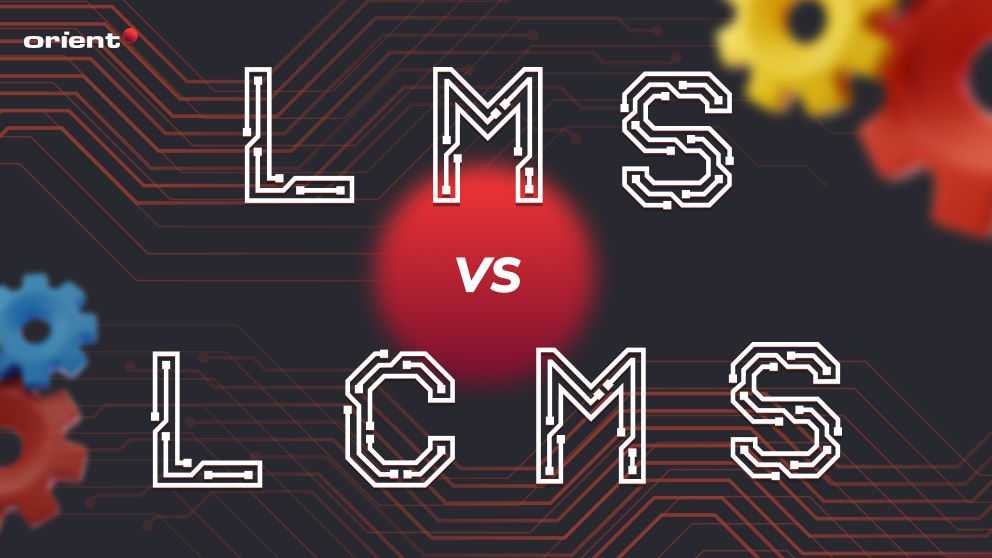
Content Map
More chapters“eLearning” was first coined in November 1999 by Elliot Masie at the TechLearn Conference at Disney World. It is a way to provide students with training via the internet or cooperate intranet regarding their physical location. In 2023, the online education market is projected to generate US$166.60 billion in revenue, more than doubling since 2017. Seeing how fast technology is evolving and how competitive the work market has become, it is only natural that employees and students are looking for ways to obtain the right skills and training.
It doesn’t matter whether you are an eLearning novice or an experienced training manager, it is crucial to know your learning and development programs. There are various eLearning technologies, and it can get tricky to identify the ones you need. The two most common ones you have probably heard of are the Learning Management System (LMS) and the Learning Content Management System (LCMS). Even though they share similarities and only differ in one letter, it is impossible to become a pro learner without understanding the differences between LMS and LCMS.
Everything You Need to Know about Learning Management System (LMS)

The first step to tell the difference between two similar concepts is to understand what those concepts mean. Here is everything you need to know about LMS.
Definition
Learning management systems (LMSs) are software applications or web-based technologies used to organize, implement, and evaluate a particular learning process. An LMS typically consists of two components:
- A server that implements the basic functionality of the LMS.
- A user interface that is managed by the instructor, students, and administrator.
It is a platform for instructors to create and deliver eLearning content, monitor student engagement, and evaluate student performances.
Features
The main aim of LMS is to provide users with a general learning experience. Core features of LMS include:
- LMS supports offline, mobile, web-based, social, and blended learning.
- Content creation with the use of third-party tools to import them into the LMS system.
- Built-in dashboards to track important metrics, including learner attendance, completion, and performance. From there, instructors can deliver more target feedback.
- Assessment tools to test learners’ knowledge retention are also important functionalities. Most LMS allows instructors to use pre-built quizzes and tests or create their own materials.
- Seamless integration with other software and tools (like Zoom or Slack), ERP (Enterprise resource planning), CRM (content relationship management), and/or HR systems to track and manage the courses effectively.
- Automated course assigning and scheduling to make it easier for instructors to manage their classes.
- Compliance management and certification and accreditation management give instructors a clear baseline to measure the student’s progress and performances.
- Compliance with eLearning standards like SCORM and xAPI to ensure that courses are interoperable with other systems.
- Discussion forums or a collection of learner feedback via polls and surveys to help instructors and administrators improve the courses and methods.
Who Are the Users of Learning Management Systems?
An LMS is appropriate for academic institutions, corporate training of all kinds and sectors, and entrepreneurs. Instructors, managers, administrators, learners, and teachers are the software’s typical users.
Everything You Need to Know About Learning Content Management System (LCMS)
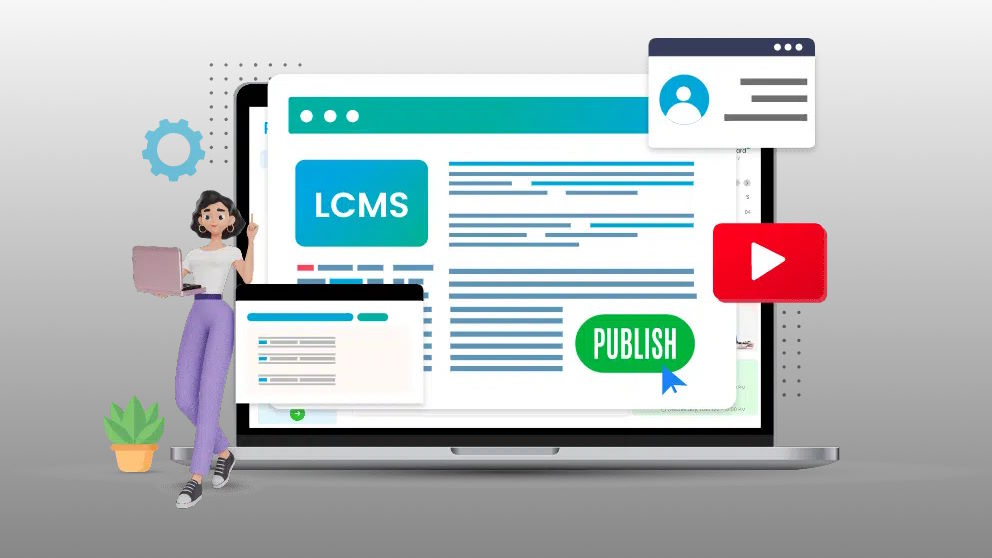
Definition
LCMS (Learning Content Management System) is an online training platform that provides training content management systems, from creating and publishing content to analyzing content performance. LCMS includes authoring tools that allow instructors to create training programs for their learners.
LCMS allows content to be delivered to learners through integrations with eLearning solutions such as the Learning Management System (LMS), Learning Experience Platform, or Learning Portal. Learning content can be reused, and courses can be created for different audiences.
Features
LCMS is meant for content authors to create and manage content. The following are the main features of Learning Content Management Systems (LCMS):
- Centralized Authoring Tool: LCMS is a centralized content management platform to create multi-format content, including text, audio, video, images, AR, and VR content. Instructors can also store and search content library in one single location, which eliminates the need for constant maintenance.
- Organized Database: LCMS platforms with built-in reporting functions and robust metadata tagging give authors the power to track the content lifecycles. As a result, both instructors and students have easy access to digital learning content.
- Seamless Integration: A robust LCMS is also one that is flexible. While giving you full content management support, it also allows you to integrate external eLearning content. You can even work on videos using your preferred authoring tool and integrate them into your LCMS. Examples of technology integrations for the most comprehensive learning experience include BI, LXP, LMS, and HR software.
- Translation and Localization: Your learners come from all over the planet. Therefore, LCMS supports the translation and localization of the training materials to cater to the needs of international students. In detail, LCMS supports side-by-side translation and separates images from screenshots. Also, it allows users to quickly import and export the translated content.
- Collaborative Content Authoring: This feature allows authors to work together more efficiently. Two or three authors can work together on the same topic but on different aspects, speeding up the delivery time without compromising the quality of the final online courses.
- Compliance with Standards: The system complies with eLearning technical standards such as SCORM and xAPI to ensure interoperability with other systems.
LCMS Users
LCMS is typically used by instructional designers and learning content creators.
Key Differences Between LMS and LCMS

If you have understood what LMS and LCMS are but are still wary about their key differences, no problem. Many still confuse the two. Rather than thinking of the two as software with overlapping features, try to remind yourself that the work you do in an LCMS feeds into the work of an LMS. LCMS is all about creating and managing content, while LMS provides learners with a general learning experience, which includes the provision of content created in the LCMS.
Here are the key differences between LMS and LMCS condensed into one table.
| Learning Management System (LMS) | Learning Content Management System (LCMS) | |
|---|---|---|
| Target Audience | Learners from businesses and academia, learning managers, and course designers | eLearning content creator or publisher |
| Focus | Learner management | Content creation and management |
| Learner’s tracking capability | Yes, LMS presents professionals with the learner’s performance and engagement | No ability to track learner’s progress |
| Tools to manage the process of content creation process | No | Yes |
| Data sharing capabilities | Integrates and shares learners’ data with the ERP system | None |
| Output | Provide training results, competence mapping, and skill gap analysis reports. | Advanced content management tools have more features for producing unique material |
LMS Vs. LCMS: Which One Is Your Best Fit?

When do you use LMS, and when do you need LCMS? Can you use LMS or LCMS only? It is hard to answer those questions for you in a certain manner without knowing your specific circumstances. You should always consult experts before making any important software decisions. However, if you are looking for signs to decide how to use these eLearning software, here are a few tips:
First, you need to understand your requirements. What is the purpose of searching for software in the first place? Do you want to create content? Manage learners? Tracking and evaluating eLearning processes?
LMS is a better fit when you want to:
- Monitor and report on students’ development.
- Evaluate group performance
- Aim for formal education.
- Utilize available material
LCMS is a better choice for you when:
- You have a team of authors building on the same content.
- You need to translate/ localize content.
- You have different audiences that use different forms of distributed content.
- You need content from a single and centralized source.
Do keep in mind that at the end of the day, neither LMS nor LCMS is a one-size-fits-all solution. The two technologies work together and complement each other, and if you want to build a comprehensive eLearning environment, you’ll likely need both of them.
If you have any specific requirements or requests for your eLearning project, feel free to reach out to the Orient Software team. Our dedicated professionals are always ready to consult and work with you to bring your vision to life.






