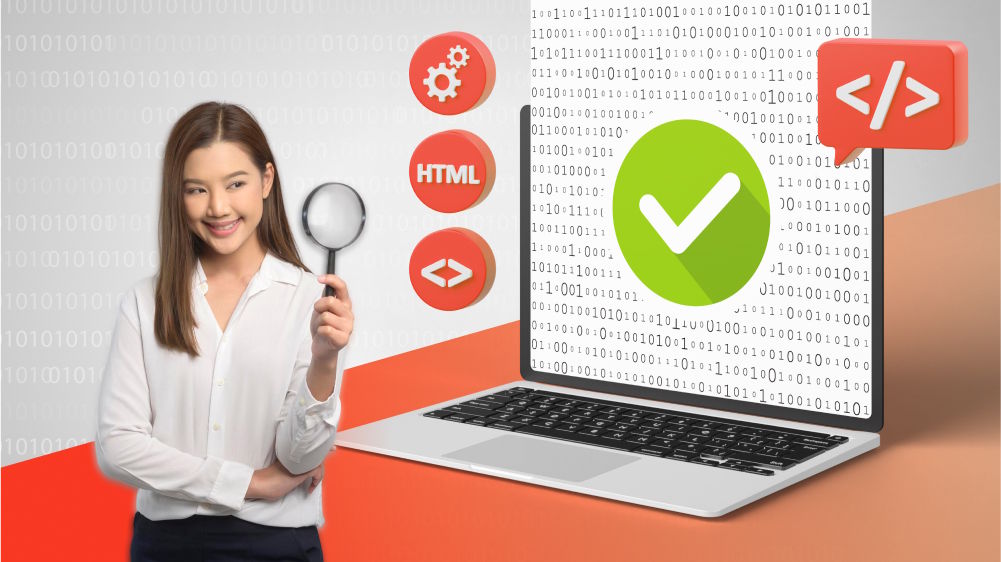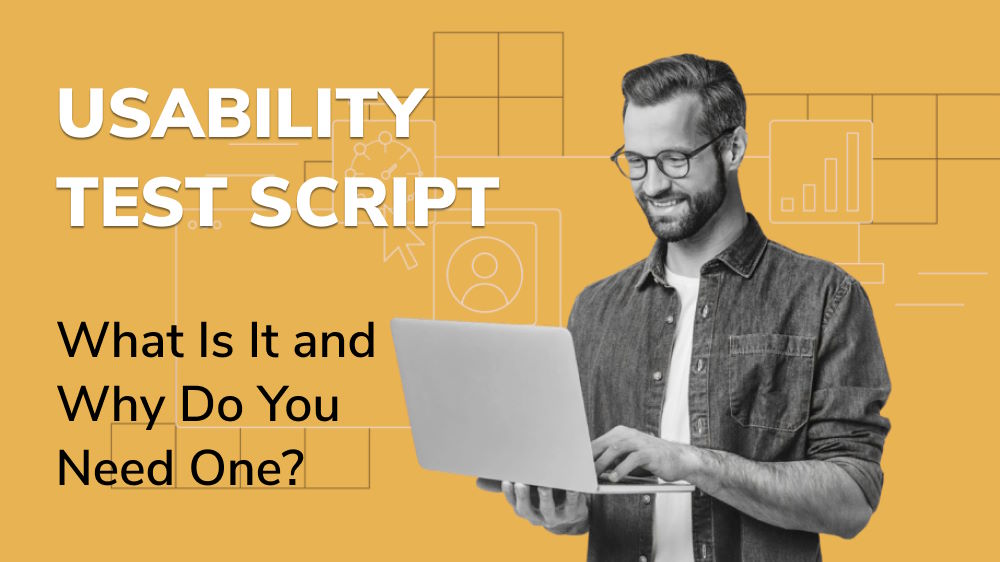What’s the Difference Between Manual and Automation Testing?

Content Map
More chaptersWhen it comes to developing new software, testing will make sure that it meets the highest quality standards.
Testing ensures that your product works as intended, delivers an engaging and immersive user experience, and is compatible with all relevant devices, applications, and platforms. Security testing can also reveal vulnerabilities, threats, and risks in your software prior to launch.
There are many ways to perform testing in a software development life cycle, with manual and automation testing being the two most common. Both methods have their pros and cons, and knowing when to use the right test method will help you obtain the most valuable feedback. You can then use this data to improve various aspects of your software, such as performance, UI design, functionality, integration, and security.
In this article, you will gain a greater understanding of the differences between manual and automated testing.
What Is Manual Testing?
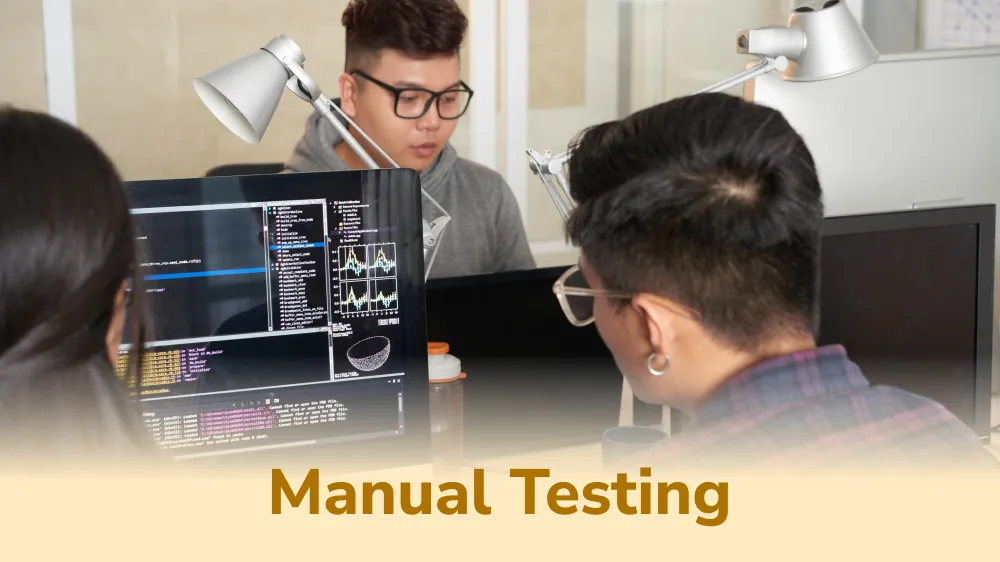
Manual software testing is a test type performed by a human QA analyst. The purpose of the manual testing process is to uncover bugs, errors, issues, and inconsistencies in your software. With this information, your development team can then rectify these issues so that your product will launch in the best possible state.
QA analysts do not need to know how to write code or create test scripts to manually test a piece of software. Instead, they rely solely on interacting with the software – in whatever state it currently is in – and record their experiences in writing.
What Is Automation Testing?

Automation testing is performed by a pre-written, automated script. The code for testing is written by highly skilled programmers, who use their knowledge and expertise to write code that can test very specific parts of a piece of software.
For example, an automation testing code may test to see if two different modules, such as a database and form, can work well together under different use-case scenarios.
Programmers use all kinds of testing tools to perform the actions set out by their code and test scripts. Some of the most popular automation tools are Selenium, Appium, TestComplete, Cypress, Ranorex Studio, and Perfecto, to name a few.
Different software testing tools are more appropriate than others for certain applications, be it for web and mobile or desktop environments.
Advantages and Disadvantages of Automated and Manual Testing

Pros of manual testing
- No coding or programming knowledge is required
- Cheaper than setting up automation testing for low-volume projects
- Higher chance of discovering unforeseen bugs and issues that fall outside the standard test parameters
- Ideal for testing small, minute changes, whereas automation parameters would have to be changed each time to test for different variations
- Good for testing ‘human observations’ that automation testing cannot, such as UI design choices (i.e., font type, button size, menu layout)
- Good for when the test case scenario needs to be performed only once or twice
Cons of manual testing
- Manual testing is more expensive than automation testing for large, complex, and high-volume projects
- Greater risk of human errors due to fatigue and boredom, especially for regression testing
- Slower and more time-consuming than automation
- Manually written test reports can be hard to understand, depending on the quality of the tester’s writing
- Investment is needed for human resources
Pros of automation testing
- Ideal for regression, performance, and functionality testing – especially for repetitive tasks
- Faster and more efficient than manual testing
- Provides a greater ROI (Return on Investment) for long-term projects than manual testing
- Automation test reports are consistent and readily available, making it easier to assess the results
- Not prone to human error and fatigue
- Can perform testing overnight when the rest of the team is inactive
- Automation test reports can prove useful for future automation testing projects, helping the tools ‘learn’ from past mistakes and streamline the process for next time
Cons of automation testing
- Requires programming and coding knowledge
- Unable to test for unforeseen or ‘out of the box’ use-case scenarios
- Testing quality is only as good as the code written
- Automation testing does not involve ‘human consideration’ like UI design and the user experience
- Not cost-effective for short-term, low-volume projects
A Comparison Between Automated Tests and Manual Tests

Let’s break down all the characteristics that distinguish one another:
| Manual Testing | Automation Testing | |
|---|---|---|
| Execution Speed | Slower as each test is conducted individually | Much faster due to automated test scripts and parallel testing |
| Complexity | Handle more complex test cases | Handle simple, repetitive tests and less complex test execution |
| Initial Setup | Quick to start testing once test cases are defined | Requires time for script creation and setup |
| Human Intervention | Relies heavily on human intervention and manual execution | Minimum human intervention and analysis |
| Test Coverage | Limited by time and human capacity | Can achieve increased test coverage with extensive test suites |
| Accuracy | Variable. Can be prone to human errors | High. Eliminate human errors |
| Test Maintenance | Involve manual effort for updating test cases and documentation | Need periodic updates for script maintenance |
| Scalability | Highly scalable | Limited in scalability |
| Cost | Low initial cost as it primarily involves human resources yet high long-term cost due to continuous human intervention | High upfront cost due to the need for automated tools and script creation. Once set up, tests can be reused with minimal costs |
What Type of Software Testing Should Be Manual or Automated?
As previously stated, different software testing types are ideal for different scenarios. Automation testing will not replace manual testing and vice versa. Generally speaking, the manual approach is not ideal for regression testing. This is where the same test is performed over and over again to determine if the end result is the same each time.
Therefore, knowing when to perform tests manually or to implement an automation testing tool to speed up the process and produce the most accurate and actionable results.
Unit Testing
This involves performing a series of low-level test scenarios. The most common is testing individual components, modules, buttons, and other functions. It usually does not consider how two different modules interact with each other. Unit tests are cheap to automate and run very quickly.
Suited for: Automation testing
Integration Testing
Integration tests involve testing the relationship between two or more modules/components within a piece of software. The purpose of the test is to see how well different components work together. It can help reveal potential bugs and issues when two or more components are run at the same time.
Suited for: Automation testing
Functional Testing
Functional tests are tests that ensure a piece of software meets the unique business requirements. It’s a form of black box testing, where the software system is tested without having any knowledge of the internal code structure, implementation details, and internal paths. It only verifies the output of a specific action when it is performed.
Suited for: Automation and manual testing
End-to-end Testing
End-to-end tests replicate the kind of actions performed by a real user to ensure the user experience meets the highest standards. The purpose of these tests is to verify that the many user flows work as expected. For example, loading a web page or logging in. Since these tests can be highly subjective and rely heavily on human consideration, manual testing is often the best approach for end-to-end tests.
Suited for: Automation and manual testing
Acceptance Testing
Acceptance tests are tests designed to verify that the software meets all the necessary business requirements. Unlike functional tests, this type of test requires the entire application to be up and running, not just a few components.
Suited for: Automation testing
Performance Testing
Performance tests are designed to see how the software responds when put under heavy loading and stress tests. They’re designed to push the limits of the software and test for worst-case scenarios – such as sudden crashes – so that the development team can rectify such issues before launch. Performance testing also involves seeing where the software can be optimized so as to improve aspects like loading times, speed, and response times to user actions.
Suited for: Automation testing
Load Testing
It is a type of performance test where the software is subjected to different levels of user traffic and activity. The purpose is to evaluate how it responds in different test cases (i.e., peak hours) or when there is an influx of users. Load testing is important for high-volume projects to make sure the finished product can handle a large number of users simultaneously without crashing.
Suited for: Automation testing
UX and Exploratory Testing
UX and exploratory testing involve simulating real-world user scenarios to evaluate the user experience. This includes conducting surveys, focus groups, and other means to collect feedback from genuine users. Since these tests are highly subjective and rely heavily on human consideration, manual testing is a better choice compared to automation testing.
Suited for: Manual testing
Stress Testing
Quite similar to load testing, stress testing is about pushing software past its breaking point in order to evaluate how it performs under extreme and adverse conditions. Stress tests are essential for identifying potential vulnerabilities that could cause system crashes or data loss. Manual testing is often the preferred approach, as stress tests require a lot of manual input and analysis.
Suited for: Manual testing
Spike Testing

This is also known as another form of stress testing that involves suddenly and rapidly increasing the load on a system. In such a scenario, manual testers can identify performance bottlenecks or issues that may not arise under normal circumstances. Indeed, spike testing is better conducted manually.
Suited for: Manual testing
Adhoc Testing
As its name suggests, ad-hoc testing is an unplanned and unstructured form in which random tests without predefined test cases are executed. This type of tests is often a starting point to detect issues before proceeding to more structured testing methods. Due to its nature, ad-hoc testing calls for human considerations and judgments.
Suited for: Manual testing
Regression Testing
Regression tests are those that are repeatedly executed on a piece of software so as to validate the integrity and performance after changes have been made to the code. Regression testing is best done automatically as it is known which function needs to be checked. In other cases, manual regression testing might also be necessary.
Suited for: Automation or manual testing (depending on the complexity of changes)
White Box Testing
This software testing method involves the examination of the internal structure and operation of an application. White box testing evaluates code, statement, and decision coverage to ensure all paths through the code have been executed at least once. It will be best in an automation process as it incorporates detailed scrutiny and analysis.
Suited for: Automation testing
Black Box Testing
Without considering the internal code structure, test engineers check a software’s external behavior, just like users would. In this way, the code paths are validated from an outside point of view, thereby catching issues or bugs that might affect how the software actually functions. In black box testing, human testers play a vital role in observing and documenting test results, so it should be done manually.
Suited for: Manual testing
Grey Box Testing
Grey box testing is defined as a blend of both white box and black box testing. Software testers have partial knowledge of the internal code structure but not in detail. This type of testing enables a balance between deep inspection and the user’s perspective. Grey box testing is best suited for automation as it requires both coding expertise and external observation.
Suited for: Automation testing
Usability Testing
A test like this is to verify the functionality of a software application. It involves activities such as observing interactions with real users, conducting surveys, and collecting feedback. Human touch is significantly important for observation and analysis, so it is best to perform manual testing.
Suited for: Manual testing
Compatibility Testing
It refers to the process of checking that a software application functions correctly across different platforms, devices, operating systems, and web browsers. These tests are purposed to detect any issues or conflicts in terms of compatibility that could affect user experience. This type of software testing can be done both manually and through an automation tool.
Suited for: Automation and manual testing
System Testing
It is about evaluating the entire system to guarantee that all components work well together and meet the specified requirements. Depending on the complexity level of the software being tested, system tests can be done by a manual tester or automation testing tools.
Suited for: Manual or automated testing
Choose to Outsource Your Testing Process to Orient Software. Why Not?

If software testing is none of your areas of expertise, it is highly recommended to outsource testing processes to a specialized company in exchange for many benefits.
Why outsource to Orient Software? We are a service provider whose specialization and experience lie in not only software testing, quality assurance, and control but also custom software development and staff augmentation.
In regard to QA testing services, we have a dedicated team of skilled testers who are not only well-versed in various testing methodologies but also comfortable with the latest automated testing tools. Our talent is not only rich in experience but also has a keen eye for detail and strong problem-solving skills. In a short time, we can assemble a full-fledged team of experts. Briefly describe your requirements, and we will handle the rest. Drop a line here.