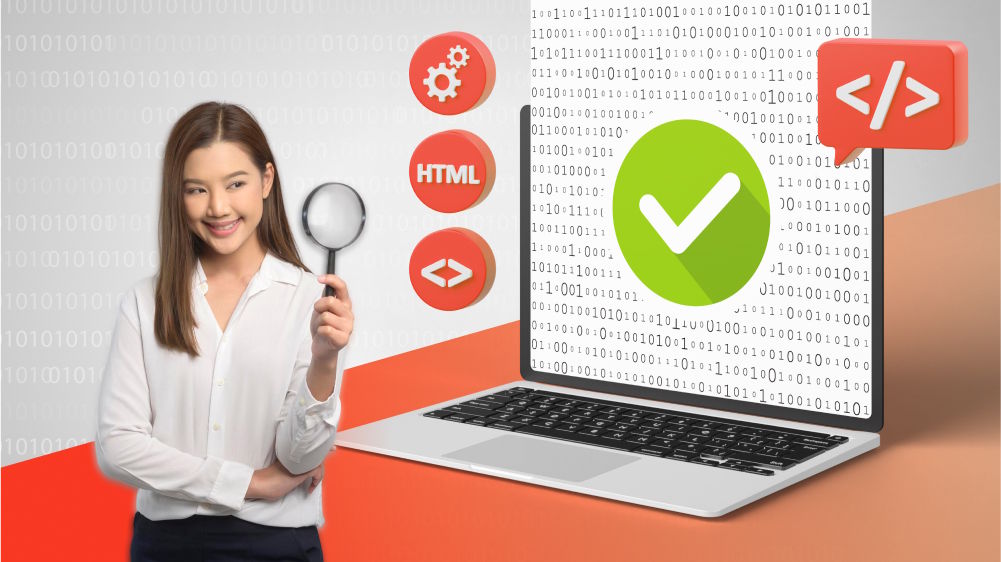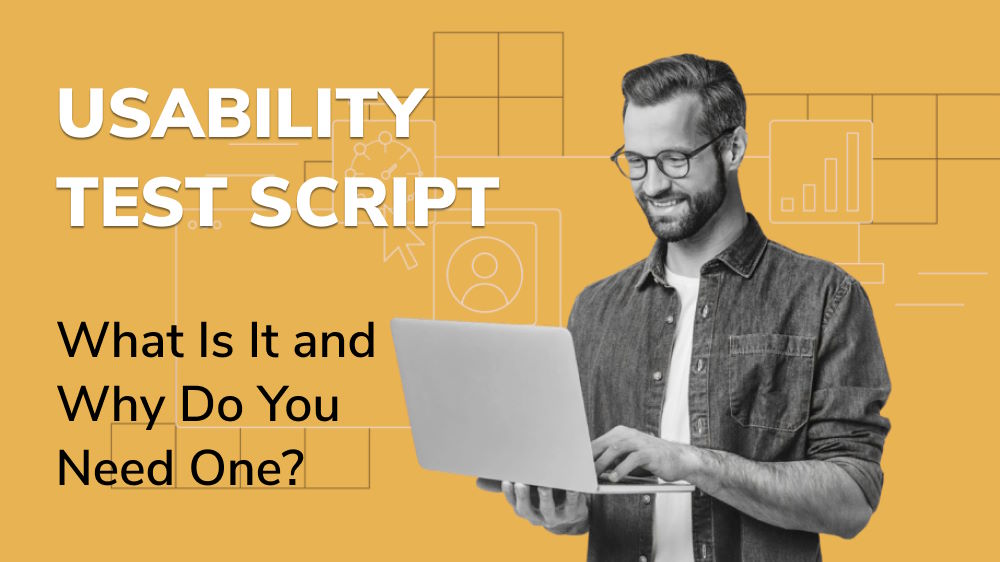Manual Software Testing: A Comprehensive Guide for Beginners
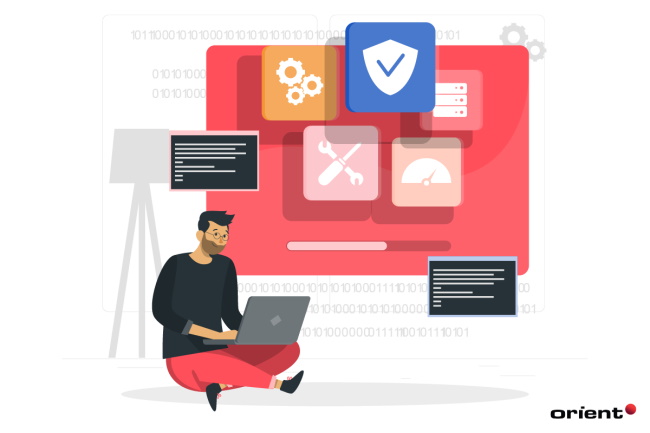
Content Map
More chaptersWhen it comes to manual software testing, there are a few key things that you need to keep in mind. In this comprehensive manual testing tutorial, we will cover everything from the basics of what manual software testing is to more advanced concepts and tips on how to get the most out of your testing and your software projects.
Definition of Manual Testing
Without any elaboration, manual software testing, or more commonly, manual testing, is the process in which all the test cases are executed manually in order to catch defects and errors within an application or software. Normally, software developers or the testing team are the ones who perform manual testing. Manual tests can be conducted in every stage of the software development life cycle, which makes it a very versatile testing methodology.
Why Not Completely Replace Manual Testing with Automated Testing?
As it is manual, no automated testing tools are applied in the software testing process. This means it costs the development team more effort, time, and also resources to conduct tests. Then, why do we still have to manually test the software application while we get a variety of automation tools at hand?
The answer is simpler than you think. First of all, manual tests can be conducted much earlier in the development process than automated testing, which requires a certain amount of code to be written before tests can be run. Secondly, automated tests can sometimes be brittle and difficult to maintain, especially as the code changes over time. Manual testing, on the other hand, is relatively easy to change and adapt as new features are added, or existing ones are modified. Last but not least, manual software testing is requisite for verifying the automation testing feasibility – double-check if the automated tests actually work and if their results are accurate.
This makes manual software testing fundamental and imperative within the software development life cycle. In other words, automation tests can never replace manual tests 100%. Instead, manual and automated testing often and should work in tandem to secure the best test results.
Manual Testing Concepts
Whether it is manual or automation testing, the one and only goal are to ensure an application/software function as expected without any error when it comes to the hand of end-users. Therefore, it must pass the quality gates before leaving the software testing life cycle and coming to the hands of end-users. There are different concepts related to manual testing that every test engineer must be aware of. These concepts lay the foundation for building a strong understanding of manual software testing. Here are six essential concepts in manual testing that we must always keep in mind:
- Test Cases: A test case refers to a set of variables or conditions under which a software tester will determine whether an application/software is working as expected or not. A complete test case has both positive and negative test scenarios. It means there should be one happy flow test case and one sad flow test case at least.
- Test Data: In order to execute a test case, we need data. Test data is nothing but the set of inputs that are fed into the system under test to check if the output is as anticipated.
- Test Environment: The environment is the combination of hardware, software, network configuration, and other tools that are required to test an application/software.
- Bugs or Defects: A bug or defect is an error in the code which causes the application/software to behave unexpectedly.
- Test Cycles: A test cycle is a series of activities conducted to complete a testing effort for an application/software. Normally, a cycle consists of the following activities: Testing plan, test case development, test environment setup, test execution, bug tracking, and reporting, and test cycle closure.
- Test Execution: Test execution is the process of running the test cases and checking if the actual results match the expected results. If there is a mismatch, it is considered a failure. Otherwise, it is considered a success.
Types of Manual Testing
Manual tests comprise a multitude of software testing types aimed at verifying the functionality of an application or software from the end user’s perspective. Depending on the objectives, some manual tests can be performed with little to no scripting, while others require a certain level of complexity and detail. The most common types of manual testing are:
Black Box Testing
It is a software testing methodology in which the test engineers have no prior knowledge of the internal code structure of the software applications. Black box testing concentrates on the requirements and specifications (Input) and the functionality of the software application from the end user’s perspective (Output). It is also widely known as specification-based testing or behavioral testing.
White Box Testing
In contrast to black box testing, white box testing is a type of testing where the software tester has access to the internal structure of the code. This type of testing is mainly used to test the logic of the code and to ensure that all the boundaries are being tested. White box testing is also known as clear box testing, glass box testing, logic-driven testing, or path-driven testing.
Unit Testing
In a unit test, the smallest testable component of an application is individually, independently, and manually tested for proper functioning. In other words, it is a testing technique conducted by developers to test individual units or components of an application.
System Testing
System testing is a type of black-box testing that verifies the end-to-end functionality of an application. As its name suggests, it is conducted to assess whether the system meets the specified requirements or not.
Integration Testing
This is also a kind of black box testing. Integration tests are conducted to verify the interactions between different software modules and assess whether the modules are integrated correctly or not.
Acceptance Testing
As simple as its name, the sole purpose of acceptance testing is to verify the compliance of an application or software with the business requirements to determine whether it is acceptable for release or not.
Pros & Cons of Manual Testing
Everything has two sides, and so does manual software testing. It plays a vital role in the software development and testing process by offering a number of benefits that automated tests are unable to provide. However, manual testing is not a method without drawbacks.
Advantages
Manual tests help the testing team to catch bugs early in the development process to fix them in each test phase easier, thus securing the quality of the final outcome. Manual testing can be conducted without investing in expensive test automation tools. This type of testing allows for a more flexible approach and is not limited to a specific set of test cases like automated tests. It can help assess the usability of an application or software more effectively than automated tests.
Disadvantages
Obviously, it entails more time, effort, and resources for software testers to create test cases and execute them all manually without any support from automated tools. It can be very tedious if there is a large test suite. Repetitive tasks need to be performed manually, which can lead to human errors and inconsistencies in test results. Furthermore, some certain types of software testing, such as performance testing and load testing, are not suited to the manual method. These will be more efficient with automation and software testing tools.