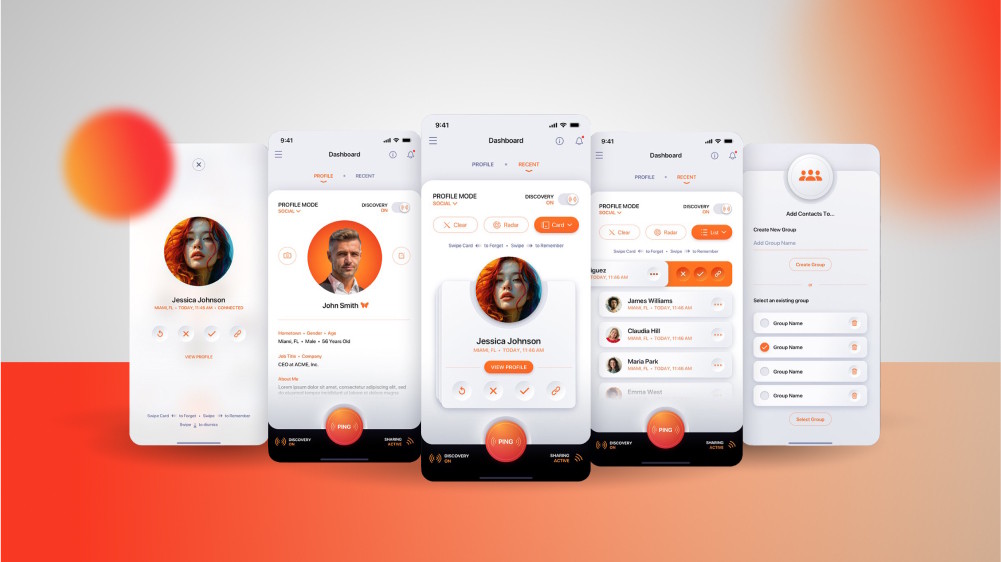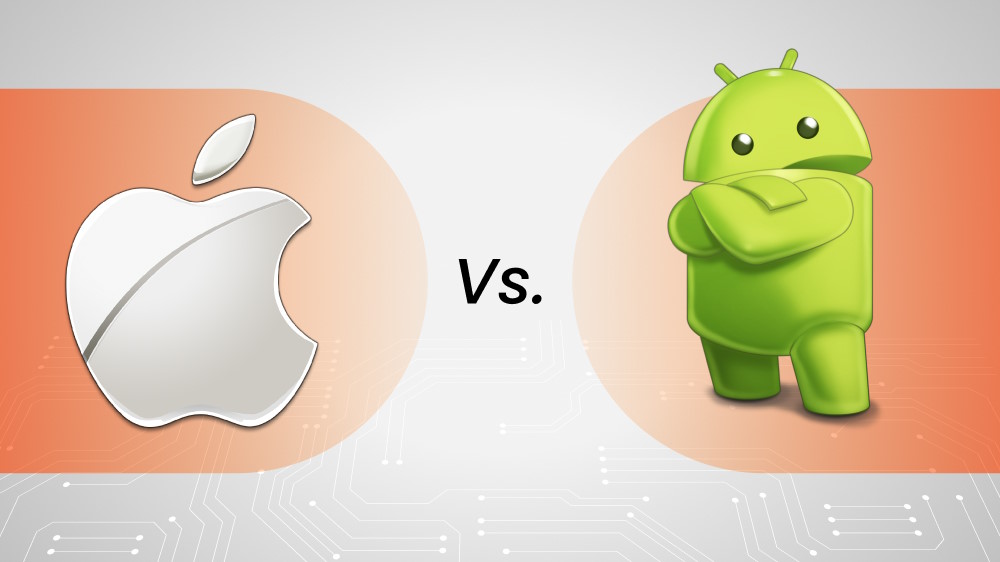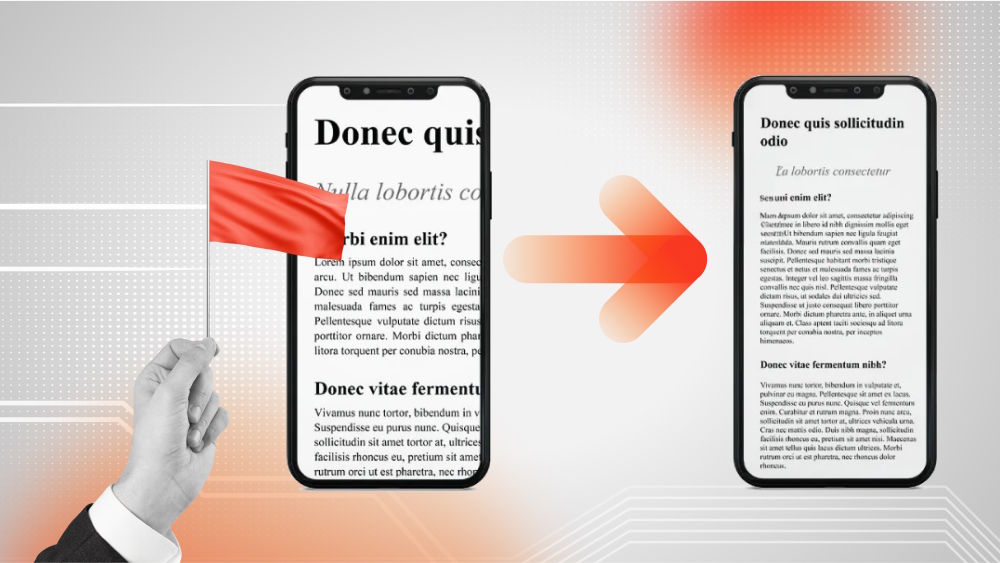
What to Know About the Latest Mobile Banking Security Solutions
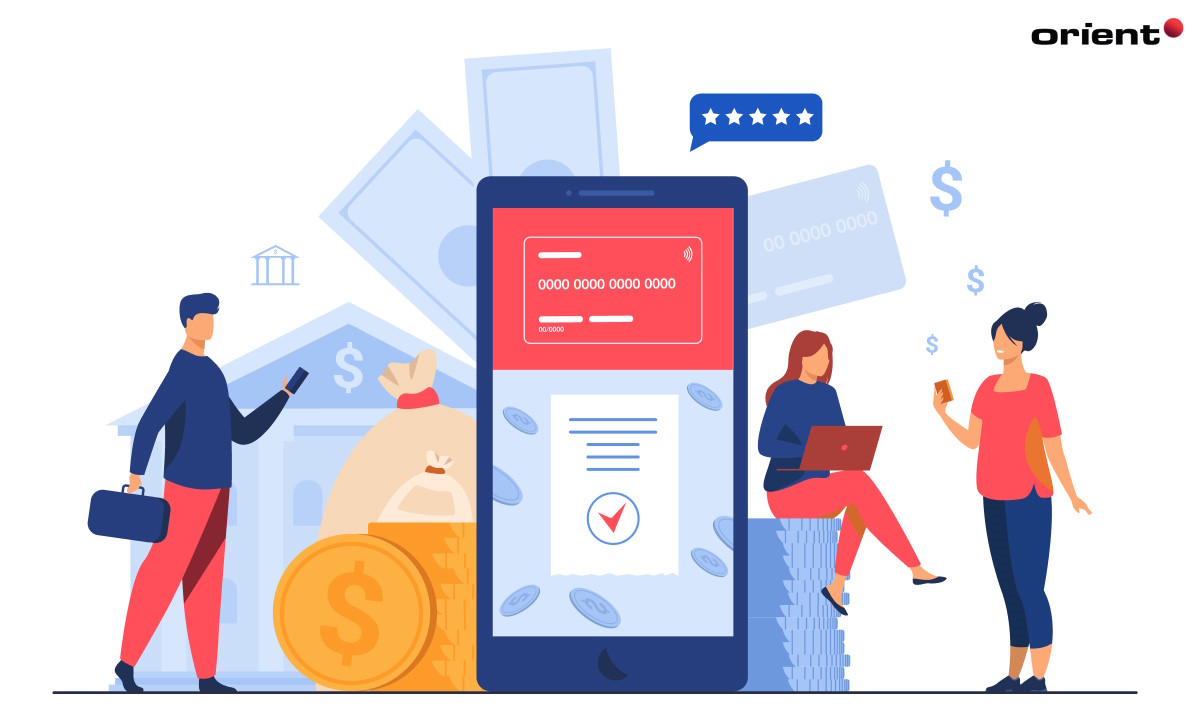
Content Map
More chaptersDespite the speed and convenience that mobile banking has to offer, the practice comes with a wide range of cybersecurity risks.
These risks can put you – or your customers – at risk of serious financial loss, reputation damage, and even government-imposed fines if your banking institution does not comply with your regional data security requirements. Furthermore, mobile banking creates far more vulnerability points than ever before, going one step further than browser-based or desktop computer-based attacks by attacking users directly on their mobile devices through more sophisticated means.
By far, the best way to protect your customers – and your reputation – from the risk of a serious data breach is to incorporate the latest mobile banking security solutions into your application. And, if you are in the process of building a mobile banking app, then it is good to know what those security solutions are and how best to implement them into your mobile app.
What is Mobile Banking?

Mobile banking is the process of using a mobile banking application to access your bank account and perform tasks that relate to the management of your finances.
Most mobile banking applications are developed, released, and maintained by financial institutions, or they are outsourced to mobile application development companies. These apps allow customers to perform a wide range of tasks from the comfort of their mobile device, such as checking their current balance, transferring funds from one account to another, paying an individual or service provider, and canceling a lost or stolen debit or credit card, to name a few.
Mobile online banking also allows for the use of third-party payment service providers such as PayPal and the use of ‘Buy Now, Pay Later’ services such as Pay It Later, Fupay, and Afterpay.
With the rise of a cashless society and new branchless banking providers (banks that have no physical locations), mobile banking applications have become incredibly popular among customers and banking providers alike, with an estimated 63 percent of 15–24-year-olds using mobile banking as their primary access method and the mobile banking market size estimated to be at $6.8 billion as of 2021.
What Kind of Security Solutions Do Mobile Banking Applications Use?

As the popularity of mobile banking applications has risen, so too has the need for robust, scalable, and reliable mobile banking app security solutions.
These security measures are designed to help protect users’ sensitive personal and financial data as well as their accounts. And they come in various types to help remedy different types of cybersecurity vulnerabilities, from the Google Play Store and Apple Store cracking down on imitation mobile banking applications to replacing the delivery of One-Time Passwords (OTPs) from SMS to Push notifications in order to combat SMS-hijacking.
So, without further ado, here are the latest mobile banking app security solutions to consider for your next application.
Secret Pins
Most mobile banking applications these days give their users the ability to log into their apps via a four or 5-digit pin.
These pins are easier to remember than a conventional password, as they are shorter in length and composed of only numbers. And since secret pins are less commonly used than conventional passwords, there is less chance of a customer re-using the same 4-5 digit pin combination across multiple cards or programs to access your application.
Of course, just like any type of password or pin, it is the customer’s responsibility not to set secret pins that are easy to guess. This means not using secret pins that may relate to something about you, such as your date of birth or current home address, and not using secret pins that may follow a predictable number pattern, such as 1234.
Biometrics
Fingerprint scanning and facial scanning recognition technology have become common features on most modern smartphones.
Biometrics enables customers to access a mobile banking application with the touch of a finger or a simple face scan. This is usually quicker to perform than typing in a password or pin, and the customer doesn’t have to remember their credentials either.
What’s more, biometrics can be a more secure means of access than traditional methods, as the customer cannot accidentally share their credentials with (or have their credentials stolen from) a malicious actor pretending to represent an official banking service.
Multi-Factor Authentication (MFA)
The purpose of MFA is to have users provide more than one form of identity verification. This usually means providing a username and password as well as another form of identification, such as typing in an answer to a secret question that was previously set up or typing in a randomly generated One-Time Password (OTP) sent to the user’s smartphone via SMS.
However, while MFA is an effective way to prevent unauthorized access, there is one downside. The rise of SIM-swapping – where a malicious actor tricks a victim into transferring their phone number to a new SIM card, thus enabling the malicious actor to receive the victim’s SMS messages – means that banks are slowly moving away from SMS delivery, and instead to in-app Push notifications.
Device Binding
Device binding is the act of binding one or more of a customer’s mobile devices to their relevant financial institution. Doing so gives the bank a clear idea as to which devices the customer currently has access to and the devices they use to access their banking services.
Using this information, the bank can monitor for suspicious activity by notifying the customer when a login attempt is made on a device that is not on their list of registered devices. From there, the customer can either add the new device to their list of registered devices or, if the login attempt is from an unknown device, take the necessary steps to protect their account, such as changing their passwords or temporarily limiting access to their account.
How does device binding work exactly? When a user binds a physical device to their banking service, this will produce a key on their device, which is stored with the customer’s identity record in the bank. When the user performs a sensitive action, such as logging in or trying to make financial transactions, the application will verify the act is being performed on the same device that produced that key.
What Challenges Face the Mobile Banking Sector?

Although mobile banking solutions have been around for over a decade, and the security of mobile banking apps has advanced rapidly, the practice is still prone to many cybersecurity risks.
Many of these risks can be avoided if mobile banking customers do their due diligence. But it is still up to banking services to educate their customers on the risks of mobile banking and to teach them how to avoid falling victim to scams.
The most common challenges that face the mobile banking industry include the following:
Public WiFi
Be careful if using mobile banking apps on free, publicly available WiFi networks. Public WiFi networks may have varying levels of security, and if yours has vulnerabilities, then a malicious actor may be able to remotely monitor your device through the network.
Limited Choice of Operating Systems
As it stands, the two most popular mobile operating systems are Android and iOS. And sure, while these platforms are incredibly secure in their own right, they leave little choice for customers who may want more variety in their operating systems.
Moreover, with the lack of alternatives, malicious actors can focus all their energy on exploiting the vulnerabilities of these two very specific mobile operating systems.
Dangerous Mobile Banking Malware
The Google Play Store and Apple Store have very strict submission requirements. But that doesn’t mean that poor, low-quality, and dangerous applications don’t fall through the cracks on occasion.
It is quite common for imitation mobile banking apps to show up in these two stores. And when this happens, it can trick unsuspecting victims into downloading these applications and handing over their credentials and sensitive data to malicious actors. This can also happen if the victim receives a download link via a separate digital channel such as email, social media, posts, or text messages.
To avoid falling victim to fake banking apps, only download apps through the official app store. And if you are unsure about the legitimacy of an app, visit the bank’s official website and follow their links to the official mobile apps page store.
Bolster the Security of Your Mobile Banking Application
As mobile banking becomes more popular among customers and financial institutions, cybersecurity risks only increase.
So, if you plan to build a mobile banking application in the near future, then now is the perfect time to decide on an option and create a plan that makes cybersecurity a priority. Whether you are developing a mobile banking application in-house or outsourcing to a mobile banking app development team, cybersecurity should be at the forefront of everyone’s mind.
These days, most development teams follow the DevSecOps software delivery method, which makes cybersecurity a priority at each step of the Software Development Life Cycle (SDLC).
By taking this approach, any potential cybersecurity risks or vulnerabilities can be identified and rectified early – well before the foundation of the application is firmly established. This gives the development team the flexibility to incorporate a wide range of cybersecurity measures into the application with minimal fuss.
And it means if any changes need to be made later, those changes can be seamlessly incorporated into the workflow without the project exceeding the budget or timeline. It also helps the development team catch cybersecurity gaps post-release, allowing for the fast, frequent release of crucial software updates.
The result? A higher-quality mobile banking application, one that keeps customers happy and safe in the knowledge that their data is secure.