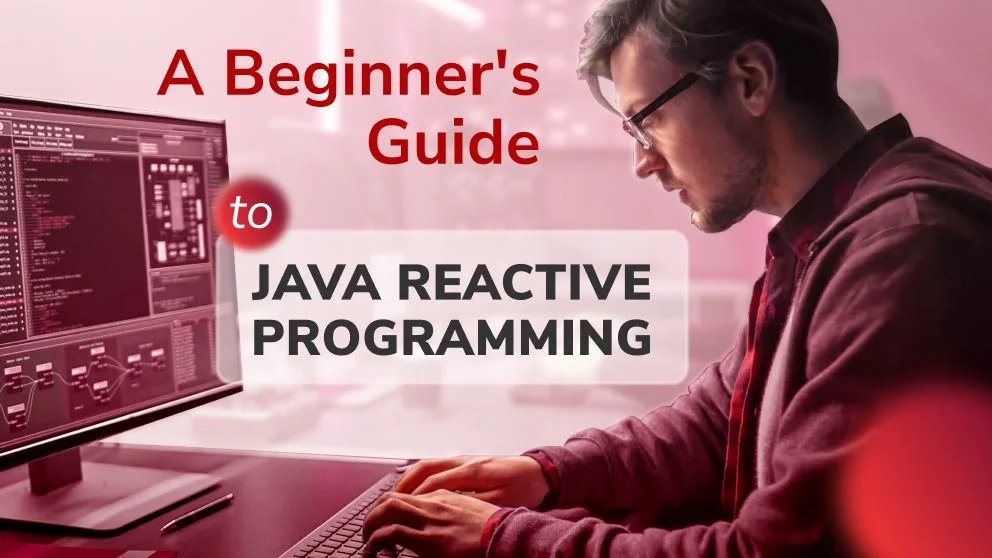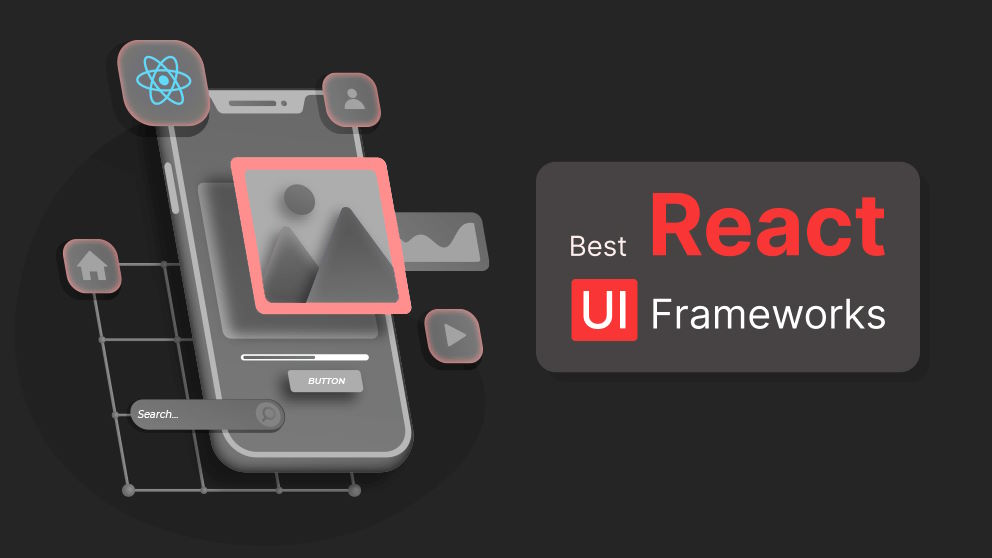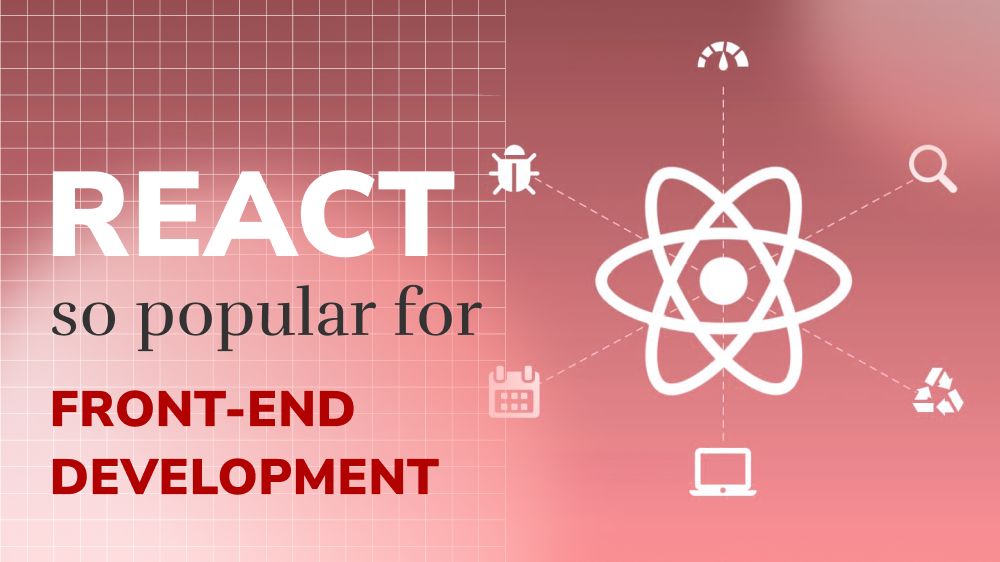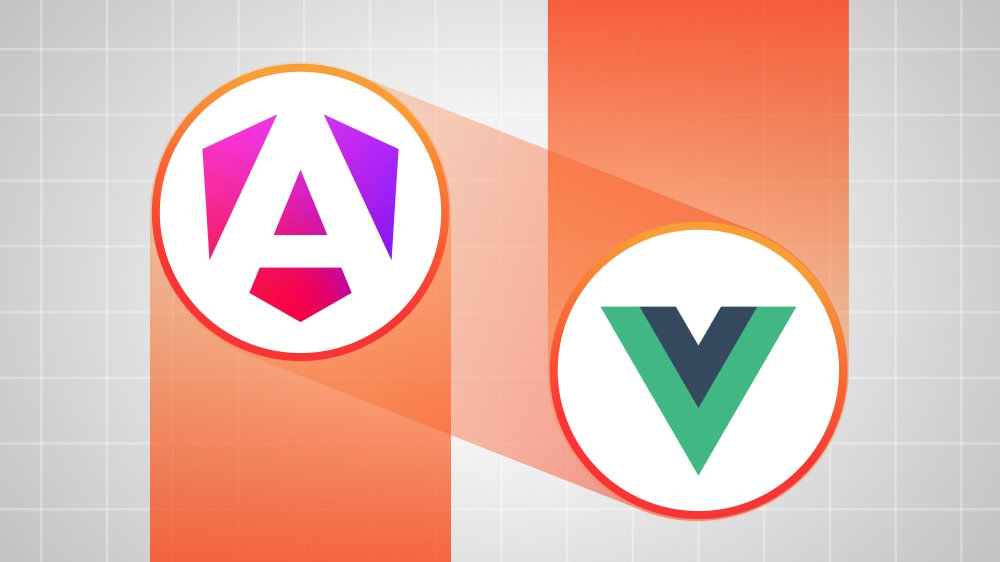How to Force Re-Render in React to Enhance Performance and the User Experience
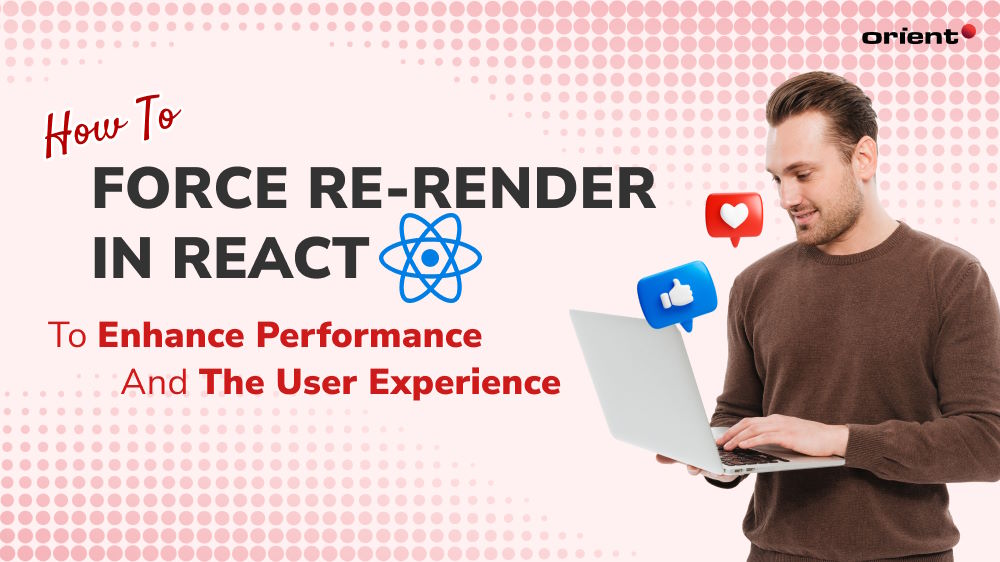
Content Map
More chaptersWhile React is an excellent JavaScript framework for developing intuitive user interfaces, some features can hinder performance and the user experience.
One such feature is re-render, a technique designed to automatically refresh the state of a React component after a change. Although useful, this feature can create problems as React applications grow in size and complexity. The result can often waste resources and delay response times.
In this article, we discuss what functional component re-renders are and the optimization techniques that can help overcome this software development challenge.
What Is Re-Render in React?
Re-render is a technique in React that automatically refreshes an on-screen component after a state or props change.
In React, state objects store the property values that belong to a component. When the property values within a state change, React will re-render the corresponding component attached to that new object and state. Likewise, React will also re-render when a change is made to “props.” The term “props” stands for properties, and it refers to information that is passed from one current component to another.
The main purpose of re-rendering in React is to streamline the process of updating certain on-screen information.
Without this feature, a website (built on React) would reload the whole page each time a user made a change. Re-rendering eliminates this problem by updating only the on-screen components that the user is interacting with.
How Does Re-Render Work?
The magic behind the re-rendering process happens in the virtual document object model (Virtual DOM).
The DOM represents the structure of a website page, and the Virtual DOM is a lightweight replication of the same web page. Since the Virtual DOM is more lightweight than the actual DOM, it is faster and easier to manipulate.
Each time new data is introduced to the web page, React responds by refreshing the Virtual DOM: It compares past and current versions of the Virtual DOM to see what has changed, determines the most efficient way to update the real DOM, and then applies those changes.
The re-rendering process happens very quickly and automatically. It occurs whether a user interacts with a web page (e.g., swipe down, input text) or external data is sent to it.
What Is the Importance of Re-Render in React?

Re-rendering is important because it enables a website to display dynamic content seamlessly and without reloading the entire page. This enhances the user experience by:
- Providing automatic feedback to user inputs (e.g., button presses, inputting numbers and text)
- Enhancing performance by using only the resources necessary to update on-screen user interface (UI) components.
- Preventing unnecessary page reloads
Re-rendering is also important because it influences the React development process.
Without the need to tell a web page when to re-render a component, React developers save time on manual coding. This helps speed up development and enables a React development team to complete a project on time and within budget.
Read more: Hire React Native Developers in Vietnam.
When Does Re-Render Become a Problem?
Re-rendering can become a problem if React starts to perform unnecessary re-renders. What is an unnecessary re-render? Without getting too technical, it is a re-render that occurs due to an inherent flaw in the website’s architecture. The most common causes of unnecessary re-renders are an incorrectly updated component’s state and props.
Here’s an example of an unnecessary re-render. Let’s say you have a website with an online form for customers to fill out and submit. Now, if the web page or React app were to re-render every single time the user input a new text character, then that might result in a series of unnecessary re-renders. As a result, the website would not only be slow but also resource-intensive.
It is worth noting that some unnecessary re-renders are acceptable to have on a website. However, as the number of unnecessary re-renders increases, so does the potential impact on performance and resource usage. It can also impact the user experience negatively.
In rare cases, the opposite can happen, and React may fail to automatically re-render class components when it’s supposed to.
How to Force Re-Render Functional Components in React
One of the most common ways to correct re-rendering problems in React is to manually tell a website when to re-render functional components. This is also known as a custom React hook, which may be found in a React library.
Although this process is more complicated and time-consuming than letting React take care of re-rendering on its own, a React force re-render can be an effective way to correct any problems that occur with the re-rendering process.
Before we discuss these techniques, though, it’s important to understand the difference between a shallow and a deep re-render for a class component.
Shallow vs. Deep Force Re-Renders
React has two different types of re-renders: Shallow and deep.
A shallow re-render is when React updates the “parent” component and its associated “children” without updating the nested “child” components. This is the fastest and easiest way to re-render a component.
A deep re-render is when React updates not only the “parent” component and its associated “children” but also the nested “child” React functional components as well. It is a more thorough type of re-render and takes a bit longer to perform.
React Force Rerender Techniques
As an important component of Java reactive programming, choosing the right React force technique is essential. Here are the most common force re-render function techniques:
setState method
This is the most straightforward and common type of force re-render technique. When a developer inputs a setState, React will instigate the re-rendering process each time it encounters this command. A developer will typically use this to initiate a re-render after a state or props change.
forceUpdate method
The purpose of the forceUpdate method is simple: to bypass the usual component state or props change approach and refresh the entire component. This approach may be necessary within the context of external data changes. It is also the most direct way to initiate a React force rerender. However, it does have the potential to severely impact import React performance, so it should be used sparingly.
keyprop manipulation
The keyprop manipulation is a more advanced type of force rerender. It is typically used on list-dependant React components. React uses keys to identify a change to a list-dependent React component. Therefore, the keyprop manipulation is designed to force the re-render of a class component that uses a list.
Read more: What You Need to Know About the Best React UI Frameworks.
What to Consider When Force Re-Rendering in React
Too many force re-renders can have dire consequences on a React project. The two most common warning signs are reduced performance and increased resource utilization. The practice can also disrupt the way that React operates on a fundamental level, resulting in React failure.
An experienced React development team will know when to use a force re-render and when to explore other possible solutions. They should also have coding standards and guidelines that specify their approach to React force rerenders. Some teams may restrict their use entirely, while others may permit them in specific use-case scenarios.
Ideally, a React development team should try to solve the underlying issue in the codebase first – before resorting to a force re-render. However, if a force re-render is unavoidable, then the appropriate technique should be used.
How Orient Software Uses Force Re-Rendering to Optimize React Performance
Orient Software has over 19 years of experience in custom web application development using React.
By enforcing strict coding standards and guidelines, our React development team ensures a consistently high level of performance, security, and stability. We take appropriate measures to address inefficiencies early and often. Plus, we follow industry best practices to optimize website and web app performance.
What does this mean? We only apply force as a react component when it is appropriate within the context of a particular project. We do not cut corners. We also take the time to determine the nature of a class-based React component issue before taking appropriate action.
Choose Orient Software for React Development Services
Orient Software provides React.js Development Services for dynamic websites and web applications.
Whether you are starting a new project from scratch or need help with completing an existing project, our team of highly skilled React developers have the skills, knowledge, and experience to help.