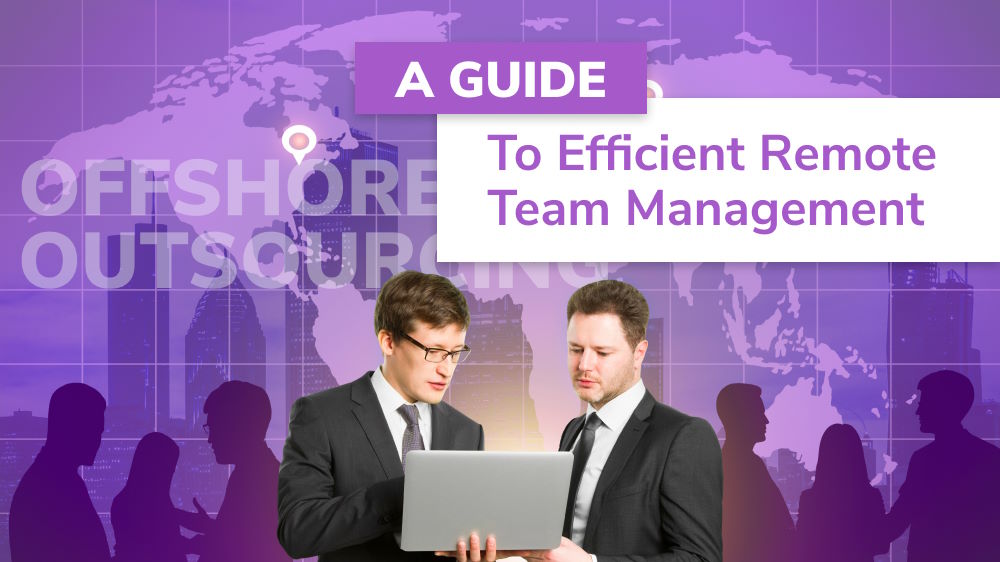Remote working with Microsoft

Content Map
More chaptersAs the pandemic spreads all over the world, businesses start to realize the importance of remote working, and the need to collaborate despite the distances.
As the COVID19 pandemic spreads all over the world since the early 2020, more and more businesses start to realize the importance of remote working, and the need to collaborate smoothly despite the distances.
Due to the lockdown in many areas of the world, companies are being pushed to letting most of their workforce continue their work at home, in order to ensure employees’ health and safety.
“For a variety of reasons, we have seen an increase in the numbers of employees working remotely,” says Pouneh Kaufman, the principal PM manager in Microsoft Core Services Engineering and Operations (CSEO) who leads the internal deployment of Teams across Microsoft. “We’ve learned through experience how valuable it is when employees have the tools they need in these circumstances.”
It is understandable that many would question the quality of work when there might be disconnection with communication and the lack of tools available for utmost results, comparing to on-site work.
However, what is Microsoft providing that can aid in improving and enhancing distanced communication and connection?
Collaborate and communicate with Microsoft Teams
Microsoft Teams is a unified communication and collaboration platform developed by Microsoft, that combines workplace chat, video meetings, file storage, and application integration, all in one.
- Single channel conversation for each channel: All the documents, chats, attached files are collected in one place and easily searchable.
- Transparent collaboration: Files, applications, conversations are easily accessed by every member included in the Teams channel
- Pinned chat: Chats are pin-able so that all notices are kept on top of the list
- Threaded conversation: Teams allows deeper-level collaboration with multiple related workstreams and multiple conversations simultaneously.
- Live captioning: Captions what is said in meetings in real-time with cloud recording, screen sharing and recording within clicks.
- Current location tracking: Teams mobile app allows users to include their current location, so their teammates know where they are.
- Task management: Tracks tasks and deadlines easily.
- Massive meeting members: Teams can host even 500-person live global meeting from across the world without any trouble.
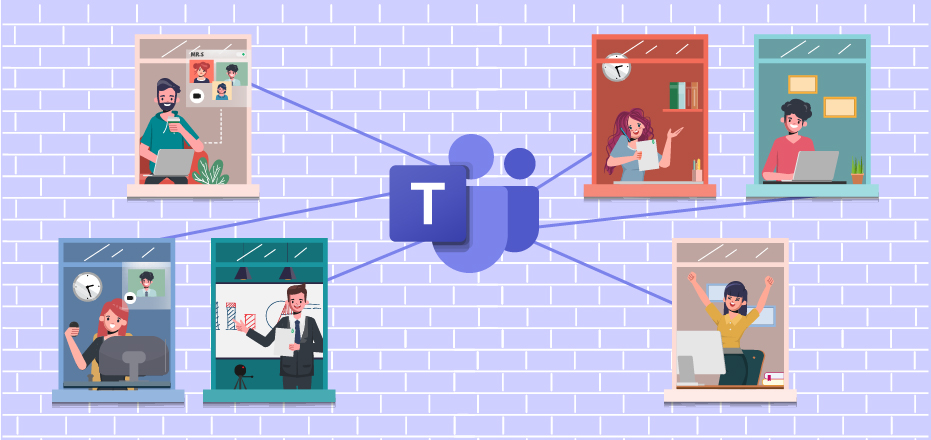
Enhancing your VPN potential
To aid with remote working, a stable VPN system is recommended. VPN allows employees to access the company’s network remotely and safely.
For businesses that are looking to optimize and scale out their VPN capabilities, some of the best practices shown above and recommended by Microsoft are:
- Save load on your VPN infrastructure by using split tunnel VPN, send networking traffic directly to the internet for “known good” and well defined SaaS services like Teams and other Office 365 services, or optimally, by sending all non-corporate traffic to the internet if your security rules allow.
- Collect user connection and traffic data in a central location for your VPN infrastructure, use modern visualization services, like Power BI, to identify hot spots before they happen, and plan for growth.
- If possible, use a dynamic and scalable authentication mechanism, like Azure Active Directory, to avoid the trouble of certificates and improve security using multi-factor authentication (MFA) if your VPN client is Active Directory aware, like the Azure OpenVPN client.
- Geographically distribute your VPN sites to match major user populations, use a geo-load balancing solution such as Azure Traffic Manager, to direct users to the closest VPN site and distribute traffic between your VPN sites.

Sharing information with SharePoint
To improve the company’s culture and keep in touch with each and every employee, Microsoft uses SharePoint as a local portal to keep their teams in touch and updated with all events and useful information.
Employees can also adjust events that are related to them and non-related events will be filtered out. Each employee will experience SharePoint differently and each team will have their own version of SharePoint and what they will see.
“In this way SharePoint can act as a news aggregator, centralizing the news from across all the sites that are important to you,” Crewdson says. “We believe, as the news features continue to be adopted, we’re going to have more informed users. People are more productive when they’re engaged.”
Treat SharePoint as something similar to a customable intranet. Or employee portal. This makes sure that everyone can still feel like they are together and included even when they are not seeing each other face to face.
SharePoint’s Features:
- A portal for information and news
- Customized UI and Filters
- Program content for targeted audience
- Easy-to-use admin/moderation tools
- Develop your own SharePoint, your own way, using your choice of framework and language
- Simple and clean UI

Connecting the world to your desk
As technologies are advancing at an amazing speed, remote working is no longer a challenge, and there are many tools to maximize your work quality and ensure collaboration.
As one of the world’s IT leaders, Microsoft is making sure that all their customers can access tools that let them work and communicate easily without barrier or distance, so that businesses can reach out to more potential talents around the world.