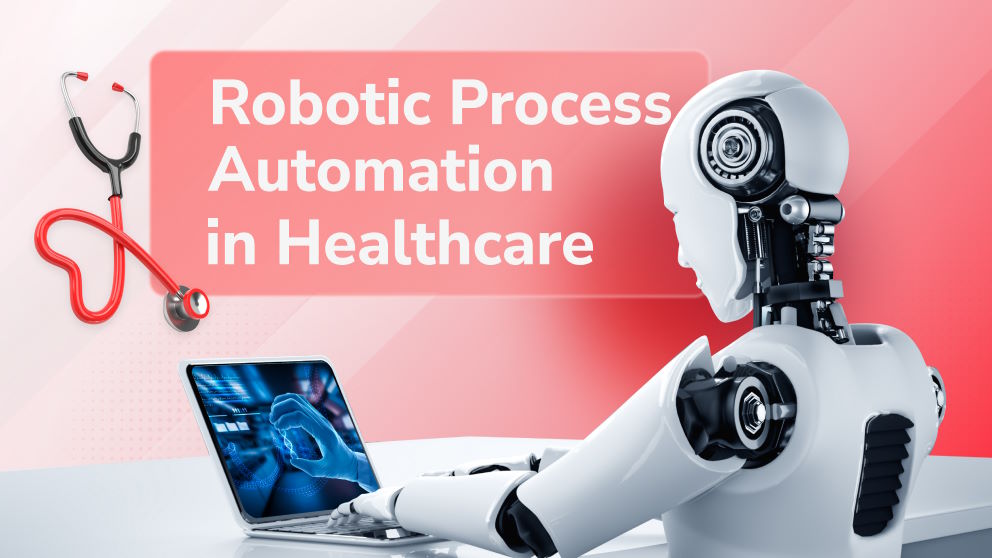Salesforce Service Cloud Vs. Sales Cloud: The Comparison
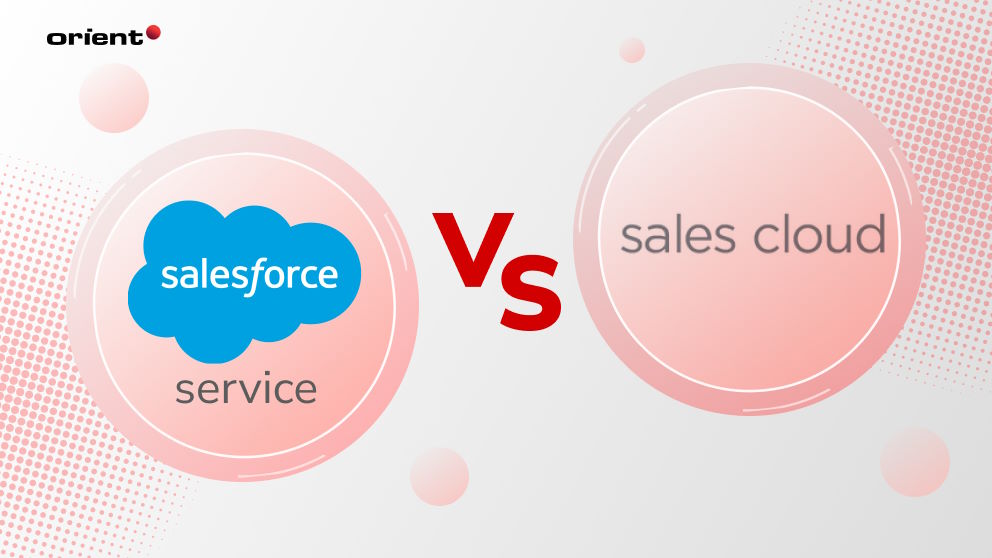
Content Map
More chaptersAs one of the largest CRM (customer relationship management) vendors in the world, it’s no surprise that Salesforce has such a diverse product range. And no more is that diversity evident than in their two flagship products: Salesforce Service Cloud vs. Sales Cloud.
These two cloud-based applications, while accessible on the one Salesforce platform (Customer 360), serve two very different purposes and for different target audiences. That said, they also share some important DNA with each other, which is useful for companies using Salesforce to power many of their business functions.
In this article, you’ll find out what these two apps are, how they work, how they are similar and different, and how to choose the right apps for your business.
What Is Salesforce Service Cloud?
Salesforce Service Cloud is a cloud-based app hosted on the Customer 360 platform. It is a module focused primarily on customer support. Service teams can use Service Cloud to manage every aspect of the customer support experience. These features consist of the ability to build and manage unique customer profiles, build and deploy chatbots, answer customer queries, resolve customer complaints, and much more.
Service Cloud also has built-in artificial intelligence (AI) and automation capabilities, which can help boost service team productivity, speed up response times, and free up resources for teams to focus on more complicated manual tasks. Additionally, data from the Service Cloud can be shared with other apps on the Customer 360 platform, including Sales Cloud.
What Is Salesforce Sales Cloud?

Salesforce Sales Cloud is another cloud-based app hosted on Customer 360. But, instead of providing features for service teams, this module caters specifically to sales teams. It is designed to help sales teams generate more leads, nurture those leads, and ultimately convert them into paying customers. To achieve this, the Sales Cloud has a range of features, such as the ability to monitor all CRM activity in one place, connect with customers and track leads, guide prospects through the sales process, forecast sales predictions, and gain valuable insights with detailed reports.
What’s more, Sales Cloud can help automate the sales process. For example, you can instantaneously quote and approve contracts, and you can compare expected sales performance benchmarks with actual results. Ultimately, these features help sales teams personalize the sales experience for individual customers, enabling them to address each customer’s specific needs and wants at the right time and in the right place.
What Are the Similarities Between Sales Cloud and Service Cloud?
Despite being two very different cloud apps, there are some similarities between Salesforce Service Cloud and Sales Cloud. This is understandable, as the two apps both exist on Customer 360, so it makes sense that they share certain features and can share data with each other.
Let’s take a closer look at how Service Cloud and Sales Cloud are similar.
Reports and Dashboards
Both apps have comprehensive dashboards and reporting features. However, the data that both apps collect is slightly different.
For Sales Cloud, sales teams collect data about the customer sales process. These include data about a customer’s personal interests, wish list items, favorite brands, purchase history, and more. But for Service Cloud, service agents collect data about the customer support experience, such as a history of managing customer service issues, resolutions and fixes, pain points, and assumptions about the customer support experience.
Using this data, the two teams address the key challenges that exist in their respective departments so as to improve the customer service and sales experience at the same time.
Accounts and Contacts
Both apps enable you to create and modify unique customer profiles. You can even share profile data with each other, eliminating the need for both teams to create and manage their own customer profiles. Furthermore, any changes made on one app can be instantly transferred to the other, saving time and hassle.
Calendars and Event Scheduling
Using calendars and events, sales and service teams can plan ahead for upcoming events, such as internal meetings, customer calls, sales and promotions, and temporary downtime due to software updates. Team leaders can also use calendars to remind staff of sales and customer service performance reviews and one-on-one meetings.
AppExchange Integration
AppExchange is an app storefront exclusive to Salesforce. The shop is home to thousands of third-party integrations, with apps to enhance the functionality of existing Salesforce cloud apps.
Examples of third-party apps include Zapier, which automatically moves your Salesforce data from one cloud app to another, and S-Docs, an automated document generation and e-signature capture service.
Of course, this is just the tip of the iceberg. However, if you wish to enhance the Sales Cloud or Service Cloud experience, you can do it through the AppExchange storefront.
Learn more: The Role of Robotic Process Automation in Digital Transformation.
What Is the Distinction Between Sales Cloud and Service Cloud?
Now that you are aware of the similarities between Sales Cloud and Service Cloud; let’s uncover what sets these two apps apart. Understandably, they both service different target audiences, so it stands to reason they have different capabilities under the hood. Let’s find out what those unique features are.
If you are unsure which Salesforce app is right for you, consult a trusted IT partner. At Orient Software, we can review your current technology stack, highlight the benefits of CRM software (as it relates to your business), and help you choose the right apps to suit your needs.
Features Unique to Sales Cloud
Lead Management, Acquisition, and Conversion
With the Sales Cloud, sales teams have one place to connect and collaborate with customers. They can schedule customer calls, automate email follow-ups, and use artificial intelligence in sales to prioritize leads based on customer profiles.
Additionally, teams can use Sales Cloud to personalize the sales funnel, providing the right product information at the right time and in the right digital channels, be it through email, social media, or video meetings.
Sales Forecasting
With the Sales Forcing component, sales teams can collect data from past sales campaigns and use that data to generate valuable insights. What sales messages did customers respond to? What did they ignore? Which digital channels were the most effective in reaching customers?
These insights – and more – can help sales teams improve the effectiveness of their sales campaigns and personalize the sales experience to cater to the individual needs of each customer.
Sales Team Management
Sales managers can use the Sales Cloud to monitor the performance of their sales representatives.
Using detailed reports and dashboards, leaders can evaluate sales volume, repeat customers, customer dropout rates, and much more. They can then use this customer data to both reward high-performing salespeople and address underperformance. This ensures that the right people get the support they need to improve their sales acumen.
Read more: Common Types of IT Support and Services for Beginners.
Features Unique to Service Cloud
Service Team Productivity
With the Service Cloud, service managers and teams can collaborate seamlessly on Slack, the preferred workforce management app for Salesforce. Service teams can quickly collaborate to address customer complaints, track customer inquiries, and pass customers on to relevant departments for further support.
Service teams can also use the Workflow Builder to automate previously manual tasks, such as delegating work to different departments and onboarding new employees. They can also establish clear and legible service-level agreements.
Customer Service
Service Cloud users can use the Service Cloud to manage every aspect of the customer support experience. This includes Customer Service Incident Management, which enables teams to detect and respond to incidents before they occur, collaborate with technical experts, and broadcast important information to customers through the right digital channels.
Furthermore, customer service teams can proactively notify customers of potential service disruptions, reducing incoming queries.
Service Team Efficiency
Sales teams can use the Sales Cloud to improve overall team productivity with Asset Service Management, Field Service, and Work Order Management.
The Asset Service enables teams to monitor assets in real-time, scheduling routine maintenance and emergency maintenance – upon detecting performance discrepancies, such as exceeding temperatures. Meanwhile, Work Order Management helps team leaders assign tasks to individual workers, monitor progress, and change project scopes.
How to Choose the Right App for Your Business
Choosing the right Salesforce apps can help you streamline the right business functions in your company. That brings us to an interesting predicament: Considering how different these two apps are, aren’t they both equally valid in their own way?
Truthfully, yes. Both the Sales and Service Cloud are designed to assist with different functions. Therefore, a better question to answer would be: when should you choose either of these apps?
Here’s a checklist to help you answer that question.
Choose Sales Cloud If You Need an App That Can:
- Help your sales team generate more leads, nurture those leads, and generate more sales
- Personalize the sales journey based on individual customer profiles
- Enables team leaders to monitor the productivity of their entire sales department
Choose the Service Cloud If You Need an App That can:
- Help the service team enhance the customer support experience
- Automate various workflows like writing chatbot text scripts and sending email follow-ups
- Help service team leaders address performance inefficiencies and improve workflows
How Orient Software Can Assist with Salesforce Integration
Ultimately, the right Salesforce apps for your business will depend on your unique requirements. Fortunately, that’s where Orient Software can help.
Our highly skilled engineers, project managers, and developers can work with you. We can assess your existing technology stack, evaluate your short- and long-term business goals, and help you integrate various Salesforce solutions into your current IT ecosystem.
Furthermore, we can also provide custom software development services, further enhancing your CRM capabilities with software tailored to your individual needs.
For more information about Orient Software’s capabilities, contact us today.