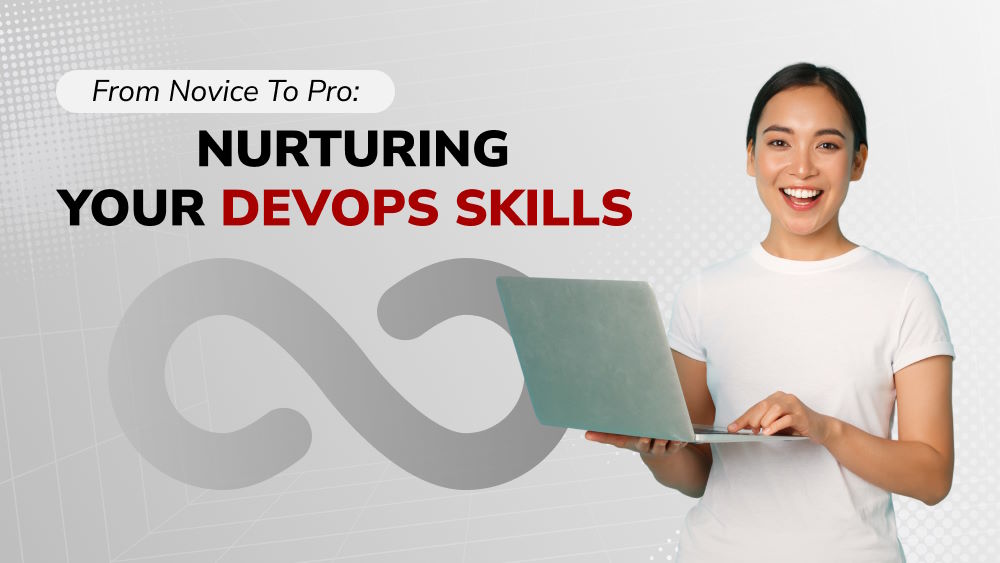Why Server Performance Monitoring Matters for Your Business

Content Map
More chaptersServer performance monitoring refers to the act of reviewing and monitoring various aspects of a server including CPU usage, memory consumption, security vulnerabilities, device compatibility, and much more.
Understanding how your server infrastructure works within the context of your business is a vital part of managing your IT infrastructure. In this article, you will learn what steps are involved in server performance monitoring, what each monitoring tool does, and the benefits of outsourcing to a third-party.
How is server performance monitoring carried out?
There are many steps involved in monitoring the performance of your server. In essence, it involves assessing the many pieces of hardware that you use to connect to the internet. These include your routers and switches and other network devices.
The purpose of server performance monitoring is to:
- Determine how your network system functions under ‘normal’ operating conditions
- Diagnose network issues early so that they can be rectified by a human or an automated system
- Optimize the performance of your server so that it runs faster, more efficiently, and seamlessly for both your staff and customers
By considering the above factors, this gives you a broad overview of the status of your business server and what areas can be improved to help it run more efficiently.
Furthermore, regularly monitoring your server will help you stay compliant with your specific industry standards, thus protecting you from potential fines and penalties.
What kind of data does server performance monitoring collect?
During the process of monitoring your server, the different monitoring tools will collect a wide range of data.
This data is typically presented to you in clear, easy to understand written reports. They clearly outline to you the current status of your server, what areas need addressing, and what steps must be taken to improve your network infrastructure.
Below is a quick breakdown of the different types of data a server monitoring tool will provide for you:
SNMP (Simple Network Management Protocol)
SNMP provides the most basic form of data back to you. It gives you a broad overview of each network device in your business, including what each device is doing, how well they are performing, and whether any issues have come up. While there is a lot more to SNMP than that, all you need to know is that it is a protocol that enables you to collect and organize info about the stored devices in your network. With this information, you can modify each device as required to ensure they are running smoothly and efficiently.
Flow data
Flow data is data that explains how each of your devices interacts with each other. If SNMP tells you the current status of an individual device, then flow data tells you the status of the relationship between each of your devices. Aside from helping you understand which devices are communicating with each other, and how they pass information along, flow data can alert you to potential network errors and potential malicious actors.
Packet capture
Packet capture provides the most detailed insight into your network devices. Unlike flow data, it includes not just data about the relationship between your devices – specifically, their start and end points – but also the context behind the data.
This means that packet capture can tell you what type of content is transferred between devices. For example, an email or a social media post. This information can help give you a comprehensive overview of what information is being shared between devices, when the information is shared, and whether any shared data is the result of a malicious act.
Why server performance monitoring matters for your business
Whether you are a business owner, manager, or head of a company department, maintaining your servers is important. Why? Because it helps you better understand if your servers are running as intended. If your servers are running slower than usual, or at risk of a potential security breach, or inaccessible to your staff or customers, then you will want to correct these issues as soon as possible before the problem gets worse.
Here is a real-world example to demonstrate the importance of server monitoring. In 2013, Amazon went down for approximately 30 minutes. Doesn’t sound like a big deal, right? Unfortunately, the outage caused the company to lose $66,240 per minute, resulting in an estimated total loss (based on Amazon’s 2012 net sales) of astonishing $2 million.
Unexpected spikes in network traffic can lead to similar problems. This is a common tactic from hackers, where they attack high-profile networks by overwhelming their system with persistent junk traffic, to the point where the system overloads and shuts down. This happened a few years ago to Dyn, a little-known internet infrastructure company at the time (now a unit of Oracle), whose networks were attacked and caused major websites like Twitter, Reddit, GitHub, and more to temporarily shut down.
When to consider outsourcing
Sudden network crashes can be detrimental to your business. However, investing in an in-house server monitoring team can be expensive – especially for small businesses on a tight budget.
One way to effectively maintain your network and server processes is to outsource to a reliable service provider. An outsourced network monitoring company can identify and resolve network issues early, helping your business run smoothly with minimal downtime. They can also measure the right metrics (i.e. CPU usage, memory consumption) and use that data to suggest improvements and optimize server performance.
Of course, when it comes to outsourcing, it is wise to weigh up the pros and cons first. Define your business objectives, your budget, and your technical requirements. If you reach the conclusion that outsourcing is right for you, be sure to compare service providers and fully understand their processes before you make your final choice.
Safeguard your network for the future

Keeping your business servers and network infrastructures running is vital to running a successful business.
Regular server monitoring ensures that your staff can communicate and share files with each other seamlessly. It also ensures that your customers can access your company website and other online services quickly and easily. Most importantly, frequent server monitoring can alert you to potential performance and security vulnerabilities, thus giving you a chance to respond before a problem occurs.
Whether you are running a small business or large enterprise, be sure to make server performance monitoring a top priority. This way, you’ll have total peace of mind knowing that your business network is running smoothly and efficiently.