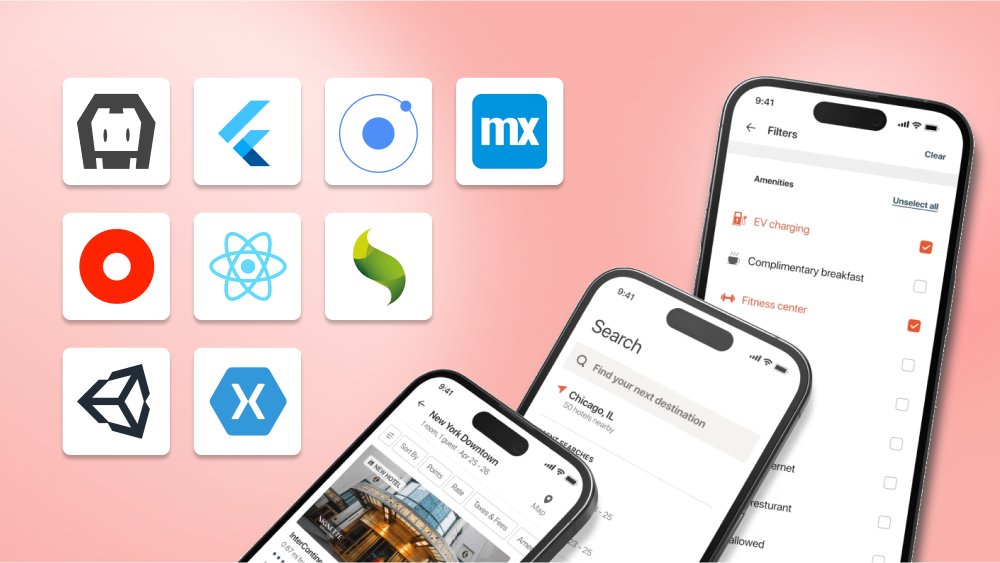How to Choose the Best Small Business Collaboration Software for Your Team

Content Map
More chaptersCollaboration is the key to success for any organization, especially small businesses. Whether you have a team of 5 or 50, you need to communicate effectively, share ideas, and work on projects together. Do you want to work smarter, faster, and more efficiently with your team members? Are you looking for a way to improve your team’s performance, communication, and collaboration? If so, you need to invest in small business collaboration software.
According to a survey by Finances Online, collaboration software can save your team about two hours per week, which translates to 104 hours per year. Moreover, based on a Statista investigation, 79% of workers used collaboration tools for work in 2021, which is an increase of 44% compared to 2019. This shows the growing adoption and usage of collaboration tools among workers, especially during the COVID-19 pandemic.
As you can see, collaboration tools can help you and your team to improve your productivity, communication, and innovation. And it can help you to grow your business and reach new customers.
But how do you choose the best collaboration tool for your small business? There are so many options available in the market, each with different features, benefits, and drawbacks. How do you know which one suits your team’s needs, goals, and budget?
That’s why we have created this ultimate guide to help you choose the best collaboration software for your team.
Different Types of Collaboration Software Available for Small Businesses

One of the first steps to choosing the best collaboration software for your team is to understand the different types of tools available in the collaboration software market. There are four main types of collaboration software that you can consider, depending on your team’s needs and preferences.
- All-in-one software
- Messaging software
- Video conferencing software
- Project management software
All-in-one Software
All-in-one software is a type of software that provides a comprehensive suite of features and tools for your team to collaborate on. It usually includes email, conferencing, apps, and cloud storage, as well as other functionalities such as calendars, project planning, file sharing, task management, and more. It can also help you integrate with other tools and platforms that you use for your business.
The Benefits:
- Access all the tools and features you need in one place and with one subscription.
- Save time and money by not having to switch between different tools and platforms.
- Ensure consistency and compatibility between your team and your devices.
- Enhance your team’s productivity, communication, and collaboration.
The Drawbacks:
- You may not need or use all the tools and features that are included in the software.
- You may have to compromise on some functionalities or customizations that are not available or supported by the software.
- You may have to deal with some technical issues or downtimes that affect the entire software.
- Some examples of all-in-one software are:
Microsoft 365
Microsoft 365 is a comprehensive cloud-based service designed for team collaboration. It offers a collection of powerful tools, including Outlook, Word, Excel, PowerPoint, OneNote, OneDrive, Teams, SharePoint, and more. Additionally, you can communicate and collaborate seamlessly through email, chat, and video calls, all within the same platform. One of the notable advantages of Microsoft 365 is its advanced security and compliance features, ensuring the utmost protection for your data and privacy.
Google Workspace
Google Workspace is one of the best online collaboration tools, featuring Gmail, Docs, Sheets, Slides, Drive, Meet, Chat, Calendar, and more. With Google Workspace at your disposal, you can effortlessly create, edit, and share a wide range of documents, spreadsheets, presentations, and files. Seamless communication and collaboration are made possible through email, chat, and video calls, where you can leverage intelligent features powered by smart AI technology to enhance productivity and teamwork.
Zoho One
Zoho One presents itself as a cloud-based service encompassing a comprehensive suite of applications. It includes Mail, Writer, Sheet, Show, WorkDrive, Meeting, Cliq, Calendar, and more. Zoho One also provides an array of apps and integrations to manage your business processes and workflows effectively, enabling efficient and streamlined operations.
Messaging Software
Messaging software is a type of communication tool that allows your team to chat, share files, and integrate with other tools. Messaging collaboration apps can help you and your team communicate in real-time, exchange information and feedback, and stay updated on your projects and tasks. These communication tools can also help you create channels, groups, and threads to organize your conversations and topics.
The Benefits:
- Communicate with your team in a fast and easy way.
- Share and access information and files from anywhere and any device.
- Integrate with other tools and platforms that you use for your business.
- Enhance your team’s communication, collaboration, and engagement.
The Drawbacks:
- You may have to deal with some distractions and interruptions from too many messages and notifications.
- You may have to manage some challenges and conflicts that arise from miscommunication or misunderstanding.
- You may have to ensure the security and privacy of your data and conversations.
Some examples of messaging software are:
Slack
Slack is a cloud-based collaboration tool aiming to elevate team communication and productivity. It offers a wide range of features, including instant messaging, channels, and threads, all geared toward fostering seamless collaboration and facilitating file sharing. With Slack, you can enhance your team’s efficiency through functionalities such as search, notifications, and a diverse selection of integrations, enabling smooth workflow management and enhanced productivity.
Discord
Discord is a purpose-built platform designed to facilitate efficient team communication and collaboration. It provides a range of features, including direct messages, servers, and channels, enabling seamless exchange of information among team members. Additionally, Discord offers expressive features like emojis and stickers, adding a touch of creativity and personalization to your team interactions.
Telegram
Telegram is a messaging app that places a strong emphasis on the privacy and security of its users. It provides a seamless communication and collaboration experience through features such as direct messages, groups, and channels. With Telegram, you can enjoy the advantages of advanced security measures, including encryption, self-destructing messages, and secret chats, which work together to safeguard the confidentiality of your data and conversations.
Video Conferencing Software
Video conferencing software refers to the software that enables your team to have face-to-face meetings, presentations, and collaboration. Video conferencing software can help you and your team communicate, interact, and work together in real time, regardless of your location and time zone. The software can also help you share your screen, files, and ideas, as well as use whiteboards, polls, and quizzes.
The Benefits:
- Face-to-face communication and interaction with your team.
- Share and access information and files in real time.
- Various tools and features to enhance your meetings and collaboration.
- Improve your team’s communication, collaboration, and innovation.
The Drawbacks:
- You may have to deal with some technical issues or glitches that affect the quality and reliability of your calls.
- You may have to cope with some challenges and difficulties that arise from different time zones, cultures, and languages.
- You may have to ensure the security and privacy of your data and conversations.
Some examples of videoconferencing software are:
Webex
Webex is a cloud-based collaboration platform. It offers a variety of features, including video and audio calls, chat functionality, and screen-sharing capabilities, all of which combine to foster seamless collaboration. To work smarter and maintain connectivity, Webex provides additional advantages such as breakout rooms, recording options, transcription services, and a diverse selection of integrations.
Zoom
Zoom is a comprehensive video conferencing solution that empowers teams to conduct efficient meetings and collaborate seamlessly. By utilizing Zoom’s features, such as video and audio calls, chat functionality, and screen sharing, teams can communicate and collaborate effectively. Zoom further enhances collaboration by providing breakout rooms for focused discussions, recording capabilities for future reference, transcription services for accurate documentation, and a wide range of integrations to streamline workflows and boost overall productivity.
Skype
Skype serves as a versatile communication platform that enables teams to engage in video meetings, presentations, and collaborative endeavors. Furthermore, Skype offers a range of additional features, including recording functionality, translation services, and bots, among others, that can be leveraged to optimize teamwork and effortlessly streamline communication efforts.
Project Management Software
Project management software is a type of software that helps your team create project management methodologies and track and execute projects and tasks. Project management tools can help you and your team define your goals, scope, and deliverables, as well as assign roles, responsibilities, and deadlines. The software can also help you monitor project progress, performance, and results, as well as identify and resolve issues and risks.
The Benefits:
- Plan and organize your projects and tasks in a clear and structured way.
- Track and monitor your progress, performance, and results in a timely and accurate way.
- Collaborate and communicate with your team members in an effective and efficient way.
- Improve your team’s productivity, quality, and satisfaction.
The Drawbacks:
- You may have to spend some time and effort setting up and maintaining your projects and tasks.
- You may have to deal with some complexity and confusion that arise from too many features and options.
- You may have to ensure the security and privacy of your data and projects.
Some examples of project management tools are:
Easy Projects
Easy Projects is widely regarded as one of the best project management tools for assisting in the planning, tracking, and execution of projects and tasks. Collaboration becomes a breeze as you seamlessly work with your team members, leveraging the platform’s robust features such as Gantt charts, Kanban boards, reports, dashboards, and integrations. Easy Projects truly empowers teams to streamline their project management processes and drive exceptional results.
Zoho Projects
Zoho Projects provides a streamlined platform for efficiently defining and managing projects, tasks, milestones, and dependencies. Zoho Projects’ features are almost the same as Easy Projects, allowing you to effectively manage projects and achieve successful outcomes with ease.
Asana
Asana empowers teams to plan, track, and execute projects and tasks seamlessly. It provides a user-friendly platform for defining and managing projects, tasks, milestones, and dependencies effortlessly. The platform offers a range of features, including timelines, boards, calendars, reports, dashboards, and integrations, all aimed at enhancing project management and productivity. Asana enables teams to streamline their workflows, stay organized, and achieve successful project outcomes.
Tips and Best Practices for Choosing the Best Collaboration Software

As you can see from the previous section, each type of software has its own features, benefits, and drawbacks, and you need to weigh them carefully before making your decision. Here are some tips and best practices for choosing the best collaboration software based on these criteria and your team’s needs and goals. {.mb-4}
- Assess your team’s needs and goals, and determine what features and functionalities are essential, desirable, and optional for your team.
- Evaluate your budget and resources, and decide how much you can afford to spend on the software.
- Compare and contrast the pricing and plans of different software options, and look for the best value for your money.
- Consider the number of users, the storage space, the support, and the updates that are included in the software, and see if they match your team’s size, scope, and expectations.
- Look for free trials, discounts, and reviews of the software, and test and review different options before making your final decision.
- Ensure the software you choose prioritizes security and dependability. It should offer robust data and conversation protection, encompassing encryption, authentication, and backup mechanisms while adhering to applicable laws and regulations.
- Evaluate the software’s compatibility and integration capabilities, ensuring seamless collaboration with your existing business tools and platforms. Seek software that offers extensive integrations and APIs, facilitating data synchronization and file sharing across various tools.
Looking for an Innovative Approach?
If you are looking for a better way to communicate with your team, clients, and partners, you might want to try out some of the software options mentioned in the article. These tools can help you improve your collaboration, productivity, and efficiency in your business.
However, if you have specific needs and preferences that are not met by the existing software solutions, you might want to consider building your own custom business communication software. This way, you can tailor the features, design, and functionality to suit your unique requirements and goals.
At Orient Software, we have the expertise and experience to help you create custom business communication software that meets your needs. We can work with you from the initial concept to the final deployment, ensuring that you get the best quality and value for your investment.
Whether you need a simple chat app, a complex video conferencing system, or anything in between, we can help you build it. Contact us today to find out how we can help you transform your business communication with custom software.