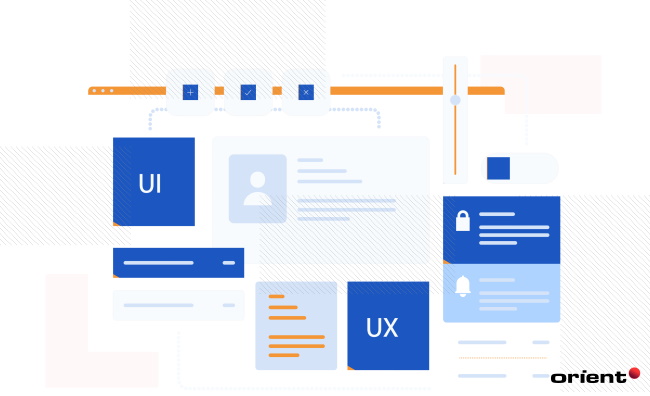Master the Software Design Process: All You Need to Know
A high-quality software product isn’t possible without a well-executed design process. This guide walks through practical steps and proven strategies to turn raw ideas into structured, scalable, and successful software solutions.
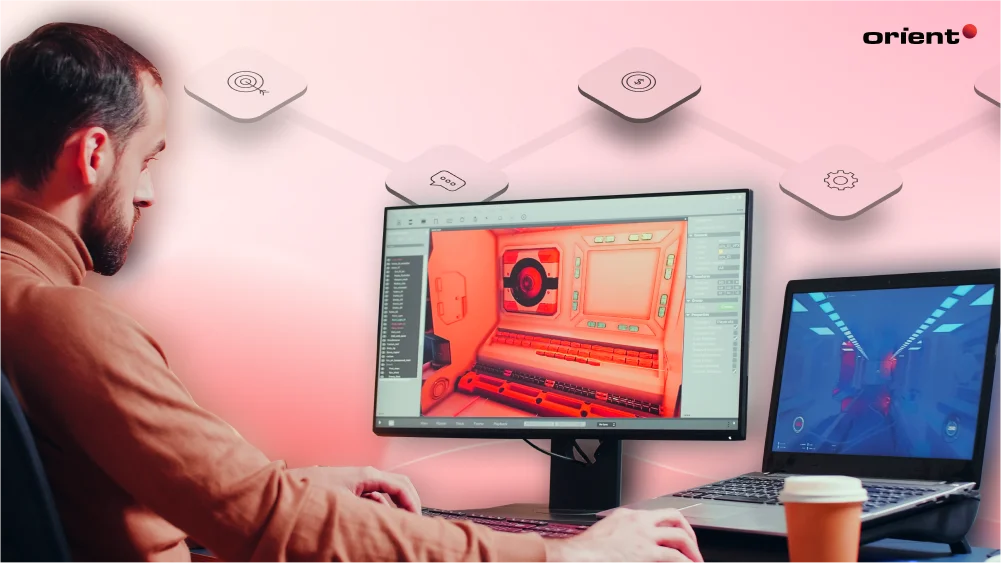
Content Map
More chaptersSoftware development is like constructing a house - you wouldn’t start building without a blueprint, right? Similarly, the software design process serves as the foundation for successful development. Before the actual coding and testing, the design process allows you to visualize the final product, detect potential problems, and take action to prevent them. This article will dive in and explore everything you need to know to design software efficiently with the best practices.
Key Takeaways:
- Decisions made in software design processes lay the foundation for the entire software development process.
- It often comes after the analytical step in the software development life cycle but before the implementation stage.
- Adequate research and planning need to be done before the actual design process.
- The key principles of software design include modularity for manageability, coupling for structure, and abstraction for simplicity.
What Is Software Design?
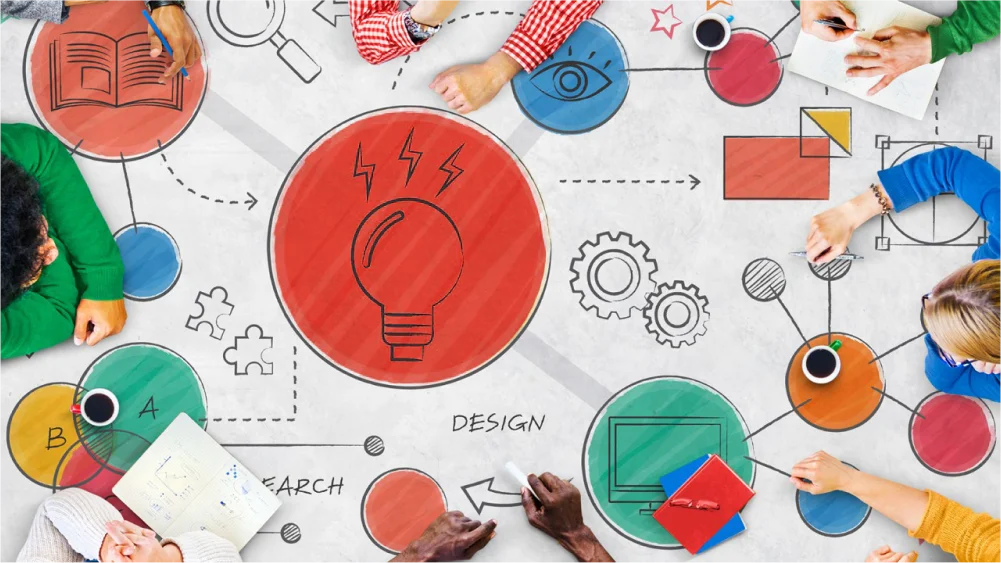
The software design process is a critical phase within the software development process, focusing on creating a blueprint for the software that achieves the goals established during the requirement analysis phase. This process is technology-independent and involves defining the system’s architecture, components, interfaces, and other essential characteristics.
Software designing can be divided into three key levels:
- Interface Design: Outlines how users will interact with the system.
- Architectural Design: Specifies the system’s components and their relationships.
- Detailed Design: Addresses the internal elements of each component, including data structures and algorithms.
By transforming requirements and ideas into a concrete software architecture, the design process creates operational efficiency and a crucial foundation for the software development processes.
Does Software Design Process Matter?

Yes, software design is crucial.
As mentioned earlier, it is the foundation of the entire software development project. All the decisions made in the design phase influence how the application is built. Software designers make crucial decisions to align with the initial project’s requirements while effectively implementing the available resources.
What Are the Elements of a Software Design System?

There are five elements in a software system.
- Architecture: This refers to the organization of a system: Its structure, behavior, and how they interact with one another, and principles used to design the software. It is the high-level view of the entire system.
- Modules: Within the system, modules are self-contained components accountable for particular functions. Together, they represent functionality and make up the entire system. Usually, each module manages a different aspect of the overall functioning, which facilitates the development, testing, and maintenance of the system.
- Components: A group of modules are called components. They provide a function or a group of functions. They are essential for breaking down large tasks into smaller, more manageable ones.
- Interfaces: Interfaces specify the contact points between various system modules or components. They define the data exchange and communication protocols between components to guarantee that the system works as a cohesive unit.
- Data: Dictating the data management and data flow, this element ensures that the system handles data management properly and accurately for operations.
Where Does Software Design Fit in the Software Development Life Cycle?

The Software Development Life Cycle (SDLC) is a structured approach to software development, breaking down the process into manageable steps from conception to maintenance. Tailored by project managers to fit the project’s scope, budget, and resources, SDLC focuses on creating digital solutions like software and apps.
An SDLC typically entails 7 phases:
- Requirement gathering and analyzing
- Planning
- Designing and prototyping
- Coding and developing
- Testing and debugging
- Deploying or releasing
- Maintaining and supporting
During SDLC’s third stage, the software designing process enters the picture. It is when the software’s structure, components, and interfaces are planned, ensuring the final product meets user requirements.
Seven Steps of Software Design
The process of crafting a high-quality software design involves seven essential steps.
Step 1: Brainstorming
Every project starts with a concept. From there, proper planning helps both the design and development team define the project’s goals, specific software requirements, potential challenges and the user’s point of view.
Step 2: Analysis
After the initial ideas, it’s time to draw a clear picture of your target audience. This is the foundation of the entire software development process.
To determine your user personas and design basics, you need to collect a sufficient amount of data. This can be done in several ways.
- Interviews: What better way to understand your users than by directly asking them? Interview your target audience for user feedback, pain points, and honest opinions.
- Focus Groups: Observe discussions of small focus groups of the target audience to get more insights into the existing issues with software designs, e.g., the audiences’ opinions and points of view regarding the subject.
- Surveys: This method allows you to gather a substantial amount of data in a short period. You can determine the users’ attitudes toward software design preferences with carefully designed questionnaires.
Step 3: Design
Wireframing, user stories, data flow diagrams, technical design, and user interface are five components of the software design.
Wireframing
Wireframing is crucial in understanding a software structure. It’s a software skeleton that outlines the elements, navigation, and software features before any graphics are added. Its main purpose is to help clients concentrate on the features and where elements are placed. Wireframes are easy to modify, so teams can adjust them to meet the client’s requirements quickly.
User Stories
An informal, broad description of a software feature written from the viewpoint of a client or end-user is called a user story. User stories must:
- Be written from the user’s perspective.
- Be discussed and worked on together. This allows the team to sit down and discuss how to meet the common goal.
- Be simple and easy to follow.
A user story helps the team visualize how users navigate the software conveniently without difficulties. Hence, it often takes several refinement rounds to complete this element.
Data Flow Diagrams
Data flow diagrams, or DFDs, are used to visually depict the data movement in a corporate information system. In the software design process, it also showcases different levels of concepts in the system.
- DFD level-0: Also called the context diagram, it demonstrates how the system interacts with external entities.
- DFD level-1: This level zooms in to show the main processes within the system, breaking down the broad view from Level 0.
- DFD level-2: Level 2 goes even deeper, detailing specific parts of Level 1.
Technical Design
Technical design is the backbone of a project, and it guides its implementation. It provides a detailed blueprint that outlines software requirements, architecture, communication interfaces, and input/output details. This document ensures the development team can effectively translate system functionality into code. Additionally, it describes the roles of hardware components, software functions, data structures, and data flow and ensures the final product aligns with the project’s goals and requirements.
User Interface
User interfaces (UIs) refer to everything that users interact with. The goal is to make the UI user-friendly and easy to navigate. Users shouldn’t have to be stopped in their tracks, not knowing what to do next. The numerous types of UI: Graphical User Interface, Touchscreen, Menu-Driven Interface, Command Line Interface, Conversational UI, and so on.
Step 4: Prototyping
In this development phase, the team has a good visual presentation of the final product. More detailed than the wireframe, it tests the product layouts and gathers user feedback. Low fidelity, medium fidelity and high fidelity are three main types of prototyping.
Low Fidelity
- Basic sketches or digital drafts showing the basic layout of a screen, web page, or app.
- Used at the start of the design process to explore concepts and get feedback.
- Quick and inexpensive to create, suitable for initial ideas and large projects.
Medium Fidelity
- More detailed than low-fidelity, including accurate spacing, headlines, and buttons.
- Ideal for creating wireframe maps and further developing designs after initial drafts.
- Provide a clearer view of the design’s structure and flow, usually created with wireframing tools.
High Fidelity
- Detailed prototypes that closely resemble the final design, including colors, images, and interactive elements.
- Used later in the design process to test user interactions and present a polished vision.
- Requires more time and resources but offers a realistic preview of the final product.
Step 5: Evaluation
Evaluation is the testing process. It mainly evaluates whether the design:
- Meets the basic requirements,
- Is smooth and easy to navigate, and
- Has any bugs or problems?
Six Principles of Good Software Design
Implementing effective software design principles manages the project’s complexity and unwanted errors while enhancing the overall customer experience and retention.
Modularity
Most software projects are complex, with multiple layers. Modularity allows developers to break down a large project into smaller modules. Changes, as a result, are easier to implement, as you can change one module at a time instead of overhauling the entire project to add a new feature.
Coupling
Coupling refers to the relationship and connection between software modules. Closely related to modularity, low coupling is generally preferable as it allows easy modification in a software module without affecting others.
Abstraction
Abstraction allows developers to work on the system without being bogged down by irrelevant details to the task at hand. This allows developers to work on each module separately as if they are separate entities and not create unnecessary coupling.
Anticipation of Change
No software development project is static. There are constant changes, be it in the design requirements or technical details. Adapting to changes quickly is vital in any software design.
Simplicity
Simplicity is the ultimate sophistication. Design simplicity facilitates better coding and customer experience. It also prevents the introduction of errors.
Sufficiency and Completeness
Software design is more than simple aesthetics; it ensures that the software structure is comprehensive and well-constructed.
Conclusion
All in all, lots of time and effort goes into creating a good software design. However, it is what lays the foundation of robust software that keeps users coming back time and time again. If you have a custom software design process in mind, tell Orient Software about it! With nearly two decades of expertise and a solid team of seasoned professionals, Orient Software will not only deliver your vision but also elevate it to the next level. Contact us today, and let us help you make your software dreams a reality!