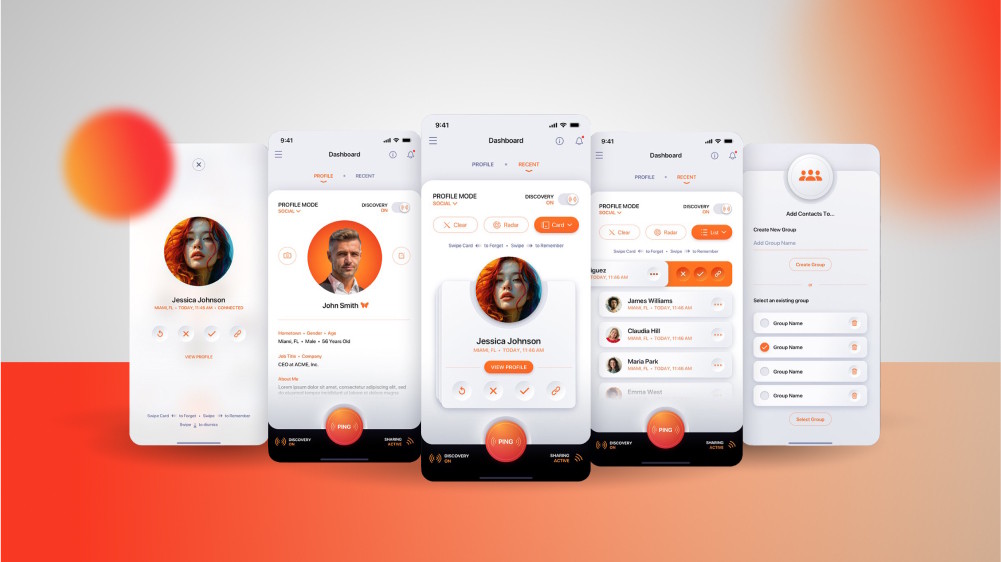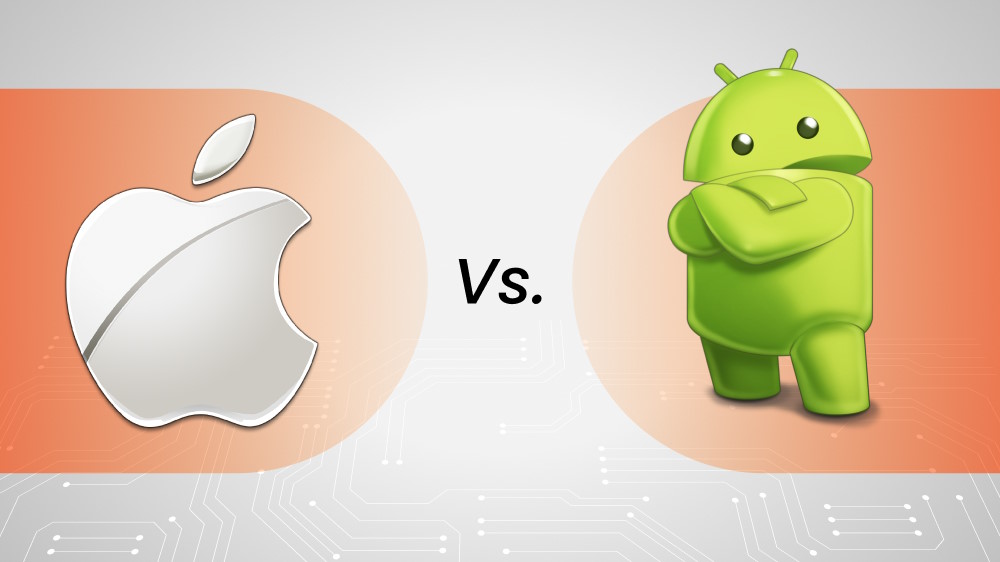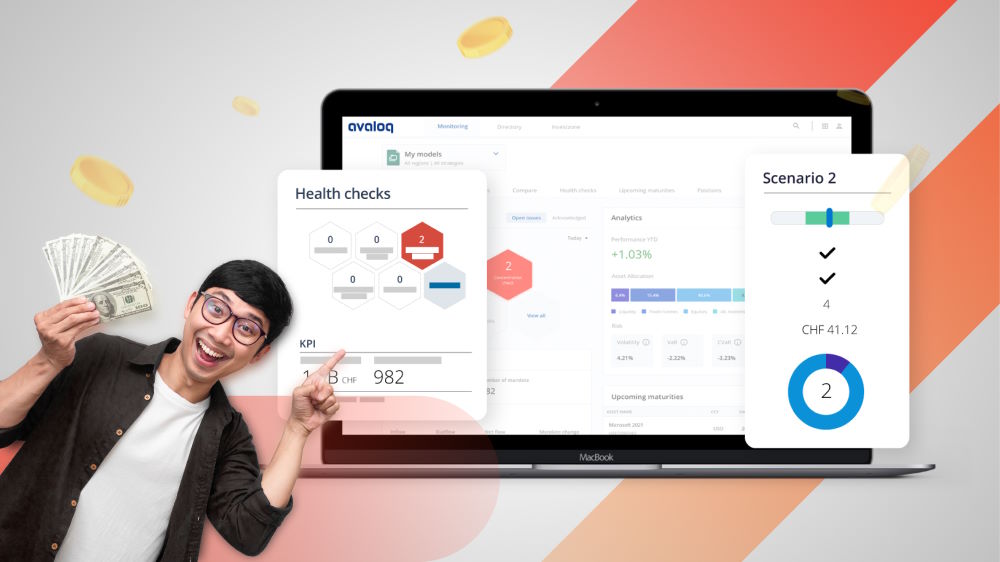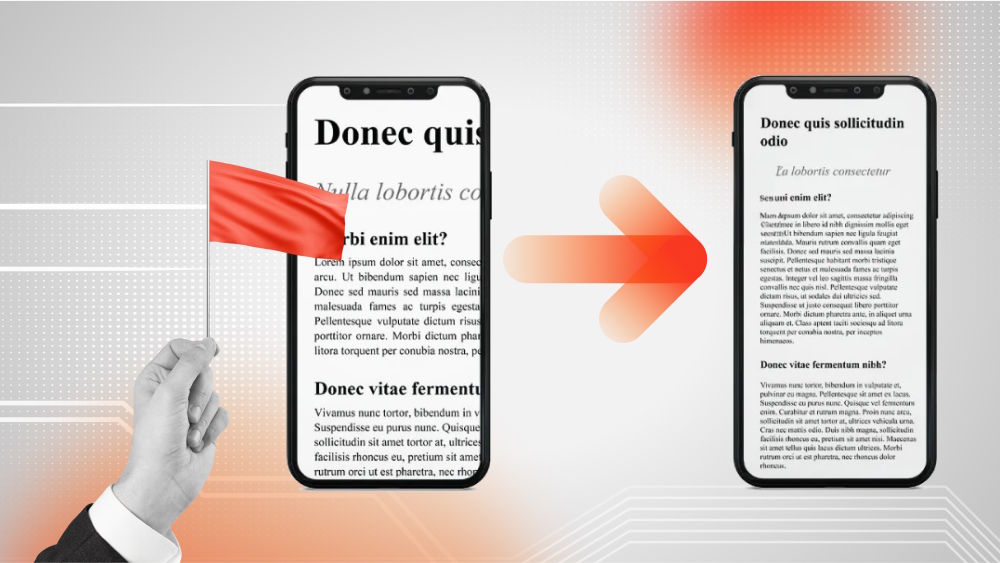
Top Tech Stacks for Mobile Apps: Expert Picks & Real-World Examples (2025)
Your mobile app is only as good as its tech stack. It’s the line between a standout product and one that fades into the app store void.

Content Map
More chaptersMobile apps have fundamentally changed our lives and how we carry out daily, mundane tasks in life. It’s easy to see why the mobile app market is such a saturated one. In December 2024, around 41,000 apps were released on Google Play. But its peak was in March 2019, with over 141,000 app launches (Statista).
Breaking into the current market seems like such an impossible task. Where does one even begin and how do you ensure a strong start? The answer is choosing the right tech stack for your mobile app. Tech stacks play a major role in the success of a mobile app, defining how it looks, feels, and performs.
This comprehensive guide will provide everything you need to know about a mobile tech stack and how to choose one to build an outstanding, successful app.
Key Takeaways:
- The collection of tools, databases, frameworks, and programming languages used to create and execute software applications is known as a tech stack. A tech stack typically entails the frontend, backend, a mobile development platform, and hosting.
- Picking a tech stack is crucial as it determines strategies for a cost-effective development process, how you meet your customer demands, and how you build and maintain the app sustainably.
- There are 4 main approaches when choosing a tech stack: Native app development, cross-platform development, progressive web apps, and hybrid web apps.
- Choosing a tech stack requires thorough planning of the app’s technical requirements, target audience, resources, long-term maintenance, and security.
What’s a Tech Stack?

A tech stack refers to the combination of technologies, such as programming languages, frameworks, databases, and tools, utilized to build and run a software application. It typically includes both frontend (what users see) and backend (server-side logic and data storage) components. Think of it as a layered stack where each technology plays a specific role, working together to create a fully functional website, app, or digital product.
A typical tech stack is made up of four components.
- Frontend refers to the layer users see and interact with, including navigational menu, buttons, images, etc. Also known as client-side development, front-end technologies (CSS, HTML, JavaScript) focus on creating a fluid user experience.
- Backend refers to the server-side development. It is the “behind the scenes” – data storage, servers, request processing, APIs, business logic – that makes user interaction possible.
- A mobile development platform, e.g., iOS or Android, provides teams with a development foundation to run and build an app. This entails development tools, frameworks, or other technologies like iOS SDK or Android SDK.
- Hosting offers the hardware and software environment required to operate backend components and support the features of the mobile application.
It might also include other components. For example, a mobile app technology stack entails APIs so the app can interact with third-party services and perform DevOps, tools, and practices for version control, automated deployment, and CI/CD.
Why Picking the Right Mobile Tech Stack Matters

A tech stack influences every aspect of the development process. It determines the type of product you build, the type of developers you need to hire, and the efficiency of the process. Every tech stack comes with its trade-offs. For example, some tech stacks save time, require constant maintenance, or may be more suitable for a targeted audience. The benefits of choosing the right technology are paramount.
- Cost efficiency: A tech stack aligning with the project’s goals and the team’s existing skills reduces development time, allowing the product to launch faster. The shorter the time to market, the faster you can get user feedback and generate revenue. It also prevents costly rebuilds and gives your business space to grow and evolve.
- Meeting customer needs: Choosing a suitable stack gives you the right tools to focus on meeting customers’ needs, e.g., customized features or quick updates and bug fixes.
- Sustainability: A well-formed stack can future-proof your software. It will be a strong foundation for modernizing the app, reducing the risk of rebuilding the entire software as technology evolves. With the support from strong, active communities that constantly update plug-ins and fix bugs, you can also steadily and sustainably grow the app.
Popular Types of Mobile App Development Technology Stacks (with Use Cases)

It would be much easier to have one universal tech stack that fits every need. Businesses won’t have to put much thought into choosing the “right” one. However, project requirements vary, as do their resources, team’s expertise, and target user expectations. The different types of tech stack approaches are created to serve these different needs.
Native Tech Stack

Native application development is the process of creating software solutions that are compatible with particular platforms and devices. In this case, they are Android and iOS. Each platform requires a specific technology stack to deliver the smoothest performance and user experience.
Native tech stacks are ideal for performance-critical apps, platform-specific user experience, and offline functionality and performance.
Android Tech Stack
Building mobile apps committed solely to the Android platform typically involves several specific technologies.
- Programming languages – Java and Kotlin
Java is a popular object-oriented programming language favored by the community for its modular structure, which is great for solving problems that come up during the development process. Its diverse library and tools allow a high-quality and speedy development process. However, its hefty memory consumption has earned it a negative reputation.
Kotlin is another famous choice for Android app development. Over 60% of professional Android developers use Kotlin, and Kotlin code can be found in 95% of the top 1,000 Android apps. Boasting official support from the tech giant Google, this statically typed programming language offers complete Java interoperability and increased code reliability and application stability. However, it is still a growing language with regular updates.
- Development frameworks – Android Studio and Android SDK
Google developed Android Studio, the official IDE for developing Android apps. Developers can use this as their primary development environment, as it provides numerous tools for coding, debugging, and testing, as well as numerous built-in features. Well-known companies that use it include Snapchat and Lyft.
Android SDK, or Android Software Development Kit, is a toolbox with a collection of libraries and APIs for building Android apps. You can find almost every tool you need, including a handset emulator, documentation, sample codes, etc.
- UI frameworks – Android UI & Jetpack Compose
UI frameworks help developers speed up development by handling repetitive tasks, like creating common interface components, so they don’t have to start from zero every time. Android UI aims to do this by providing developers with templates for the main action bar, split action bar, and so on. Jetpack Compose creates dynamic, modern interfaces with its intuitive Kotlin APIs, robust tools, and clean, readable code.
iOS Tech Stack
Similar to Android, the iOS app development tech stack boasts its unique programming language and frameworks.
- Programming languages – Swift or Objective-C
Swift is an expressive programming language developed by Apple in 2014. While Kotlin is the go-to programming language for Android apps, Swift is the top choice for iOS apps. With features like closures, optionals, and generics, it allows developers to write safer and more stable code.
Swift has mostly replaced Objective-C, an older language, but Objective-C has overcome the most common challenges during iOS app development. It is compatible with most Apple devices and is still present in legacy systems.
- Development frameworks – XCode & App Code
The official IDE for creating apps on Apple platforms is called Xcode. It extends its support to other platforms such as watchOS or tvOS. This comprehensive toolset offers a drag-and-drop tool for designing UIs, similar to Android Studio’s layout editor, performance analysis tools, a built-in iOS emulator, etc. However, this framework takes time to get used to.
Developers can choose App Code as an alternative to XCode, but this framework requires more coding effort.
- UI frameworks – UIKit & SwiftUI
If you are looking for an advanced level of UI customization or targeting older iOS versions, UIKit is the way to go. Developers can find all the essential UI components, like navigation bars or table views, along with gestures and animations.
SwiftUI gives teams real-time previews in Xcode. Being the latest UI framework, it works best for creating modern apps for iOS 14+. Its declarative syntax and built-in accessibility features save a lot of development time.
Cross-Platform Tech Stack

Cross-platform development is the process of building applications using a single, shared codebase that can operate on different platforms, such as Android, iOS, web, and desktop (macOS and Windows). This approach enables consistent functionality and user experience across devices while reducing development time and costs.
Cross-platform development simplifies the process by concentrating efforts on a single project, as opposed to native development, which requires distinct codebases for every platform. There are specific technologies used for cross-platform development. Among them, the most popular ones are React Native, Flutter, and Kotlin Multiplatform Mobile.
React Native
- Language: JavaScript (or TypeScript)
- Created by: Meta (Facebook)
- Used for: Mobile (iOS & Android)
With the same app logic written in JavaScript, developers can use the same codebase on both iOS and Android apps. Using a single codebase maximizes code reusability while ensuring code consistency. Key features of React Native include:
- Fast refresh: Instantly see code changes in your components without restarting the app.
- UI-focused: Uses React primitives that render native UI components for responsive, customizable interfaces.
- Strong developer community.
Flutter
- Language: Dart
- Created by: Google
- Used for: Mobile (iOS & Android), Web, Desktop
Flutter is a newer framework in the cross-platform development game, as it was developed by Google in 2017. Despite this fact, it boasts many robust features.
- Hot reload: Instantly view code changes without a full app restart.
- Material Design Support: Offers a rich set of visual and behavioral widgets aligned with Google’s Material Design for consistent, polished UIs.
- Custom rendering engine: Uses its high-performance rendering engine instead of relying on web browser components.
KMM (Kotlin Multiplatform Mobile)
- Language: Kotlin
- Created by: JetBrains
- Best For: Sharing logic like networking, data management, and caching across Android & iOS
An even newer framework compared to Flutter, Kotlin Multiplatform Mobile, or KMM, was introduced in 2020. This open-source technology provides users with attractive features while offering all the traditional benefits.
- Code reusability across platforms: Share code across Android, iOS, web, desktop, and server-side while keeping native code when needed.
- Seamless integration: Easily integrates into existing projects and supports platform-specific APIs for native-level performance and control.
- Leverages existing Kotlin knowledge: No need to learn a new language, so it’s ideal for Android teams already using Kotlin.
Progressive Web Applications
A website that offers a user experience similar to an app and is constructed using common web technologies is called a Progressive Web App (PWA). It combines the accessibility of the web with features typically found in native mobile apps, such as offline access, push notifications, and installation on a user’s device.
Using a single code base, PWAs can run from a website and blur the line between a mobile native app and a mobile app. They adapt to the hardware they run on and support basic features like camera or push notifications. However, when it comes to iOS platforms, PWAs don’t have such support, which can be a major drawback.
PWAs have multiple use cases, from e-commerce apps to entertainment apps. Outstanding and well-known PWAs are Tinder, Uber, Pinterest, Telegram Web, etc.
Hybrid App Development
Apps that combine web and native solutions are called hybrid apps. In detail, this involves web technologies (HTML, CSS, and JavaScript) to build apps that can operate across multiple platforms. In order to utilize native device functionalities, hybrid apps usually have a native wrapper, or in other words, frameworks with a native container. To wrap the website inside a native “shell,” developers use tools like Cordova or Ionic to bridge communication between web code and native device features. This gives users a native-like experience when using the app. This approach is suitable for simpler apps with lower performance demands. X (formerly known as Twitter) and Instagram are two famous hybrid apps.
Exploring the Tech Stacks of Leading Mobile Apps

Choosing a tech stack is no easy feat. In addition to referring to the best tips and practices, it always helps to take a look at how the giants in the industry choose theirs – they are a great reference point for success and sustainable growth.
It’s important to keep in mind that Facebook’s tech stack is constantly evolving. Here is what we know about Facebook’s tech stack based on the latest information in September 2021:
- Programming language:
- Hack
- PHP
- Backend technology
- Apache Hadoop
- Apache Hive
- Apache Cassandra
- Memcached
- Frontend technologies:
- React
- GraphQL
- Relay
For Mobile Development, Facebook uses React Native.
For AI and machine learning, the company uses PyTorch.
Uber
Uber is a popular app that offers ride-hailing, courier, food delivery, and freight transportation services. The organization has built a custom architecture framework used across iOS and Android platforms called RIBs (Router, Interactor, Builder).
- Mobile Tech Stack (Client-Side)
- iOS
- Languages: Swift, Objective-C
- Frameworks & Tools:
- UIKit (for UI)
- RIBs
- Core Location (for GPS and geolocation)
- Core Animation (for smooth transitions and map updates)
- Android
- Languages: Kotlin, Java
- Android SDK
- Jetpack components
- RxJava (for reactive programming)
- RIBs (also used on Android for modularization)
- iOS
- Backend Tech Stack (Server-Side)
- Go (Golang)
- Node.js
- Java & Python
- AI/ML and Data Science Tools: Michelangelo
- Big data processing: Hadoop, Spark, Hive
Netflix
It is a subscription-based streaming service that lets users view films and TV series on any device with an internet connection. This giant in the streaming industry uses the following tech stack.
- Frontend:
- Mobile: Swift for iOS and Kotlin for Android
- Web: React
- API: GraphQL
- Backend:
- Servers: Spring Boot, Netflix Zulu, and Netflix Eureka.
- Databases: EVCache, Cassandra, and CockroachDB
- Messaging/Streaming: Kafka and Flink
- Streaming:
- Video: Amazon S3, their custom CDN called Open Connect for delivery, and AWS CloudFront
- Transcoder: Elastic Transcoder.
- Big Data:
- Data Storage: Amazon Redshift, S3, Apache Iceberg, and Druid
- Data Processing: Apache Flink and Apache Spark
Tips for Getting the Right Mobile App Tech Stack

Choosing a tech stack often requires time, effort, and experts with deep knowledge. Here are four key steps to help you select the most suitable techs.
Step 1: Define Your Requirements and Goals
Your tech stack depends on the app’s features and needs. For example, if you wish to build a feature-rich app, native app development might be the best choice. Kotlin or Swift is the best choice for robust performance.
Plan and think through the technical requirements as best as you can. Do you want your app to function offline? On which platform would you like to deploy the app – Android, iOS, or both? Does the app rely heavily on device features like cameras? Think about how the app will communicate with the mobile’s backend.
Step 2: Find your Target Audience
Who are you building the app for? Answering this question determines which platform your app operates on. If you target mainly Android or iOS users, native app development might be the best way to go. If you would like to reach a broader audience base, cross-platform development is a better option. Do keep in mind the trade-offs, though. While native development boosts performance, cross-platform might not reach the same performance level or even experience restrictions to native device features.
Step 3: Budget & Allocate Resources
Mobile app development should align with the business’s long-term goals and vision. This means thorough market research, carefully planning the timeline, and budgeting. If your team is looking for cost-effective options, for example, choose cross-platform development.
Another factor to consider is the team’s existing expertise. Businesses often leverage technologies that team members are familiar with to save recruiting costs and development time.
Step 4: Think about Maintainability & Scalability
Not only should a stack that can deliver all the key features, but it should also grow alongside your business. Choose a tech stack that creates a stable system even when traffic spikes unexpectedly—you wouldn’t want your users to experience unwanted crashes or bottlenecks.
Maintenance is another vital factor – consider how much work you might need to put into maintenance and updates and if it’s putting too much pressure on your team’s resources.
Step 5: Prioritize Security
Whether you choose native development (which often holds more advantages regarding the security aspect), most platforms already have built-in security features. However, this doesn’t mean you should overlook the safety of your app or leave it as an afterthought– always ensure security is properly applied in every step of the development process.
Note: Time-to-Market
The technology landscape is becoming increasingly competitive, so keep time-to-market at the front of your mind. Determine early on if you want to build an MVP (Minimum Viable Product) or a full-scale build. This decision will determine the tech stack you choose.
End Line

Selecting the right tech stack requires one to consider multiple factors, in addition to trying to understand the different technology stacking approaches. It undoubtedly is a task that takes time and meticulous planning. One way to speed this process up is by choosing a trustworthy partner like Orient Software – we’ll do all the heavy lifting for you, including planning, choosing the suitable technology, and more. Reach out to us today!