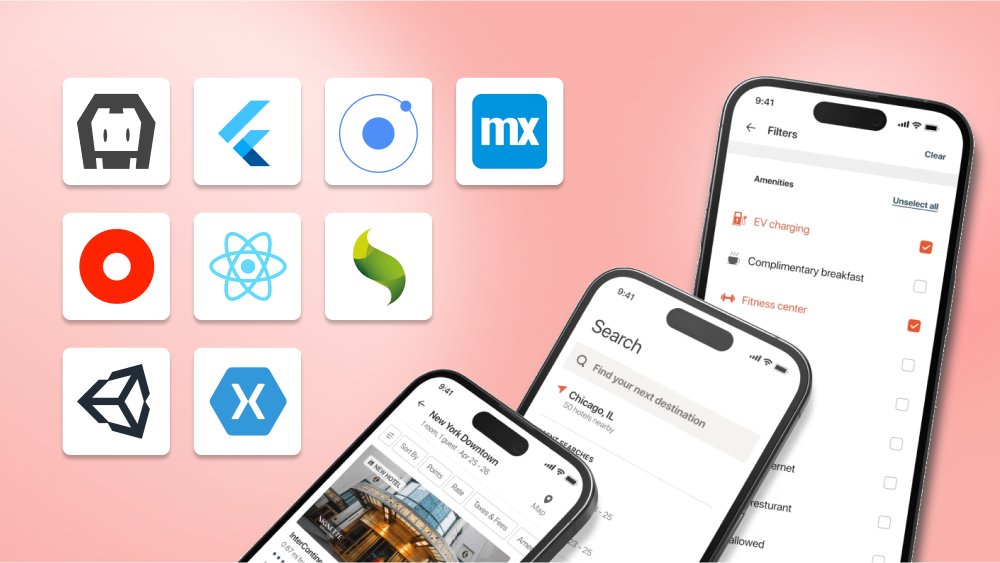Top 5 Most Useful Android Development Tools

Content Map
More chaptersThere are thousands and thousands of Android tools on the market, but what are the top 5 most useful tools for application development?
According to Statista, even though Apple – ITunes Appstore – wins the revenue race, as of March 2017, Google runs the biggest app store – Google Play – compared to all other app stores thanks to its popular and widely-used Android operating system.
This is also due to the fact that the amount of apps available in Google Play Store is around 27% more than the amount available on the iOS Appstore, as of 4th quarter 2019.
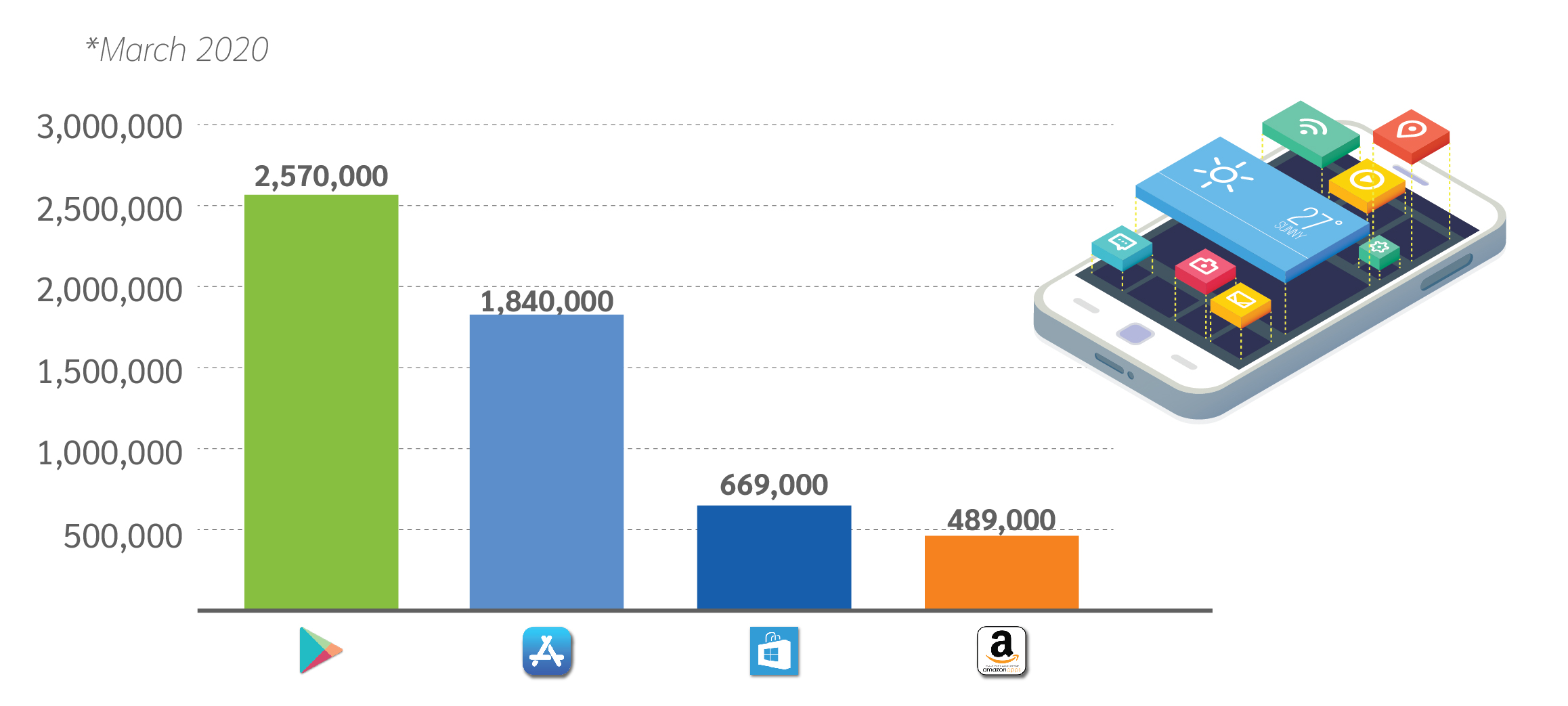
This shows that most developers prefer to develop their apps especially for Android, due to its undeniable popularity, as well as many other reasons, including ease of access.
There is no doubt that the need for Android developer is also widely acknowledged. Android developer has become one of the most popular jobs in the world. However, to become a good Android developer, you have to take full advantage of the Android development tools.
Due to the fact that Android mobile app development is a fast-growing industry with many tools coming out especially for this market every day, the question then is; how do we know which tool is the right one for you?
In this article, we’ve put together the top 5 Android developer tools that can point you in the right direction:
1. Android Studio
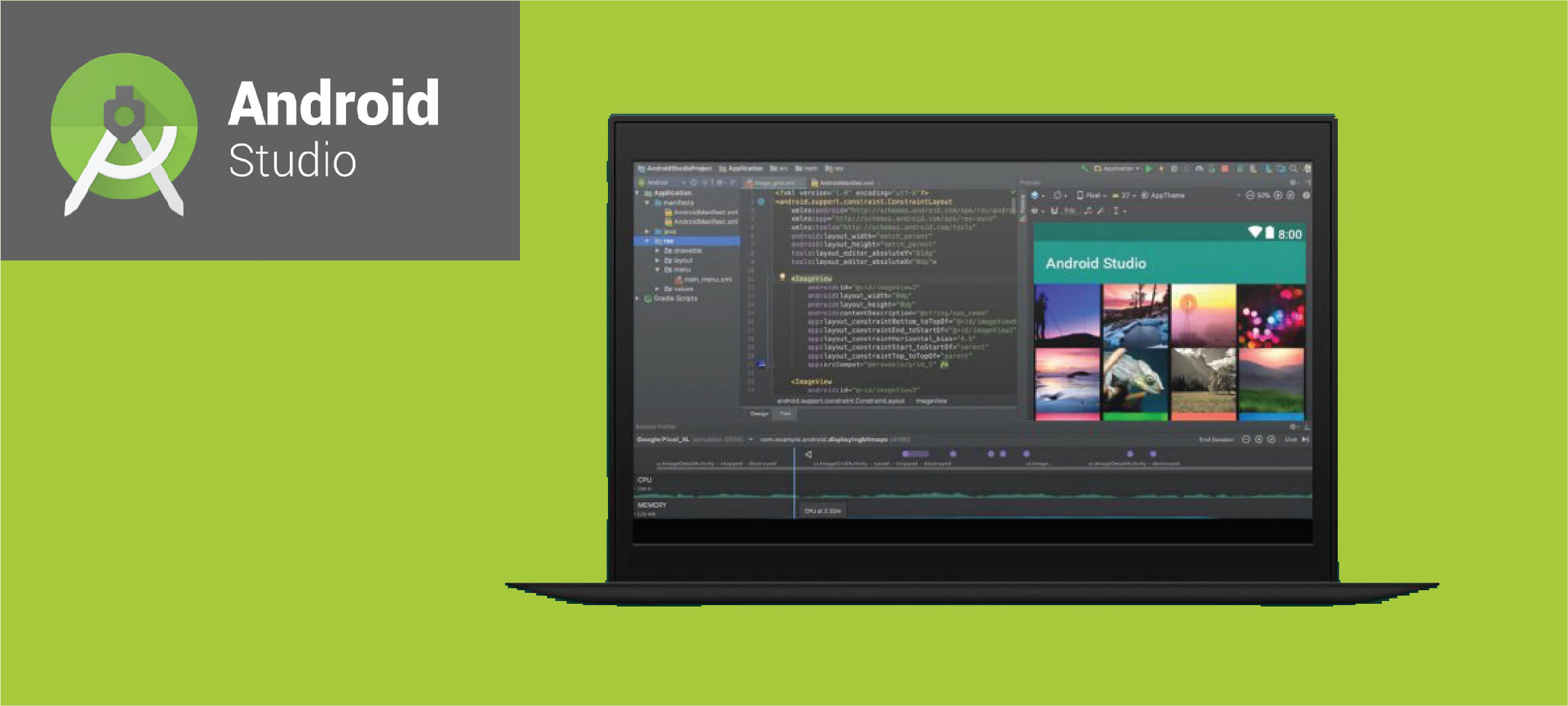
Android Studio is the official Integrated Development Environment (IDE) for Android and contains everything you need to build an Android app.
Based on its name, it is completely designed for Android, and is also known as the official development environment for Google’s Android operating system.
Its features include Visual layout editor, APK analyzer, Intelligent code editor, Flexible build system, Real-Time profilers, Firebase default option for implementation, Device Manager / Device File Explorer, Version Controller, TODO functionality, Event Log capture, Resource Manager, Layout Captures, Build Variants.Android Studio supports SDK and NDK for Native application development.
This IDE supports Java, C++ and Kotlin languages. As the official integrated development environment for all Android applications, Android Studio deserves to be on top of the list for Android development tools.
Android Studio provides code editing, debugging, and testing with user-friendly interface. It is also free to download and used by a wide variety of Android developers.
2. Visual Studio – Xamarin

Second only to Android Studio in popularity is Xamarin. It is known for its cross-platform ability, where you can create apps that are on all mobile platforms, such as Android and iOS. Its ability to create native UI across all platforms is a big reason for developers to main this tool.
Xamarin is Microsoft’s Visual Studio’s IDE and is mostly developed using C# language. Microsoft proudly defines Xamarin as “a .NET developer platform made up of tools, programming languages, and libraries for building many different types of applications”.
It is promised to be a developer tool to expand enterprises and build performant native mobile apps.
3. Unreal Engine

Unreal Engine is a development tool for advanced 3D graphic technologies for high-quality games across PC, console, mobile, VR and AR.
Unreal Engine have multiple features like Photoreal Rendering in Real Time, Full C++ Support, Robust Multiplayer Framework, VFX & Particle Systems, Film-Quality Post-Process Effects, Flexible Material Editor, Extensive Animation Tools, Built for VR, AR and XR, Content Browser etc.
If you are into advanced android games with amazing graphic, then Unreal Engine is the most suitable choice for you. All of the most high-end mobile games are made with Unreal Engine 4+.
4. ADB (Android Debug Bridge)
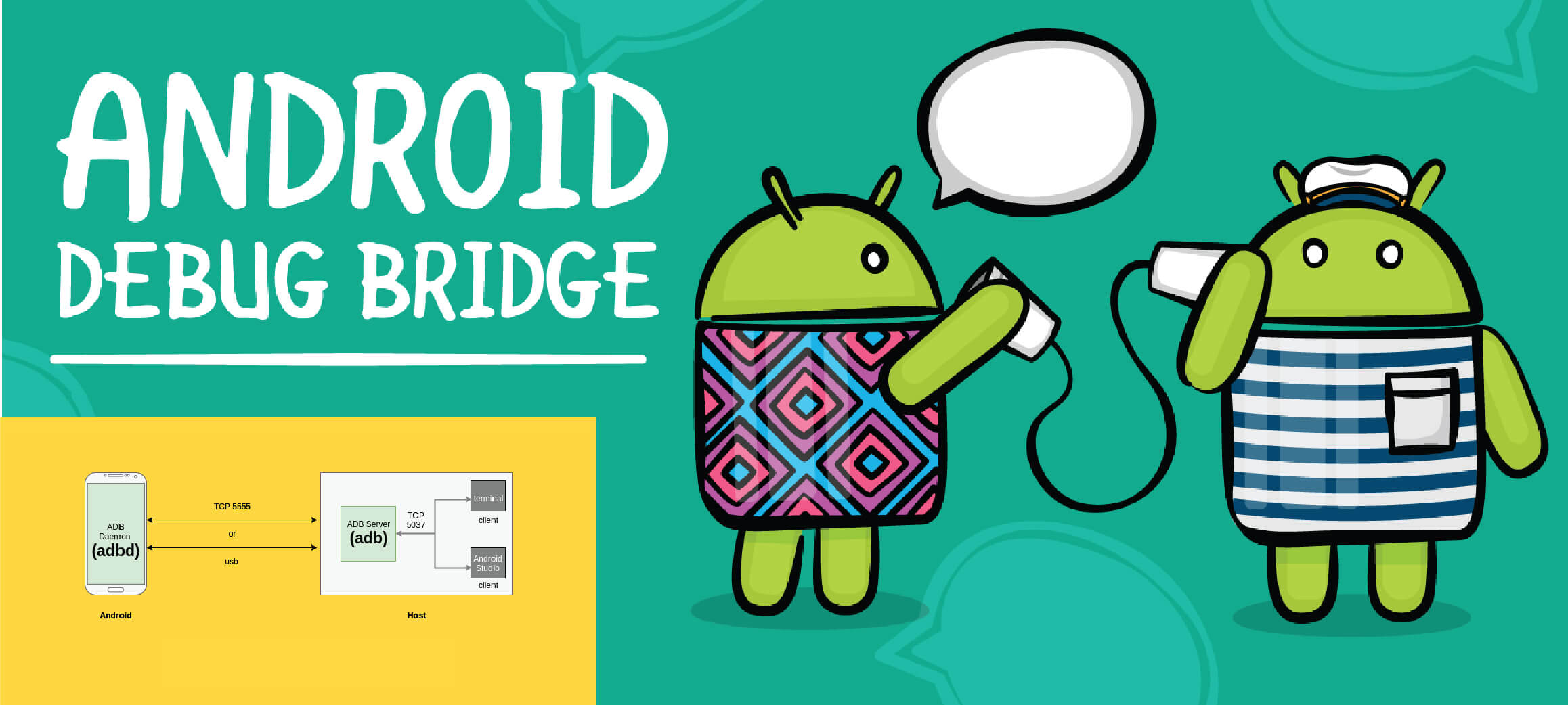
Android Debug Bridge is included in Android Studio, which is a versatile command-line tool for Android devices and other computers during debugging process. ADB is an Android development debugging tool which includes 3 components:
- A client, which sends commands to run your development machine
- A daemon (adbd), which runs commands on a device in the background
- A server that manages communication between the client and the ADBD and runs in the background on your development machine
ADB is included in the Android SDK Platform-Tools package. ADB is widely used by developers who want to do the debugging process on both mobile devices and computers for better results.
5. INTELLIJ IDEA

IntelliJ IDEA is a Java IDE with built-in Android support, created by JetBrains. IntelliJ IDEA is an excellent choice for simpler Android applications. The top 1 development tool Android Studio itself is built on top of IntelliJ IDEA.
IntelliJ IDEA provides access to features like clever code completion, on-the-fly code analysis, refactoring tools, and a lot of useful JetBrains plugins. From the developers at JetBrains, IntelliJ IDEA is designed for ultimate programmer productivity. It is known for being extremely fast and featuring a package of development tools right out of the box.
There is a free, open source community edition available and the ull extended version is free to students for one year. However, IntelliJ IDEA itself is priced at $149 per year. The price is reasonable for all it can offer to developers.
If you are concerned about picking the best Android development tools for your projects, we at Orient Software are always willing to help in making sure that you can get the best and utmost results using the most advanced and suitable technology. You can contact us at here.