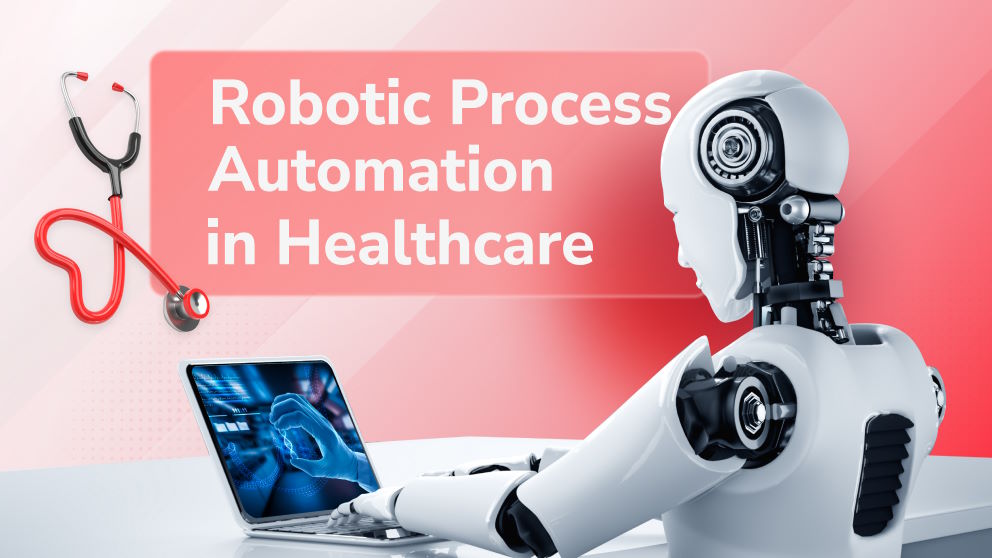Cloud Computing: Common Vulnerabilities and How to Overcome Them

Content Map
More chaptersIn cloud computing, a vulnerability is an oversight, gap, or weakness in its security. These vulnerabilities are exploited by cybercriminals, who use them to gain unauthorized access to corporate accounts. Once inside, they may steal, modify, or delete sensitive company data, such as financial statements or customer records. Such data may also be used to extort victims into paying a large ransom.
There are many kinds of cloud computing vulnerabilities. Knowing how to spot them, and deal with them, is vital to preventing data breaches. As a result, this can help a company safeguard their sensitive data, improve customer and client confidence, prevent a public relations disaster, and avoid non-compliance penalties.
The Difference Between Cloud Computing Vulnerabilities and Threats
It is important to understand the difference between a cloud computing vulnerability and a threat, as sometimes the two get mixed up. A threat is an immediate danger, an action or behavior taking place in real time. If not stopped, a threat can lead to serious consequences. An example of a cloud computing threat is a DoS (Denial of Service) attack, where an attacker overloads a target with a barrage of information, such as page requests, until it triggers a crash, rendering the service inaccessible to users.
By contrast, a vulnerability is a weakness or state that exposes one to the possibility of an attack, and not the act itself. It refers to the circumstance that makes it possible for a harmful act to occur. An example of a cloud computing vulnerability is a poorly configured access management system. An employee may have access to more sensitive corporate data than what they need to do their job. As a result, if the employee were ever to become a malicious insider or be hacked, it could lead to a major data breach.
Types of Cloud Computing Vulnerabilities
Now that you understand what a cloud vulnerability is, let’s cover the different types of vulnerabilities out there.
Misconfigured Cloud Storage
Organizations use the cloud to store all kinds of corporate data, such as customer records, employment contracts, receipts, invoices, and intellectual property. For this reason, cloud storage is a goldmine for cybercriminals. Once they gain access to corporate cloud accounts, they could steal sensitive corporate data, and then sell it on the Dark Web (hard-to-find websites and forums that require a special web browser to access) or use it as blackmail.
To help prevent a data breach, review your cloud security settings. Make sure that your cloud storage buckets, or containers, are set to ‘Private’ and not ‘Public.’ This way only permitted individuals will have access to your corporate cloud storage, and it will not be open to the general public. While some cloud object storages are set to ‘Private’ by default, such as Amazon S3, this is not a guarantee for all.
Make sure that cloud encryption is enabled, too. Before any data is transferred and stored in the cloud, it is transformed from its original plain text into an unreadable form, so that it cannot be intercepted by cybercriminals.
Insecure APIs
An API (Application Programming Interface) is a software intermediary, one that lets two unrelated software applications communicate with each other. The term ‘Interface’ refers to the contract of service that exists between two unrelated software applications, which determines how the two share information with each other; specifically, how they submit requests and respond to those requests. An example of an API is the one Google uses to display weather snippets on the search results page.
For APIs to securely transfer data between applications, they need access to sensitive software functions and data, making them prone to cyberattacks. The use of tokens is an effective way to allow information to be accessed by third parties, without the risk of exposing user credentials. After a user successfully authenticates their account, they use their access token as a credential to access the API and perform whatever actions the API allows them to do.
All APIs should be tested with penetration testing, too. Penetration testing involves simulating the kind of external attacks that a cybercriminal would use. By doing so, they can identify areas of weakness in the API security and remedy those issues before release.
Poor Access Management
Also known as identity management, access management outlines the steps a user takes to access software and cloud applications. This includes inputting an email/username and password and, if MFA (Multi-Factor Authentication) is enabled, providing a third proof-of-identity, through a unique code sent via SMS or email. These days, most software and cloud applications require users to create strong passwords, which must be a certain character length, and use a combination of uppercase and lowercase letters, numbers, and symbols.
Cloud applications without these access management systems in place are at risk of data breaches. For this reason, it is vital that modern access management solutions, such as MFA and minimum password requirements, are in place. Another effective measure is to adopt company-wide policies of least privilege or zero trust. This means that users have access to only the functions and services that they need. As a result, they can only use the app the way it was designed, as determined by the software development team and client.
Data Compliance and Privacy Concerns
Every organization is subject to data compliance and privacy laws. These laws may be set out by their industry, by their country, or by their relevant global standardization body. Some of the most well-known privacy regulations include the General Data Protection Regulation (GDPR), PCI Security Standards Council (PCI SSC), and California Consumer Privacy Act (CCPA). In the context of cloud computing, compliance is the act of complying with the regulatory standards of cloud usage as they apply to relevant industry guidelines, as well as local and international laws.
Navigating cloud compliance can be tricky. Especially for small-to-medium sized businesses who are unfamiliar with cloud compliance laws. Using multiple cloud service providers at once can make compliance even harder. And sure, while cloud security is a shared responsibility – between the user and the service provider – it is the responsibility of the user to choose a service provider that meets their needs. On top of this, the user is responsible for configuring the security controls. If the user sets a weak password, or accidentally shares their credentials with a malicious actor, the cloud service provider is at no fault.
When it comes to compliance, though, make sure the service provider you choose is compliant with the latest rules, guidelines, laws, and regulations. Also, choose a service provider that has the security tools you need to keep your data secure. Look for useful security features like identity or access management, intrusion detection and prevention, and monitoring and notifications for monitoring network traffic. These features will help stop intrusions before they occur.
Prevention First, Treatment Second

There are all kinds of cloud computing vulnerabilities out there. Identifying them is the first step to stopping them. Whether it be misconfigured cloud storage, an insecure API, or poor access management, these cloud security gaps could spell disaster.
For this reason, carry out due diligence when researching software development teams. Invest in teams that understand cloud computing security: the risks, the challenges, and the solutions. Most importantly, choose teams that can propose custom solutions that fit your needs.
When it comes to cloud security, there is no one-size-fits-all approach. A cloud computing system may have excellent API security but a poor ransomware monitoring service. This is why a good software development team will take the time to understand your needs, including your goals, challenges, and solutions you have tried in the past. This way, you are guaranteed a solution that works for you.