Is Web App Better than Website? Web Apps Vs. Websites Comparison
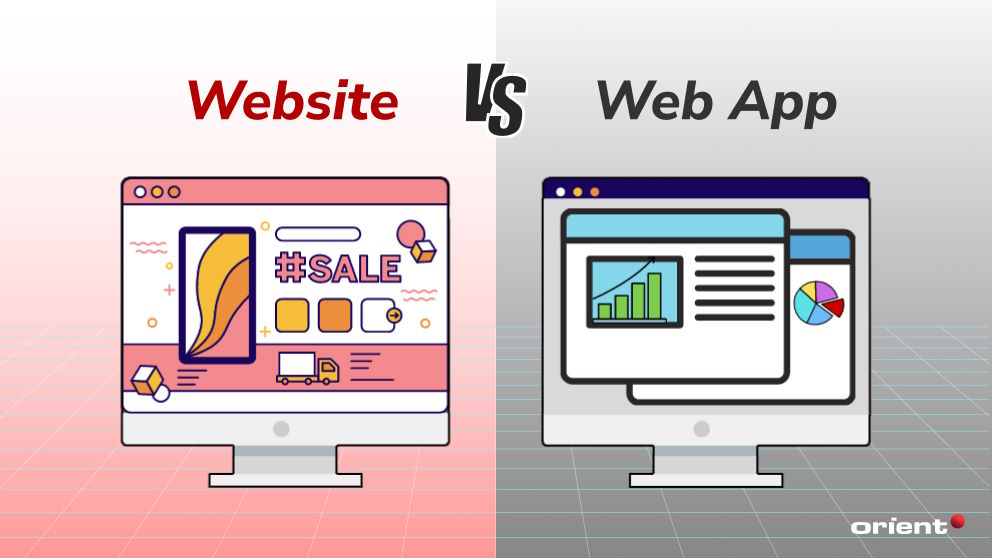
Content Map
More chaptersA new website is built every three seconds. It is impressive how far the web development market has grown in this modern landscape. Not only for websites, but the technology industry has also witnessed substantial prosperity of web applications when it comes to famous names like Facebook, Gmail, Netflix, etc.
Millions of customers nowadays access web-based software products while still struggling to distinguish the web types they are using. For most users, the tangible value that the product provides is all that matters.
However, this is a big problem for businesses that intend to develop a software solution with their own brand identity. Although a boundary website and a web application have a sleek appearance due to their similarities, they are two distinct entities. Having an explicit knowledge of the concepts and strengths of each promises to benefit the project team in terms of efficient resource allocation and informed decision-making.
If you are in the middle of nowhere comparing web apps vs. websites, read now our latest piece.
Understanding the Web Application Development
What is a Web App?
A web application, often referred to as a web app, is a software product that runs through a web browser. With only an Internet connection and a compatible web browser, users can access and use multiple features on web apps easily without installation on the device, like traditional desktop software. Web applications can range from simple utilities to complicated platforms with various functionalities. Either way, web apps are built around a wide range of programming languages for web development, including JavaScript, Python, Ruby, etc., depending on specific project requirements.
Web Application Examples
You may be using web apps without realizing it. The most popular web applications today include social media platforms like Facebook, online productivity tools like Gmail, and project management tools like Slack.
Instead of using the downloaded banking app on your mobile device, personal users can perform all online transactions by accessing and logging in directly to the bank’s website. In this case, the banking web portal is considered a web application that provides the same pack of features and services as mobile apps.
Distinct Types of Web Apps
There are many ways to categorize web apps. If we take a closer look at the complexity of such apps in terms of architecture, functionality, and the web technologies used, we can divide web applications into three broad categories below.
- Simple Web Applications: This type of web app is relatively straightforward, often involving basic functionality and requiring fewer development resources. (e.g., landing pages, modern informational websites, etc.)
- Medium-scale Web Applications: Web apps with advanced features requiring user interaction, registrations, and database integration are considered medium-scale. (e.g., management systems (CMS), e-commerce platforms, etc.)
- Enterprise-level Web Applications: Enterprises sometimes need the help of web apps with a high level of security, extensive functionality such as advanced analytics, user management, and integration with other custom enterprise products. (e.g., enterprise resource planning (ERP) tools, customer relationship management (CRM) systems, etc.)
Understanding the Website Development
What is a Website?
A website, or a web for short, is a collection of public interlinked web pages that are accessed through the Internet connection. Each web page can contain its own content, including documents, video, text, audio, etc., and is all hosted by a single web server with a unique IP address. The use of the website may vary due to the intention of the web development team. Websites can either serve as news channels with frequently updated content or as a place offering products with static content. Similar to web apps, websites use the same programming languages as HTML, CSS, and JavaScript to build websites.
Website Examples
To serve the needs of finding information, users access Wikipedia or Google to reach the necessary data. Such websites are called websites when they have almost no user interaction and only display fixed (or real-time) content.
Orient Software is also an easy-to-understand example of a website. The website of this software development company integrates many components, from web pages with information about service packages to blogs providing knowledge for visitors. Whatever the uses are, this website also fulfills a third-party vendor’s duty in communicating its tech information and services through visual and textual content.
Distinct Types of Web Pages
Similar to web applications, websites with multiple web pages can also be classified based on functionality and how content is generated. When starting web development, keep in mind these two types of websites.
- Static Websites: Websites that only present fixed content to all visitors exactly as they are stored on the server resources are called static websites. Such content changes only when manually updated by a web developer. This type of website is simple and does not require complex server-side processing, leading to easier development.
- Dynamic Websites: In contrast, dynamic websites consist of content that can be customized and changed continuously based on user interactions, databases, and external resources. By generating web pages in real time, this type of website better meets users’ individual needs and promotes interactive features like forms, user accounts, and search functionality.
The Differences between the Website and Web Application

Although both websites and web applications are accessed through web browsers, they draw a distinct line in differences based on purposes and characteristics. Here’s a breakdown of their differences.
Functionality: Informative & Interactive
This is the first and foremost difference that users themselves can easily recognize when using both websites and web applications. Websites are developed to help visitors mainly access information that is useful in a particular aspect. Users accessing any website can navigate through different pages and perform actions such as viewing, listening, and reading content. However, direct interaction with these components and other users on such websites is rare, even impossible for traditional websites.
Meanwhile, a web app is considered a more interactive and task-oriented web solution as it allows the user to not only barely view the content but also manipulate them by inputting personal data and performing optional actions such as creating accounts and logging in, uploading files, making purchases, and interacting with others. The purpose of the user’s interaction with the web app is towards the desired result.
Complexity: Simple & Complicated
Developing a website is far simpler than completing such a process in the web app. While a website is just a collection of static pages, a web app requires a series of stages in the web application development process regarding user data and interactive elements. Here is the explanation.
- Scope and Feature: Because of their informational nature, websites only require investment in presenting content. On the other hand, web apps include advanced features such as interactivity, authentication, and data processing based on user input, which results in an increase in complexity.
- Technology Stack: Website developers can fully use frontend standard technologies such as HTML and JavaScript, which have existed for a long time and have well-established conventions to present content and build basic interactivity if available. However, the web app requires additional server-side technologies like Python and back-end ones like Node.js to handle complex logic, integration, database operations, web application performance testing, and more.
- Maintenance and Updates: Once the website development is complete, it becomes effortless to update its content. However, things are different with web applications. Because of the huge amount of information, web apps require ongoing support, feature enhancement, and bug fixing to maintain the lead file.
- UI/UX Development: Web design must be appealing and user-friendly to retain visitors and engage them with informative static content. Web apps require the same thing, and even more. Since users constantly interact with design elements throughout the use process, web apps may require more complex designs to accommodate diverse user interactions and functionalities.
Authentication: Optional & Required
Authentication is indeed the main difference between a website and a web app. All unregistered website visitors have the right to access and read the content displayed on the website. This has made account creation and authentication now no longer mandatory on websites when all static pages are publicly visible to all users. There are a few exceptional cases that require the user to log in. Visitors can either provide minimal personal information on a website’s contact form to interact with the owner and receive promotional emails or passively log in to open some additional privileges, such as leaving comments or saving later-read articles.
However, authentication is required when using the web app. Why? The web app is used to help users come up with a desirable action based on their needs. To better personalize the user experience and secure the customer’s account, most web applications require the user to create an account along with the login password. User data, after being provided, will be securely stored in storage options such as server-side databases or cloud services. Some web apps also increase security by adding an extra layer of verification with two-factor authentication, minimizing cyber security risks and any unauthorized access.
Website vs. Web App: Which One Suits Your Business Best?
Websites with static web pages help web developers simplify the development process. However, what may be the simplest option is not always the best fit for your specific business needs and objectives. If you just have a simple need to convey information about service/product packages, for example, websites suit you best. Conversely, if you want to provide a certain value to your customers, such as payments, it is recommended that you create web applications.
Besides functionality, businesses need to consider other internal factors such as budget, user experience requirements, integration, and future growth.
Nowadays, there may exist some overlaps between websites and web applications with the development of web technologies. As websites incorporate more dynamic and interactive features, and web applications focus more on providing informative content alongside functionality, the line between these two gradually fades out to users, even developers.
Enterprises do not necessarily have to choose between informative and interactive when it is completely possible to converge both of these elements into a single web solution, as long as they meet business goals. However, do not forget to categorize web development purposes by priority to avoid confusion during software product development.
Now, it’s time to take your first step in building your own web application by gathering a development team of professionals. Experienced developers are the key to every project’s success. With decades of expertise in the tech industry, Orient Software can assist you in the custom web application development journey and make your scratch into reality. Leave us a message now.







