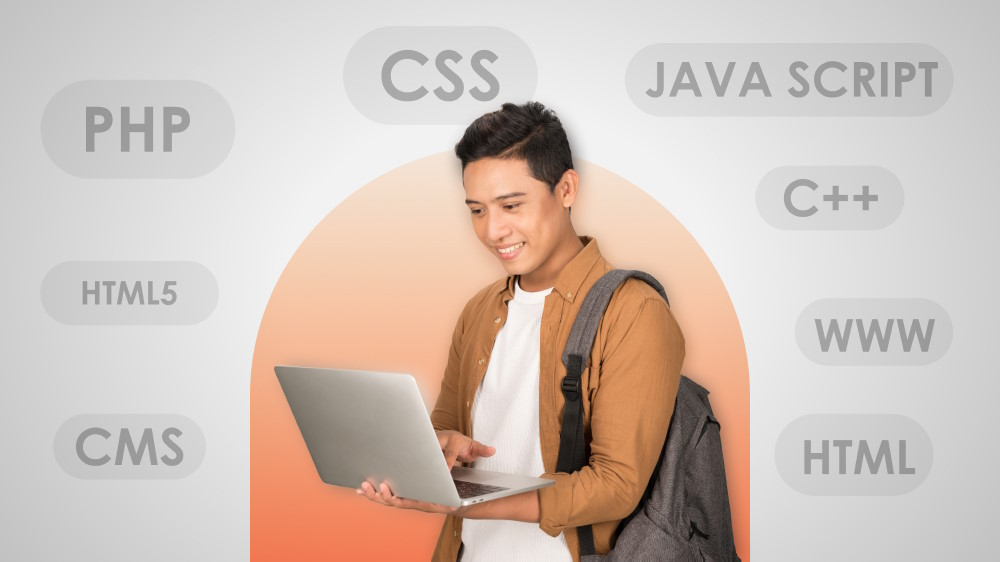Creating Winning Web Design Solutions for Your Business

Content Map
More chaptersIn today’s fast-paced digital world, having a strong online presence is non-negotiable for any business. Whether it is on multiple social media platforms, a website, or a mobile app, businesses need to establish their presence in this landscape.
This article dives into the core of your web presence, exploring how to craft winning web design solutions that attract and keep customers. Let’s explore how to make your business stand out in the crowded online landscape!
Key Takeaways:
- Website design solutions play a crucial role in determining a business’s success. It is the first point of interaction with the customers so businesses must optimize them.
- There are design principles that start-ups should follow to make the most out of their website design.
- Businesses can outsource the entire web design process or certain steps to secure the most optimal web design solution.
Role of Web Design Toward Business Success

Web designs go beyond aesthetic purposes. They’re essentially the interface your customers interact with, so you need to utilize them to your advantage. A well-crafted design serves multiple functions, from guiding user interactions to shaping the overall experience, making it a key player in your business’s success.
The First Impression
Your website could potentially be the first point of interaction with your customers. You know what they say – first impressions matter. In a matter of seconds, site visitors will judge and form an opinion about your website.
Put yourself in your customer’s shoes. Would you feel like staying if the website’s design is outdated and hard to navigate? Website design plays an integral part in determining how customers perceive your brand, so professional and clean custom website design plays a pivotal role in converting a potential lead.
Aids SEO Strategy
According to Think with Google, 49% of consumers said they use Google to find new products or items. Their survey also found that Google is the tool that 51% of respondents use to research an online purchase they intend to make.
As search engines are closely related to purchasing decisions, businesses need to optimize their Search Engine Optimization (SEO) strategy. This means taking every single element of a web design into consideration and making sure they are SEO-friendly. It’s better to opt for web design services to make sure you have the best practices in place to enhance the web’s search engine visibility.
Builds Credibility and Trust

Not only does a great web design create a positive first impression, but it also establishes credibility and trust with your customers. Being the digital face of any company, the website should convey a sense of professionalism to invite visitors to stay on the site longer and explore the services or products. This also increases the chance of your customer making a purchase.
Your Competitors Are Optimizing and More
If a website is outdated, difficult and slow to navigate, most consumers would simply move on to a competitor’s site that offers a better design and user experience. Having the right custom website solution not only lands you new customers but also allows you to stand out in today’s ultra-competitive digital marketing landscape.
Fostering Stronger Connections
A great website design is how to converse with your clients. It shows how committed your business is to delivering the best customer experience. Creating a wonderful digital space that allows customers to feel comfortable interacting and exploring is one way to prove this.
Eight Key Principles of Effective Web Design

A well-designed website not only functions well and builds trust but also encourages customers to take action. Here are nine key principles to guide you through your custom web design.
Purpose
The first principle is to think about the purpose of building this website. Is it to:
- Describe an expertise
- Raise brand awareness
- Generate leads, or
- Sales and aftercare?
Having a clear intention in mind encourages the users to engage and interact with your services.
Simplicity
In the world of website design, less is more.
Color: Color holds immense power in design. A consistent color scheme is how customers recognize your brand. It can also evoke specific emotions and feelings and even influence a user’s behavior. The color scheme, however, should be utilized in a way that doesn’t slow down the website’s performance. Credible experts in custom web design solutions are going to keep this in check for you.
Typography: Good typography boosts user experiences by providing a clear visual hierarchy. It’s recommended to use the most 3 different fonts and use white space wisely.
Imagery: We often scan images before reading the text. Choose images that are expressive and capture your company’s spirit. Avoid using stock photos and use high-quality authentic pictures instead.
Navigation
Navigation is how your customer finds their way around the website to locate the information they need. Menus, buttons, and links directing you to other pages are all part of the navigation – so make sure you keep it simple and intuitive.
F-shaped Reading Pattern
To help readers with scanning the text, put a visual hierarchy in place. The F-pattern eye-scanning pattern is one of the most famous eye-tracking patterns. “F” stands for fast. Readers start by quickly reading across the top, then move down the left side, and finally scan another shorter horizontal line. The pattern resembles an “F” shape and shows that people focus more on the top and left areas of a page.
Visual Hierarchy
Visual hierarchy can be established in a number of ways: size, typography, color, imagery, white space, or style. Visual hierarchy highlights the important information by establishing a focal point.
Mobile Friendly
The International Telecommunication Union (ITU) reports that as of mid-2022, there were about 8.58 billion active mobile subscriptions globally. Hence, your website needs to be intuitive and responsive to multiple designs. In other words, you need to ensure a responsive web design.
Grid-based Layout
Using a grid-based layout allows the design to be clean and structured. It serves as a guide to help you place and align elements, resulting in an aesthetically pleasing website. Web content management systems often offer platforms with tools so users can easily design their desired websites. For example, WordPress web design services give users all the website templates and themes to create a website from scratch, facilitating the creation of visually appealing and functional websites without advanced design skills, including grid-based layouts, typography, etc.
If you don’t like the ready-to-use template and want even more customization capabilities, a web design company or website design services might just be what you need.
Process and Tools Behind a Custom Web Design

Whether you’re utilizing a web design agency or wish to conduct the web design project on your own, there are basic design steps and tools you should follow to ensure the best results.
#1: Documentation
Before the actual design process, you need to fill out some paperwork. But here is the good news: You don’t need to manually do them. Tools like Better Proposals, AND.Co and PandaDoc will help you generate the prospects you need. This might include:
- Project proposal (if you are working with a client or a website design company): Goals, deliverables, timeline, budget, etc.
- Scope of Work (SOW): Requirements, responsibilities, milestones, estimated costs, payment method, etc.
- Contract
Spend an adequate amount of time for this step to ensure every relevant stakeholder is on the same page.
#2: Research and Planning
A good way to kickstart the project is to narrow down the scope for the website designer. Discuss and think about:
- The website goals
- Brand identity, style guides, logos, content
- What are the competitors doing well, and what aspects do you think you can do better
- Industry specifics
- Target audience
For this step, tools like SEMrush and statistics from Statista will aid you during the process. Document everything so you have paperwork to refer to in the future.
#3: Information Architecture Setup
This step is focused on the structure of the website. This includes placing the elements to establish a clear hierarchy and thinking about the ways this structure helps your users achieve their goals.
GlooMaps or Flow Mapp are great tools to aid you in this phase of web development.
#4: Wireframing
Some web designers might be split on the idea of wireframing. Some find it beneficial, while others don’t. If you do find this step crucial, here is how you work with wireframing.
- Start with a website template.
- Build your own website with prototyping tools like Figma and Mockflow.
- Directly build the wireframes into your CMS.
#5 Copywriting
Content and design don’t always work seamlessly together. To smooth out this problem, determine who is writing the content: the in-house team, the client, or a third-party writer. Outsourcing might be a great choice, especially if you or your client tend to find this step challenging.
#6: Web Design and Development
The visual components are completed first. This process is done using tools like Adobe XD, Figma or Sketch. Some designers even do this process directly in the CMS.
#7: Testing
Mistakes happen and bugs will appear, so inspect the website thoroughly first. The website should be first run through a QA round with the in-house team. Many businesses prefer outsourcing the testing to developer teams, as a third party may provide the most subjective feedback. Common problems a new website might run into include broken links, 404 errors, missing content, mobile experience issues, and so on.
Tools like Markup.io or ProjectHuddle are useful tools for collecting visual feedback. PageSpeed Insights or Hemingway will help you detect problems that aren’t visible to the naked eye.
#8: Launch
It’s finally time to go live! Make sure someone is conducting one last check to make sure no unexpected problems happen.
#9: Maintenance
Ongoing site maintenance is a must. If you are designing a project, remember to discuss this project before the project kicks off. Slow-loading pages or potential security breaches are good enough reasons to have your client eager to sign up.
Normally, a web hosting control panel or CMS is enough for maintenance. Tools like ManageWP or MainWP can boost this step even further.
Conclusion
All in all, investing in strong web design solutions is investing in your business’s long-term success. As the design process is known for being tedious and time-consuming, letting experts handle this process allows you to significantly cut time-to-market and quickly acquire your desired market share. Orient Software is proud of the excellent websites we have delivered over the past two decades. Contact us today to learn more!