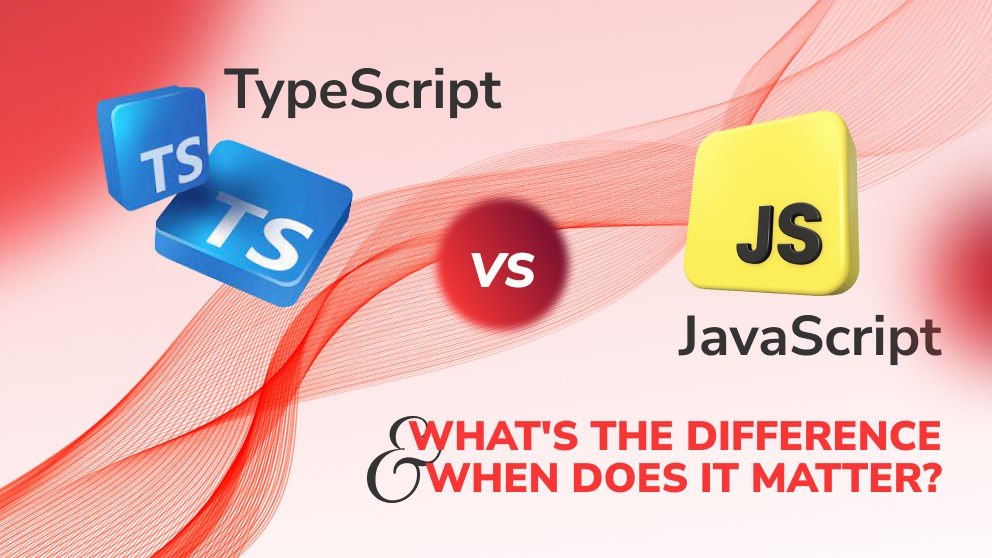What Can You Do with JavaScript?
JavaScript is a lightweight scripting language used in web development for dynamic formatting content. However, gone are the days when its applicability is just limited to creating dynamic web pages. Instead of asking the question, “What can you do with JavaScript on a website?” ask, “What can you do with JavaScript in general?”. It can now be used for other tasks. What are they in specific?
#1 Developing Mobile Apps with Near Native Performance
![Developing Mobile Apps with Near Native Performance]()
You can use JavaScript to create cross-platform mobile applications. By using JavaScript, developers only need to write code once and then deploy it across various platforms, including iOS and Android. This flexibility not only saves time and effort but also guarantees consistency in the user experience across different devices.
Frameworks to use:
- One of the more popular frameworks for doing so is React Native, which helps programmers build native apps using JavaScript. Using React Native, you can develop mobile apps with JavaScript only. It allows you to create mobile apps for both Android and iOS without learning the native languages of each platform (Java for Android and Swift for iOS). It lets a JavaScript web developer use their skills to create a fully functional mobile app with performance comparable to that of a traditional app built with Swift or Java.
- NativeScript is another framework for building native mobile apps in JavaScript. Like React Native, it allows you to create native UI components. The difference is that NativeScript takes a different approach than React Native by building on top of the popular Angular framework, which means that programmers can use Angular to create mobile apps in JavaScript.
#2 Front-end Web Development
JavaScript is also used for front-end development. Front-end developers use CSS, HTML, and JavaScript to create the visible parts of a website or web application. You can use JavaScript code to create custom form validation, show and hide elements depending on user actions or events, animate websites, and more in your web pages.
Unlike some other programming languages, what makes JavaScript a popular choice for front-end development is that it doesn’t require a compilation step before being used on a web page. It means that web developers can write code and refresh their browsers to see changes instantly without typing in a command or running a program. With support for client-side routing, users can navigate between different pages without having to refresh the entire content of web pages.
JavaScript frameworks to use:
JavaScript frameworks like Angular, Vue, and React make it easier for developers to use JavaScript to create front-end web apps.
- Angular is a front-end development framework maintained by Google, which allows you to write client-side applications in TypeScript - a superset of JavaScript. Angular is based on the popular Model-View-Controller web application design pattern, which ensures that you keep your vision of the big picture (the model) separate from the UI (the view) and data processing (the controller).
- React is a front-end framework for creating UIs, which has become popular with JavaScript developers because of its ease of use and great features. It allows developers to use HTML and JavaScript to create dynamic, interactive websites and web apps using components.
- Vue (pronounced /vjuː/, like view) is another popular framework for front-end JavaScript app development that makes modern, interactive applications possible using HTML and JSX. Vue has been compared with React because they are both popular, very similar frameworks built on JavaScript. Vue is lightweight and easy to get started with, making it an excellent framework for web development.
#3 Back-end Web Development
![Back-end Web Development]()
JavaScript can also be used for server-side web development thanks to a runtime environment called Node.js. Node.js allows programmers to use JavaScript on the server side by running scripts outside the browser through Google’s V8 engine (the same engine used by the Google Chrome web browser to run JavaScript).
By leveraging the non-blocking I/O model, the environment ensures that the server can handle multiple requests concurrently without getting blocked, making it an ideal choice for full-stack developers looking to build efficient web applications.
Node.js frameworks to use:
Node.js has a lot of remarkable frameworks for creating server applications, like Express, Sails, and Kraken.
- Express makes it easy to create scalable server-side code because it comes with built-in support for middleware functions that you can configure to run before or after specific routes, allowing coders to handle tasks like creating sessions, parsing cookies, and routing.
- Sails is an MVC framework for Node.js that enables developers to create modern web applications using JavaScript on the front-end and back-end of their projects. It’s built on top of Express and Bluebird (a Promise library). In addition, it provides a method called Waterline ORM that makes it easy to interact with a database without writing a lot of code.
- Kraken is an enterprise-grade Node web framework that makes it easy for companies to create scalable, secure applications with JavaScript on the back end. In addition, it’s designed for fast performance and stability, which makes it an attractive framework.
- Another option for JavaScript back-end development is JADE. JADE stands for “JavaScript Application Development Engine,” and it’s a server-side framework built on Node.js to allow programmers to write apps in JavaScript. It uses the CommonJS module system, which makes it easy to organize code into reusable modules that can be imported into other files to extend the functionality of your app.
#4 Serverless Application Development
Serverless computing is a cloud-based development that allows front-end developers to create server applications without running their servers or managing infrastructure. By leveraging JavaScript code, software engineers simplify serverless application deployment without handling any server management tasks, including scaling, provisioning, and maintenance.
Services to use:
The three most popular serverless computing services are AWS Lambda, Google Cloud Functions, and Azure Functions. These services allow programmers to create server applications that work like client-side JavaScript since cloud functions run on the edge of a network where scripts can be executed without hosting them online.
- AWS Lambda is a popular service among enterprise developers because it allows companies to build and run back-end code in the cloud without managing servers, databases, or other infrastructure.
- Google Cloud Functions is a service that makes it easy for most developers to create production-ready JavaScript functions and deploy them in seconds. In addition, developers don’t have to worry about configuring servers, scaling their app’s resources, or setting up load balancers when using Google Cloud Functions.
- Azure Functions is a serverless platform from Microsoft. It makes it easy for developers to create web applications by writing JavaScript code that can be run from any server or service that supports Node.js, including AWS Lambda and Azure App Service.
#5 Desktop App Development
JavaScript can be used to create desktop applications thanks to platforms like Electron and NW.js. Both allow developers to create desktop applications using JavaScript by providing cross-platform APIs that work with all operating systems (OS X, Windows, and Linux).
Frameworks to use:
- Electron is backed by GitHub and is a compelling framework that you can use to build cross-platform desktop applications. It’s based on Node.js and allows you to use the same code for all platforms (instead of having separate code bases for different operating systems).
- NW.js is similar to Electron in that it allows JavaScript developers to build desktop apps using HTML, CSS, and JavaScript. But, again, like Electron, NW.js enables you to use the same code for all platforms.
#6 Game Development
JavaScript has also worked its way into the gaming industry. With HTML5, developers can create small games or game elements inside an existing webpage (for example, a banner ad or a moving object on the side of a webpage). In addition, browser games allow players to access their favorite games from any computer, which is excellent for people who don’t own gaming consoles or mobile devices.
There are some common game frameworks for JavaScript, including Phaser, Babylon.js, and Three.js. All three of these game frameworks are great for making games of all sizes, from simple 2D mobile games to complex high-end 3D console games.
Libraries/Frameworks to use:
- Phaser is a framework for building 2D games. It features many great examples and code snippets that you can use to learn from and develop your video games.
- Babylon.js is a framework for creating 3D games.
- At the same time, Three.js is a library used for creating 3D computer graphics that makes it easier to work with Babylon.js and other JavaScript frameworks by simplifying the process of writing WebGL code (which is used to render graphics in web browsers).
#7 Working with Artificial Intelligence
![Working with Artificial Intelligence]()
JavaScript is also an excellent language for working with AI. While this programming language may not be the primary option for all AI development projects when compared to Python or Java, its widespread adoption and versatility on types of the web make it a viable choice for specific AI applications, especially those that require real-time processing, integration with web technologies, or client-side AI capabilities.
Frameworks to use in different fields of AI:
- TensorFlow and Brain.js are libraries that allow developers to implement machine learning directly in the browser using JavaScript to perform tasks such as image classification, predictive analytics, and natural processing.
- Node-fuzz is a node module that allows developers to create fuzz-testing scripts in JavaScript. These are used to automatically find bugs in code by inputting random data into a program and seeing if it crashes (Facebook and Google have used Node-fuzz).
- In addition, there are frameworks for developing AI-powered chatbots in JavaScript, such as Botkit and Chatfuel. Using these tools, developers can build chatbots that act as personal assistants, customer service representatives, or even online friends (chatbots have been used to impersonate dead people on Twitter).
#8 Writing Plugins for Popular Applications
Companies even use JavaScript to build third-party plugins for their products, like Adobe Photoshop and Microsoft Office, without having to write any code. These plugins are written in JavaScript source code and allow developers to add new features (and even create entire applications within certain apps, like Adobe Photoshop).
JavaScript is also gaining popularity when it comes to making add-ons for Firefox and Chrome. Millions of users use add-ons built with JavaScript to customize their browsers’ functionality, and you can even find add-ons that allow you to play video games inside your browser.
Some developers are even using JavaScript to make add-ons for Minecraft, which allows players to create valuable tools or playful minigames inside Minecraft by writing code.
#9 Data Visualization
![Data Visualization]()
One of the uses for JavaScript is data visualization, or creating visual representations of data using code. For example, many people use D3.js to create interactive graphs, charts, and maps that update in real-time based on revised data sets (with D3, you can even change the shapes used to draw data in a visual).
D3.js lets developers turn raw data into responsive and interactive 2D and 3D graphs, charts, and maps that update as new data is entered (you can change the visuals to represent different types of data sets, like geographical regions). You can even create animated GIFs using D3.js.
Making data visualizations with D3 is relatively simple: you create a free and open-source account (which gives you access to the D3 library and tutorials), then upload your data as a .csv file, select what type of graph or map you want to make, and then click “generate” to produce your finished product.
D3 works with all data types and can make beautiful, responsive visualizations that communicate information in a way words never could.
#10 Embedded Device Development and IoT
JavaScript is also gaining popularity for embedded device development. This means that you can create apps for very small devices using JavaScript because it’s lightweight and easy to use.
You can even use JavaScript to develop for the Internet of Things (IoT), which means developing apps connected to the Internet. As more devices are connected to the Internet (such as your television, refrigerator, thermostat, etc.), JavaScript is an excellent choice for developing apps for these new types of “smart” devices.
One of the most popular frameworks for embedded device development with JS is Johnny-Five. It helps developers make hardware talk to software by making it easy to install and use commands to interact with hardware. For example, using JavaScript for embedded development, you can create a device that can wirelessly control everything from a fan to a robot.
#11 Virtual Reality (VR) and Augmented Reality (AR) Development
![Virtual Reality (VR) and Augmented Reality (AR) Development]()
JavaScript plays a vital role in shaping the immersive experiences of VR and AR by providing a rich set of capabilities for users directly in web browsers. Developers can use the programming language to implement needed transitions and animations that bring virtual spaces to life. Thanks to available frameworks, JavaScript also allows programmers to go ahead with the creation of interactive elements within VR and AR environments, including responsive interfaces, clickable objects, dynamic menus, etc.
Frameworks to use:
- JavaScript frameworks like A-Frame and AR.js allow developers to create VR and AR experiences for the web and mobile platforms without the need for special apps.
- Libraries like Three.js aid in rendering complex 3D graphics, enabling the better creation of realistic environments and visual effects in VR and AR applications.
- Babylon.js is a powerful 3D rendering engine that provides a wide range of features for creating interactive 3D content using JavaScript.
#12 Blockchain Development
JavaScript plays a significant role in blockchain software development by providing a range of capabilities tailored for decentralized apps. When combined with frameworks like Ethereum’s Solidity, this language can together create smart contracts with predefined rules on the Ethereum network. To leverage some other tasks related to Ethereum-based decentralized applications, you can use frameworks and libraries as below.
Frameworks to use:
- Web3.js is a JavaScript library that facilitates interaction with the Ethereum blockchain, such as deploying smart contracts, sending transactions, and reading data.
- Well-known frameworks like React, Angular, or Vue.js are commonly used to create user interfaces that interact with blockchain networks.
- Maximizing the potential of libraries like D3.js is an effective way to achieve blockchain data visualization.
#13 Automation and Tooling
JavaScript is also a valuable asset for automation and tooling purposes. The language leverages task runners like Gulp and Grunt, build tools like Webpack and Rollup.js, and frameworks like Puppeteer to achieve this. While task runners are used to automate repetitive tasks, build tools specialize in optimizing the bundling and packaging of assets for web applications. JavaScript’s role extends to creating CLI tools and even writing automated tests for available codebases, streamlining development tasks effectively.
#14 API Integration
![API Integration]()
JavaScript’s versatility extends to interacting with web APIs such as the Google Maps API, the Twitter API, and the YouTube API when allowing developers to send requests, fetch data, and integrate external services seamlessly within web applications. With the help of Fetch API and XMLHttpRequest methods or Axios and jQuery libraries, JavaScript offers an efficient way to send and receive data between the browser and a server, making it easier to build web applications that integrate with third-party services.
Conclusion
JavaScript is the most used language on Earth, and it’s quickly gaining popularity in new areas in recent years. Developers not only choose JavaScript for its dual role as a scripting or programming language, but they also prefer the language due to its versatility in almost all development aspects, from mobile app development and web development to machine learning, IoT, and more.
However, the rapid development of JavaScript also means the increasing availability of JavaScript developers in the market, which poses a challenge for employers in choosing the most suitable candidate for their needs. Instead of engaging in the recruitment process from scratch, many businesses shorten their employees’ onsite time by partnering with outsourcing companies like Orient Software.
With nearly 20 years of experience in all areas of the technology industry, we provide customers with a large talent pool with JavaScript expertise and accelerate the process of bringing quality software products to reality. Contact us to learn more about our different pricing models.